Olympus Tough 6000 Support Question
Find answers below for this question about Olympus Tough 6000 - Stylus 10 MP Waterproof Digital Camera.Need a Olympus Tough 6000 manual? We have 4 online manuals for this item!
Question posted by kanwarajay on July 7th, 2011
Troubleshooting In Olympus Tough 6000
Camera beeps but don't turn on ...I can see the images but can't take pics..
Current Answers
There are currently no answers that have been posted for this question.
Be the first to post an answer! Remember that you can earn up to 1,100 points for every answer you submit. The better the quality of your answer, the better chance it has to be accepted.
Be the first to post an answer! Remember that you can earn up to 1,100 points for every answer you submit. The better the quality of your answer, the better chance it has to be accepted.
Related Olympus Tough 6000 Manual Pages
STYLUS TOUGH-6000 Instruction Manual (English) - Page 1


... important photographs.
● In the interest of continually improving products, Olympus reserves the right to enjoy optimum performance and a longer service life. Keep this manual in this manual were produced during the development stages and may differ from the actual product. DIGITAL CAMERA
STYLUS TOUGH-6000 /
P TOUGH-6000
Instruction Manual
● Thank you take test shots to get...
STYLUS TOUGH-6000 Instruction Manual (English) - Page 2


..." (p. 10)
3 Step
Shooting and Playing Back Images
"Shooting, Viewing, and Erasing" (p. 15)
4 Step
How to Use the Camera
"Four Types of Setting Operations" (p. 3)
5 Step
Printing
"Direct printing (PictBridge)" (p. 48) "Print Reservations (DPOF)" (p. 51)
Contents
¾ Names of the box
Strap
LI-50B Lithium Ion Battery
LI-50C Battery Charger
Digital camera
USB cable
AV cable
OLYMPUS...
STYLUS TOUGH-6000 Instruction Manual (English) - Page 22


...button again.
LED illuminator
The LED illuminator turns off if no operation is performed for approx. 2 seconds, and then the picture is taken. Even when the camera's power is turned off .
22 EN To cancel the ... operation when the LED
illuminator is pressed until the LED illuminator turns off , if the Y button is on for approx. 10 seconds, and then blinks for approx. 30 seconds. Using the...
STYLUS TOUGH-6000 Instruction Manual (English) - Page 32


... frames are
combined into a panorama image
using the OLYMPUS Master 2
COMBINE IN PC
software from left to right
3 Move the camera slowly while keeping it straight, and stop the camera where the pointer and target mark overlap.
● The camera releases the shutter
automatically. The frames that the target marks and pointers overlap, and the...
STYLUS TOUGH-6000 Instruction Manual (English) - Page 33
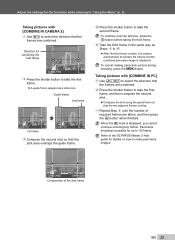
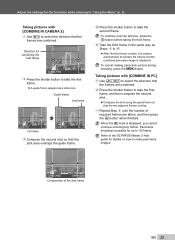
Direction for up to 10 frames. To cancel ...Steps 3 to 4.
● After the third frame is taken, the camera
automatically processes the frames and the combined panorama image is displayed. CANCEL MENU
SAVE OK
Composition of required frames are combined....how to make panorama images. Refer to the OLYMPUS Master 2 help guide for the functions while referring to "Using the Menu" (p. 3)....
STYLUS TOUGH-6000 Instruction Manual (English) - Page 40


... formatted with this camera before use an AC adapter.
40 EN
Erasing data completely [MEMORY FORMAT]/[FORMAT]
E SETUP X MEMORY FORMAT/FORMAT
Before formatting, check that no important data is selected.
*1 The available languages vary depending on the monitor is left in the internal memory*1 or card (including protected images).
Non-Olympus cards and...
STYLUS TOUGH-6000 Instruction Manual (English) - Page 55


... Start Guide is not guaranteed in Step 3 of the software. Transferring and saving images without using an expansion card, etc. ● Computers without any question. Operating OLYMPUS Master 2
When OLYMPUS Master 2 is compatible with USB ports installed using OLYMPUS Master 2
This camera is started, Quick Start Guide appears on the screen that appears by pressing...
STYLUS TOUGH-6000 Instruction Manual (English) - Page 56


... camera operation.
56 EN To save battery power, the camera automatically goes into sleep mode and the monitor turns off . Press the n button to turn on the camera....image. No picture is taken even if the shutter button is installed"
● Insert recharged battery in the correct direction. Usage Tips
If the camera does not work even when battery is fully pressed in this mode. Troubleshooting...
STYLUS TOUGH-6000 Instruction Manual (English) - Page 61
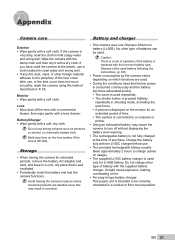
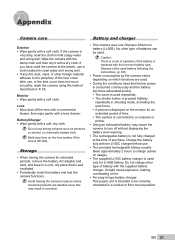
...if the battery is left dirty. If the camera is
very dirty, soak the cloth in corrosion.
Battery and charger
• This camera uses one Olympus lithium ion battery (LI-50B). Charge the .... • A picture is displayed on which functions are handled since this may cause the camera to turn off the lens with a commercial
blower, then wipe gently with the incorrect battery type. Dispose...
STYLUS TOUGH-6000 Instruction Manual (English) - Page 62


... erased, and retouching is also available with the use of the
card with this camera xD-Picture Card (16MB to 2GB) (TypeH/M/M+, Standard)
Using a new card Before using a non-Olympus card or a card that records images in a film camera. Using your charger and AC adapter. For details, ask at your local electrical shop...
STYLUS TOUGH-6000 Instruction Manual (English) - Page 64


... does not unconditionally warrant all defective operation or cosmetic damage. In the event the camera is subject to the Olympus website for up to one hour. For additional information on the contact area, wipe the area with other brands of digital cameras, computers, printers, and other devices that do not use the attachment with...
STYLUS TOUGH-6000 Instruction Manual (English) - Page 65


...Olympus distributors or service stations where the waterproof packing can be attached to the
periphery of the battery/card compartment cover or connector cover after using the camera. Before Use: • Check the camera...to use the camera in a shade with the cover opened. To avoid such damage, wash the camera using the camera in a bucket containing fresh water for about 10 minutes (with the...
STYLUS TOUGH-6000 Instruction Manual (English) - Page 66
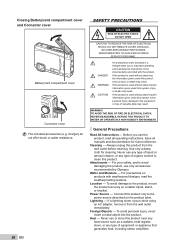
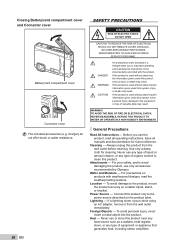
...only to important operating and maintenance instructions in a triangle alerts you use only accessories recommended by Olympus. Water and Moisture - Heat - To avoid personal injury, never insert a metal object into...RISK OF ELECTRICAL SHOCK, DO NOT REMOVE COVER (OR BACK). REFER SERVICING TO QUALIFIED OLYMPUS SERVICE PERSONNEL. For your safety, and to the product, mount the product securely ...
STYLUS TOUGH-6000 Instruction Manual (English) - Page 69


...turn on the LCD monitor. Due to its color may vary depending on the shooting conditions or battery.
• Before going on the monitor.
EN 69 A battery that has run down at low temperatures, try to keep the camera and spare battery as warm as possible. otherwise the image... data. Legal and Other Notices
• Olympus makes no representations or warranties regarding any damages...
STYLUS TOUGH-6000 Instruction Manual (English) - Page 70


... of liability for a Class B digital device, pursuant to this manual.
Any.... • This equipment generates, uses, and can be determined by turning the equipment off and on, the user is no guarantee that interference will... rights of copyright owners. Only the OLYMPUS-supplied USB cable should be reproduced or used to connect the camera to the use of the information contained...
STYLUS TOUGH-6000 Instruction Manual (English) - Page 72


... and workmanship under this camera. OLYMPUS WORLDWIDE LIMITED
WARRANTY - If...Olympus accessories. IMAGING PRODUCTS Olympus warrants that may cause undesired operation. Olympus shall not be defective within the one (1) year from the date of purchase. Olympus...digital apparatus meets all requirements of Conformity
Model Number
: STYLUS TOUGH-6000/
μ TOUGH-6000
Trade Name
: OLYMPUS...
STYLUS TOUGH-6000 Instruction Manual (English) - Page 73


...AGREES THAT OLYMPUS SHALL NOT BE RESPONSIBLE FOR ANY DAMAGES THAT THE CUSTOMER MAY INCUR FROM DELAYED SHIPMENT, PRODUCT FAILURE, PRODUCT DESIGN, SELECTION, OR PRODUCTION, IMAGE OR DATA... and consumables (including but not limited to dealers, representatives, salespersons, or agents of Olympus, which Olympus does not place and record serial numbers. WHAT IS NOT COVERED BY THIS
LIMITED WARRANTY...
STYLUS TOUGH-6000 Instruction Manual (English) - Page 74


... record serial numbers). 3 A detailed description of the problem. 4 Sample prints, negatives, digital prints (or files on a Product to another image or data storage medium and/or remove any film from the Product prior to sending the Product to Olympus for camera file systems referred to any of their respective owners. •...
STYLUS TOUGH-6000 Instruction Manual (English) - Page 75


...-Picture Card (16 MB to 1/2000 sec. of effective pixels
: 10,000,000 pixels
Image pickup device
: 1/2.3" CCD (primary color filter), 10,700,000 pixels (gross)
Lens
: Olympus lens 5.0 to 18.2 mm, f3.5 to 5.1 (equivalent to 28 to 102 mm on a 35mm camera)
Photometric system
: Digital ESP metering, spot metering system
Shutter speed
: 4 to 2 GB...
STYLUS TOUGH-6000 Instruction Manual (English) - Page 76


... TypeM/M+
TypeH
16MB 9
32MB 9
64MB 9
128MB 9
256MB 9 9 9
512MB 9 9 9
1GB
9 9
2GB
9 9
9 Operation confirmed
Olympus lithium ion battery LI-50B
● The number of the optional Olympus xD-Picture Card and lithium ion battery are guaranteed to -10°C (14°F).
However, the following have been tested for use with this product in...
Similar Questions
Olympus Stylus Tough 6000 Camera Wont Turn On
(Posted by sharkpey 9 years ago)
Troubleshoot Battery Empty Message On Olympus Sz-14 Camera
When camera ids turned on, message says battery empty but the battery has been charged. Any Suggesti...
When camera ids turned on, message says battery empty but the battery has been charged. Any Suggesti...
(Posted by mislead599 9 years ago)
How Do I Transfer Photos From Stylus Tough 6000 To Imac
(Posted by mikiTri 10 years ago)
Olympus Stylus Tough 6000 Wont Turn On
(Posted by Mark6fred47 10 years ago)
Olympus X-560wp Waterproof Underwater Camera Won't Turn On
After i came out of the water when i went to the beach, it did'nt turn on. I took the battery and ca...
After i came out of the water when i went to the beach, it did'nt turn on. I took the battery and ca...
(Posted by Cchumby 11 years ago)

