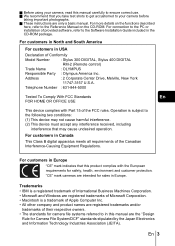Olympus Stylus 400 Support Question
Find answers below for this question about Olympus Stylus 400 - Stylus 400 4MP Digital Camera.Need a Olympus Stylus 400 manual? We have 9 online manuals for this item!
Question posted by lilianllariosa on November 26th, 2012
How Much The Price Of The Brandnew Olympus Mju 400digital
The person who posted this question about this Olympus product did not include a detailed explanation. Please use the "Request More Information" button to the right if more details would help you to answer this question.
Current Answers
Related Olympus Stylus 400 Manual Pages
Similar Questions
I Can't Open The Multi Connector On My Olympus Stylus 550wp Digital Camera
I don't know how to open it, I think is is stuck
I don't know how to open it, I think is is stuck
(Posted by jovenicah 8 years ago)
Where Can I Buy The Disc For The Computer For This Camera? Olympus Stylus 400
where can I buy the disc for this camera?
where can I buy the disc for this camera?
(Posted by kim04hindmarch 10 years ago)
Mju 850 Not Recognised By Camera.
I've never had problems with my Mju 850 but recently my computer (& laptop) won't recognise it when ...
I've never had problems with my Mju 850 but recently my computer (& laptop) won't recognise it when ...
(Posted by bart63 11 years ago)
Price
ple. let me know the price of olympusthough6000 10 mp compl.speci.
ple. let me know the price of olympusthough6000 10 mp compl.speci.
(Posted by taiyabhussaink 12 years ago)