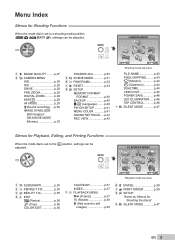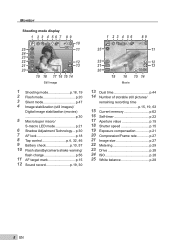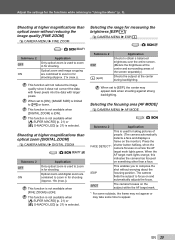Olympus Tough 6000 Support Question
Find answers below for this question about Olympus Tough 6000 - Stylus 10 MP Waterproof Digital Camera.Need a Olympus Tough 6000 manual? We have 4 online manuals for this item!
Question posted by taiyabhussaink on October 7th, 2011
Price
ple. let me know the price of olympusthough6000 10 mp
compl.speci.
Current Answers
Related Olympus Tough 6000 Manual Pages
Similar Questions
How To Fix Olympus Camera Tough 6020 No Connection
(Posted by Maryacu 9 years ago)
Olympus Stylus Tough 6000 Camera Wont Turn On
(Posted by sharkpey 9 years ago)
Why Is My Olympus Camera Vg-170 Not Charging
when l press the on button the red light comes on and off. l hace only used it once since l bought i...
when l press the on button the red light comes on and off. l hace only used it once since l bought i...
(Posted by gragglesuk 10 years ago)
Olympus X-560wp Waterproof Underwater Camera Won't Turn On
After i came out of the water when i went to the beach, it did'nt turn on. I took the battery and ca...
After i came out of the water when i went to the beach, it did'nt turn on. I took the battery and ca...
(Posted by Cchumby 11 years ago)
My Camera First Turned Green Screen Now It Does Not Turned On. What Happen?
(Posted by adkristineserrano 12 years ago)