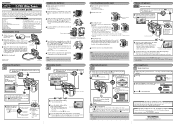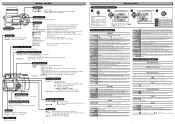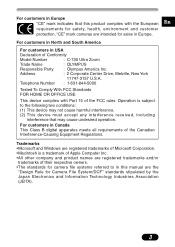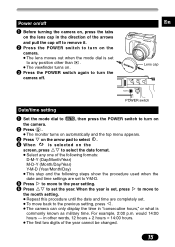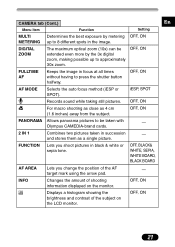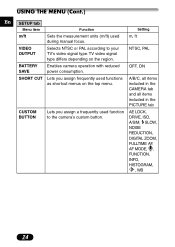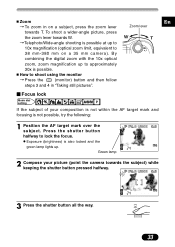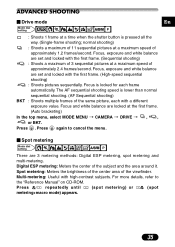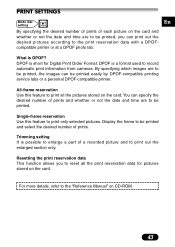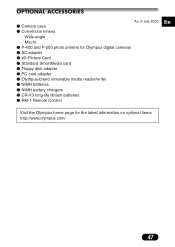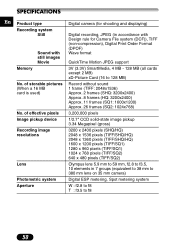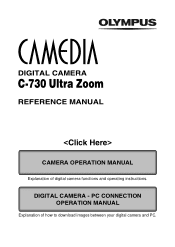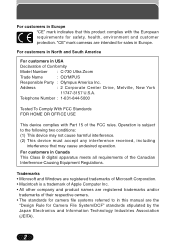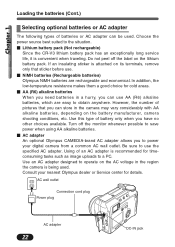Olympus C-730 Support Question
Find answers below for this question about Olympus C-730 - Camedia 3MP Digital Camera.Need a Olympus C-730 manual? We have 4 online manuals for this item!
Current Answers
Answer #1: Posted by BusterDoogen on November 9th, 2014 10:32 AM
I hope this is helpful to you!
Please respond to my effort to provide you with the best possible solution by using the "Acceptable Solution" and/or the "Helpful" buttons when the answer has proven to be helpful. Please feel free to submit further info for your question, if a solution was not provided. I appreciate the opportunity to serve you!
Related Olympus C-730 Manual Pages
Similar Questions
Inspite of putting fresh batteries my DG Camera doesnt start. In rare cases it starts but then just ...
I have a digital camera Olympus F-220 and when I connect the cable to transfer photos to the compute...
looking for a replacement battery compartment cover.