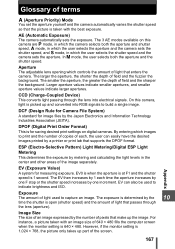Olympus SP 500 Support Question
Find answers below for this question about Olympus SP 500 - UZ Digital Camera.Need a Olympus SP 500 manual? We have 5 online manuals for this item!
Question posted by garitothackray on July 12th, 2014
Sp 500 Uz Won't Turn On
Hi, my Olympus sp500 uz will not turn on. The batteries are charged and the dial is set to auto however the red light does not even flicker when I try to turn it on.
Current Answers
Related Olympus SP 500 Manual Pages
Similar Questions
The Camera Won't Turn On The Red Light Shows Then Goes Off
(Posted by Anonymous-134137 10 years ago)
New Olympus Sp-810 & Sp-815 Uz Digital Camera
Is there any difference between the SP-810 & SP-815 Olympus Digital Camera?
Is there any difference between the SP-810 & SP-815 Olympus Digital Camera?
(Posted by ritagara68 11 years ago)
Changing Batteries
how do you open and close the battery compartment
how do you open and close the battery compartment
(Posted by dand2003 11 years ago)
Black Screen On Olympus Sp-550 Uz
i have a black screen on the lcd from olympus. i can't view or see any picture cause everything is b...
i have a black screen on the lcd from olympus. i can't view or see any picture cause everything is b...
(Posted by lieuLoi 12 years ago)