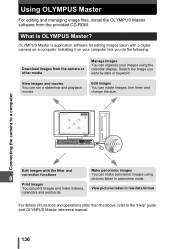Olympus SP 500 Support Question
Find answers below for this question about Olympus SP 500 - UZ Digital Camera.Need a Olympus SP 500 manual? We have 5 online manuals for this item!
Question posted by dand2003 on November 8th, 2012
Changing Batteries
Current Answers
Answer #1: Posted by kcmjr on November 8th, 2012 6:39 PM
http://www.olympusamerica.com/files/oima_cckb/SP-500_UZ_Advanced_Manual_EN.pdf
The battery door should be is on bottom with a small latch to open it. The battery will be held in by a small spring loaded clip. That is how my Olymus is set up.
Licenses & Certifications: Microsoft, Cisco, VMware, Novell, FCC RF & Amateur Radio licensed.
Related Olympus SP 500 Manual Pages
Similar Questions
the battery compartment won't stay closed. Can it be repaired
Hi, my Olympus sp500 uz will not turn on. The batteries are charged and the dial is set to auto howe...
It Beating Me And The Chamber Works Viewer No Me As I Do To Fix It? I clocked the camera and the vi...
Is there any difference between the SP-810 & SP-815 Olympus Digital Camera?