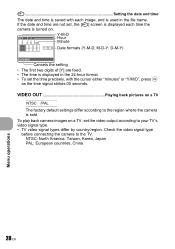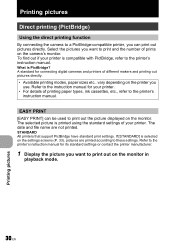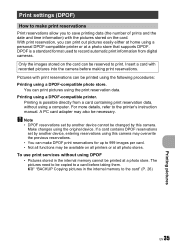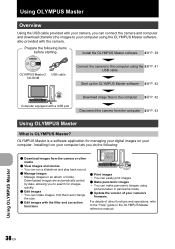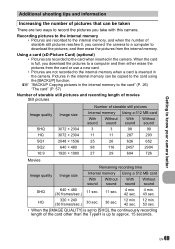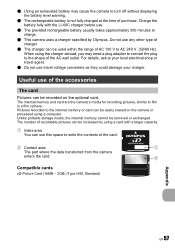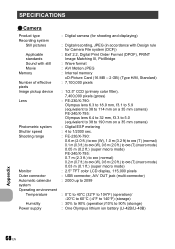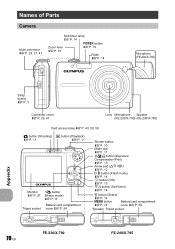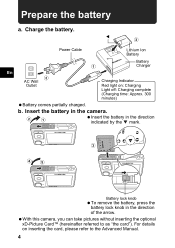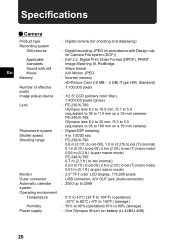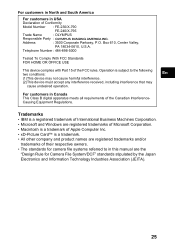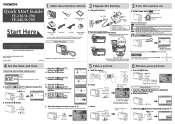Olympus FE 240 Support Question
Find answers below for this question about Olympus FE 240 - Stylus 7.1MP Digital Camera.Need a Olympus FE 240 manual? We have 6 online manuals for this item!
Question posted by monabissada on July 29th, 2011
Pictures Printing With Date And Time
how to print ALL pictures on my card (not just one) with date and time and the printing will be done at the printing store. I need lots of details since I am not very good in cameras. Thank you so much.
Current Answers
Related Olympus FE 240 Manual Pages
Similar Questions
Olympus Stylus Tough 8000 Changing Camera Orienta
change orietation of camera to take ictures of self
change orietation of camera to take ictures of self
(Posted by carlifter 10 years ago)
T-100. Date/time Imprint
How to imprint the date/time on the photo print?
How to imprint the date/time on the photo print?
(Posted by nanshir 11 years ago)
How Do I Reset Date/time/time Zone On Olympus 5010 Digital Camera
(Posted by tvannoy1 12 years ago)
Xd- Picture Card
THE PICTURE CARD DOES NOT STAY. IT KEEPS ON POP UP
THE PICTURE CARD DOES NOT STAY. IT KEEPS ON POP UP
(Posted by HFSWEETIE 13 years ago)