Olympus FE-20 Support Question
Find answers below for this question about Olympus FE-20 - Digital Camera - Compact.Need a Olympus FE-20 manual? We have 4 online manuals for this item!
Current Answers
There are currently no answers that have been posted for this question.
Be the first to post an answer! Remember that you can earn up to 1,100 points for every answer you submit. The better the quality of your answer, the better chance it has to be accepted.
Be the first to post an answer! Remember that you can earn up to 1,100 points for every answer you submit. The better the quality of your answer, the better chance it has to be accepted.
Related Olympus FE-20 Manual Pages
FE-360 Instruction Manual (English) - Page 1


... or modify information contained in this manual.
● The screen and camera illustrations shown in this manual in a safe place for FE-360/X-875/C-570. Keep this manual were produced during the development stages and may differ from the actual product. DIGITAL CAMERA
Instruction Manual
● Thank you take test shots to get accustomed...
FE-360 Instruction Manual (English) - Page 6
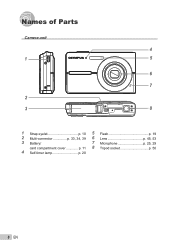
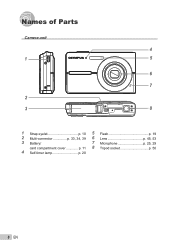
Names of Parts
Camera unit
4
1
5
6
7
2
3
8
1 Strap eyelet p. 10 5 Flash p. 19
2 Multi-connector p. 33, 34, 39 6 Lens p. 45, 53
3 Battery/
7 Microphone p. 25, 29
card compartment cover p. 11 8 Tripod socket p. 50
4 Self-timer lamp p. 20
6 EN
FE-360 Instruction Manual (English) - Page 8
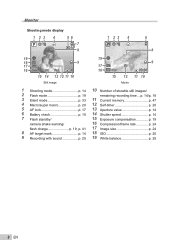
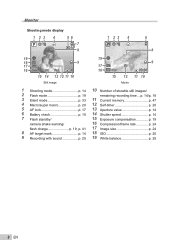
....1
9 IN 4
15 14 13 12 11 10
Still image
1 Shooting mode p. 14 2 Flash mode p. 19 3 Silent mode p. 33 4 Macro/super macro p. 20 5 AF lock p. 17 6 Battery check p. 10 7 Flash standby/
camera shake warning/
flash charge p. 19, p. 41
8 AF target mark p. 14 9 Recording with sound p. 25
19
17 QVGA 16 15 +2.0
9 IN...
FE-360 Instruction Manual (English) - Page 10
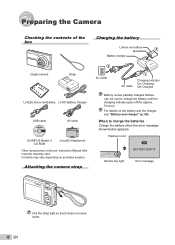
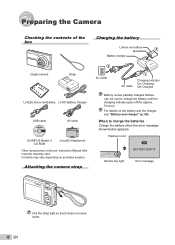
Attaching the camera strap
2
AC outlet
AC cable
1
Charging indicator On: Charging Off: Charged
Battery comes ...Charge the battery when the error message shown below appears. Preparing the Camera
Checking the contents of the box
Charging the battery
Lithium ion battery
3
▼
Battery charger
Digital camera
Strap
LI-42B Lithium Ion Battery LI-40C Battery Charger
USB cable
AV...
FE-360 Instruction Manual (English) - Page 17


... m (16.4 ft.). PORTRAIT
To lock the focus distance for
underwater shoots (AF lock) (Available
in the FE-360/X-875/C-570 only) Select [k UNDERWATER WIDE1], [l UNDERWATER WIDE2]*1, [H UNDERWATER MACRO].
*1 When set
8M...
Shooting with optimum aperture value and shutter speed (P mode)
In this mode, automatic camera shooting can be used while also allowing changes to a wide range of the selected ...
FE-360 Instruction Manual (English) - Page 18
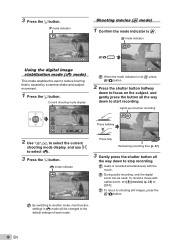
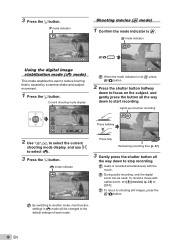
...34
When the mode indicator is caused by a camera shake and subject movement.
1 Press the B button. Audio is n. During audio recording, only the digital zoom can be changed to start recording. To ... to the
default settings of each mode.
18 EN
A mode indicator
8M NORM
IN 4
Using the digital image stabilization mode (h mode)
This mode enables the user to select h.
3 Press the B button....
FE-360 Instruction Manual (English) - Page 19


... COMP.
When using optical zoom and digital zoom
2 Use mn to select the setting option,
and press the B button to set by the camera based on the shooting mode can be... Pre-flashes are emitted to select the desired
brightness, and press the B button. Optical zoom Digital zoom
range
range
0.0
+0.3
Using the flash
The flash functions can be selected to obtain...
FE-360 Instruction Manual (English) - Page 20
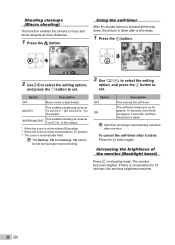
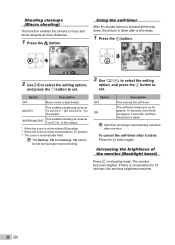
...after one shot.
The monitor becomes brighter. Shooting closeups (Macro shooting)
This function enables the camera to focus and shoot subjects at the most telephoto (T) position. *3 The zoom is automatically &#...macro shooting. The self-timer lamp turns on for approx. 10 seconds, then blinks for 10
seconds, the previous brightness resumes.
20 EN Option OFF
ON
Description
This cancels...
FE-360 Instruction Manual (English) - Page 25
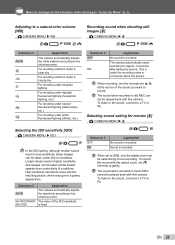
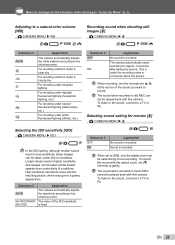
...n/D: n
Submenu 2 OFF ON
Application No sound is useful for movies [R]
K CAMERA MENU X R
Selecting the ISO sensitivity [ISO]
K CAMERA MENU X ISO
n/D: P
In the ISO setting, although smaller values result in higher... is recorded. To record the movie with the optical zoom, set to [ON], only the digital zoom can not be taken under white fluorescent lighting (of the sound you want to ...
FE-360 Instruction Manual (English) - Page 27
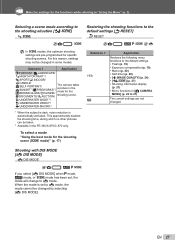
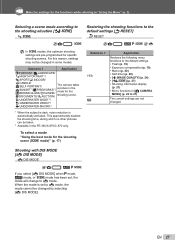
... taken.
*2 Available in the FE-360/X-875/C-570 only.
To... h P f n h
In f modes, the optimum shooting settings are not changed in [K CAMERA
MENU] (p. 24 to 27)
The current settings are pre-programmed for the shooting scene (f mode...; Flash (p. 19) • Exposure compensation (p. 19) • Macro (p. 20) • Self-timer (p. 20) • [D IMAGE QUALITY] (p. 24) • [ f] (p. ...
FE-360 Instruction Manual (English) - Page 32


... for P mode, [IMAGE QUALITY], and the selected scene mode, return to default settings when the camera is turned off [SAVE SETTINGS]
x SETUP X SAVE SETTINGS
Adjusting the brightness of the camera buttons.
32 EN Saving the mode when the camera is turned off .
Submenu 2
BRIGHT/ NORMAL
Application
Selects the monitor brightness depending on the surrounding brightness...
FE-360 Instruction Manual (English) - Page 34
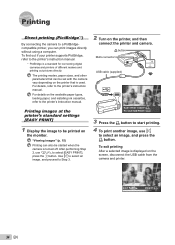
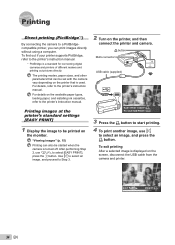
...on
the monitor.
To exit printing After a selected image is a standard for connecting digital cameras and printers of different makers and printing out pictures directly.
For details, refer to ... parameters that is turned off.
"Viewing images" (p. 15)
Printing can also be set with the camera vary depending on the printer, and then
connect the printer and camera.
< button Multi...
FE-360 Instruction Manual (English) - Page 37
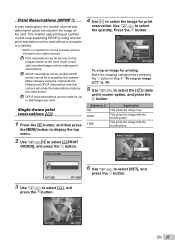
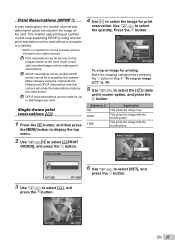
... reservations. Single-frame print reservations [ Print reservations can be changed by this camera will erase the reservations made for up to 999 images per card. DPOF...saved in the image on the card without a computer or a camera.
*1 DPOF is a standard for storing automatic printout information from digital cameras. This enables easy printing at a printer or print shop supporting DPOF...
FE-360 Instruction Manual (English) - Page 44
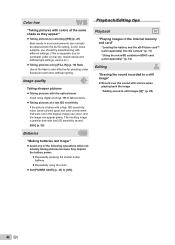
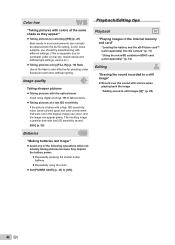
... memory and card"
"Loading the battery and the xD-Picture card™ (sold separately) into the camera" (p. 11) "Using the microSD card/microSDHC card (sold separately)" (p. 12)
Editing
"Erasing the... to [ON]. Image quality
Taking sharper pictures ● Taking pictures with the optical zoom
Avoid using digital zoom (p. 19) to take pictures.
● Taking pictures at the same shade as well. [...
FE-360 Instruction Manual (English) - Page 48
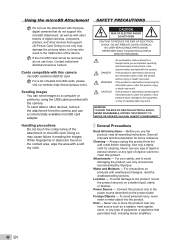
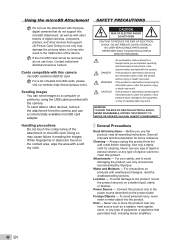
...the microSD Attachment SAFETY PRECAUTIONS
Do not use the attachment with Olympus digital cameras that do not use force. If the microSD card cannot be removed...use the product, read the weatherproofing sections. Handling precautions Do not touch the contact area of digital cameras, computers, printers, and other devices that generates heat, including stereo amplifiers.
48 EN Doing...
FE-360 Instruction Manual (English) - Page 52
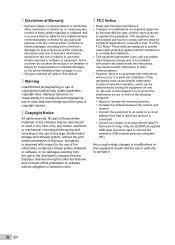
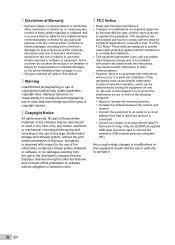
...so the above limitations may be used to connect the camera to operate this publication or software without the prior written ... reproduced or used in accordance with the limits for a Class B digital device, pursuant to an outlet on , the user is connected. ...of the information contained in no event shall be determined by turning the equipment off and on a circuit
different from that ...
FE-360 Instruction Manual (English) - Page 54
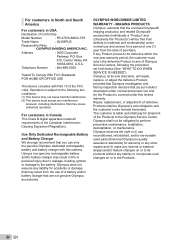
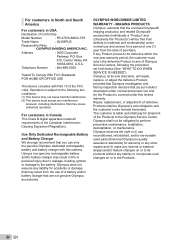
... workmanship under this camera. OLYMPUS WORLDWIDE LIMITED
WARRANTY - For customers in North and South America
For customers in Canada This Class B digital apparatus meets all ...requirements of the Canadian InterferenceCausing Equipment Regulations. For customers in USA
Declaration of Conformity
Model Number
: FE-370/X-880/C-575
...
FE-360 Instruction Manual (English) - Page 56
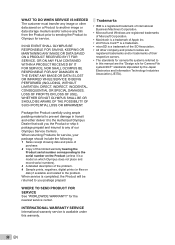
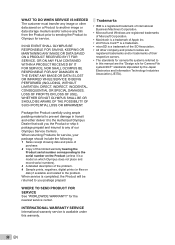
...are
registered trademarks and/or trademarks of their respective owners. • The standards for camera file systems referred to in transit and either deliver it to the Authorized Olympus ... receipt showing date and place of
purchase. 2 Copy of the problem. 4 Sample prints, negatives, digital prints (or files on a Product to another image or data storage medium and/or remove any...
FE-360 Instruction Manual (English) - Page 58


... card) FE-20/X-15/C-25: 88 g (3.1 oz) (excluding battery and card)
58 EN of effective pixels
: 8,000,000 pixels
Image pickup device
: 1/2.35" CCD (primary color filter), 8,500,000 pixels (gross)
Lens
: Olympus lens 6.3 to 18.9 mm, f3.1 to 5.9 (equivalent to 36 to 108 mm on a 35 mm camera)
Photometric system
: Digital ESP...
FE-360 Instruction Manual (English) - Page 60


... Protecting images 0 29
W
WB 25
Z
Zoom 19
R
RESET R 27 Rotating images y 29
S
f mode 17, 27 Self-timer 20 Shooting 14 Shooting movies n 18 SILENT MODE j 33 SLIDESHOW y 28 Sound recording R 25 Strap 10 SUPER MACRO 20
T
Turning on the camera 13 K n/q 31
U
USB cable 34, 39 Using the Menu 3
V
VIDEO OUT 33
60 EN
Similar Questions
Need Help My Fe-3010 Not Turnning On
hi i have olympus fe-3010 and i update the frimware and sfter then its off and dont wanna work on ag...
hi i have olympus fe-3010 and i update the frimware and sfter then its off and dont wanna work on ag...
(Posted by bigwily 7 years ago)
Olympus Stylus Tough 6000 Camera Wont Turn On
(Posted by sharkpey 9 years ago)
Zoom Error
Hi, recently my camera wont turn on. every time i try a blue screen that says zoom error appears an...
Hi, recently my camera wont turn on. every time i try a blue screen that says zoom error appears an...
(Posted by bettyboop10051 13 years ago)

