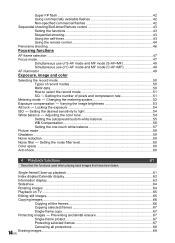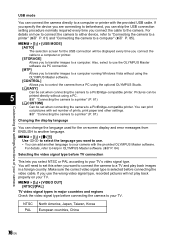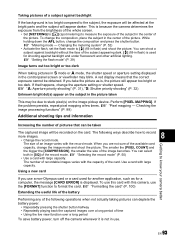Olympus E-410 Support Question
Find answers below for this question about Olympus E-410 - EVOLT Digital Camera SLR.Need a Olympus E-410 manual? We have 6 online manuals for this item!
Question posted by rowdydunlap on September 15th, 2015
How Can I Recover Deleted Recordings On My Olympus Digital Voice Recorder Vn-720
The person who posted this question about this Olympus product did not include a detailed explanation. Please use the "Request More Information" button to the right if more details would help you to answer this question.
Current Answers
Related Olympus E-410 Manual Pages
Similar Questions
How To Fix Black Screen
what causes a black screen when camera is turned on?
what causes a black screen when camera is turned on?
(Posted by rkeifer 6 years ago)
Records Protected
when i plug on my camera it showsrecords protected and i can only watch my old pictures i cant delet...
when i plug on my camera it showsrecords protected and i can only watch my old pictures i cant delet...
(Posted by beate892 10 years ago)
Can You Supply Me With A Set Up Cd Rom For Sp-810uz
(Posted by harringtonem 11 years ago)
My New Olympus Sz-20 Has A Very Poor Voice Record Play Back Very Distorted.
Following using my new SZ-20 camera in video mode I found the voice and in general sound playback ve...
Following using my new SZ-20 camera in video mode I found the voice and in general sound playback ve...
(Posted by axmq34 11 years ago)
How To Delete The Recording
I can't figure out how to delete the recording.
I can't figure out how to delete the recording.
(Posted by clermontphoto 12 years ago)