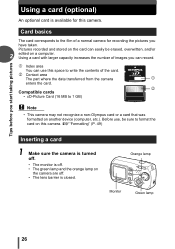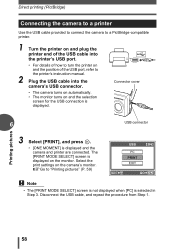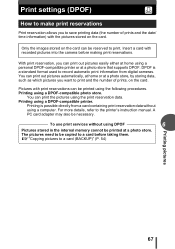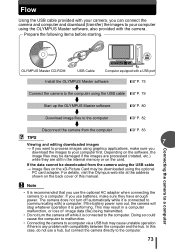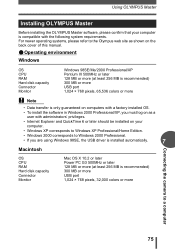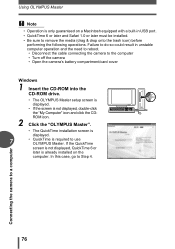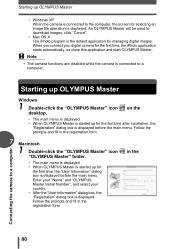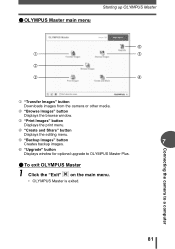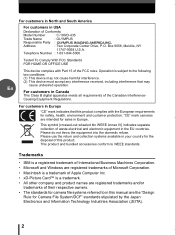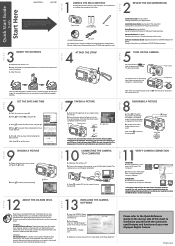Olympus D435 Support Question
Find answers below for this question about Olympus D435 - Camedia 5MP Digital Camera.Need a Olympus D435 manual? We have 3 online manuals for this item!
Question posted by bmluundeen on October 3rd, 2012
Windows Media Compatibility With Video
Dowloads pics and videos but I cant play the Windows Media for videos taken. What do I need to do to get my videos playing? thx b
Current Answers
Related Olympus D435 Manual Pages
Similar Questions
How To Connect To Windows 7 Os?
I now have a Toshiba with Windows 7 OS and need to download pictures from my Camedia C5000 Zoom. Can...
I now have a Toshiba with Windows 7 OS and need to download pictures from my Camedia C5000 Zoom. Can...
(Posted by barbwright 10 years ago)
How Do I Download Free Software For Digital Imaging Viewer To See My Pics?
I never got the CD when I got my camera, and I am trying to find the software download so I can put ...
I never got the CD when I got my camera, and I am trying to find the software download so I can put ...
(Posted by birdluver 11 years ago)
Where Can I Order The Us Cable For The Olympus Camedia Digital Camera D-435?
(Posted by cbpaguio 11 years ago)
Charging Battery On Olympus Sz 12
Just got camera, inserted battery, question is when I plug into wall to charge the camera, should a ...
Just got camera, inserted battery, question is when I plug into wall to charge the camera, should a ...
(Posted by lynnjohnson 11 years ago)
How Can I Get Required Software To Download Camera To Mt Pc?
I've tryed to use Adobe Reader 9 Version 9.4, but for some reason the updater version will not down ...
I've tryed to use Adobe Reader 9 Version 9.4, but for some reason the updater version will not down ...
(Posted by aagsr 12 years ago)