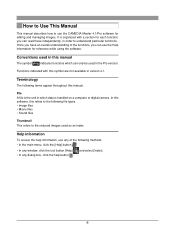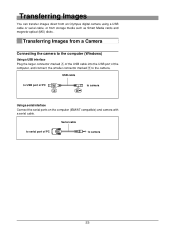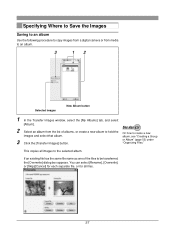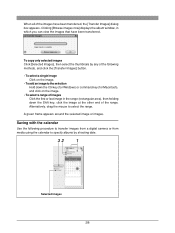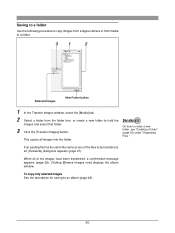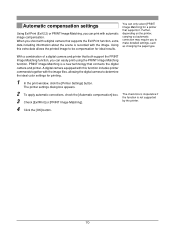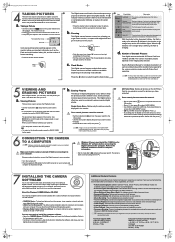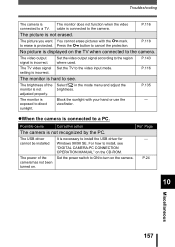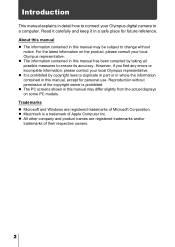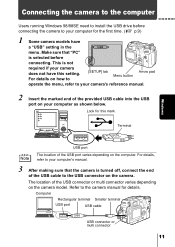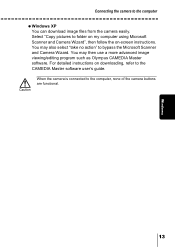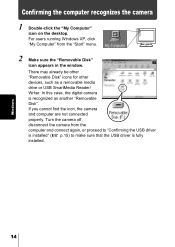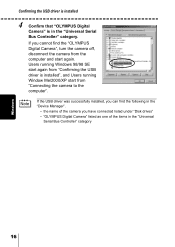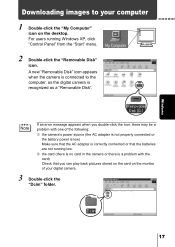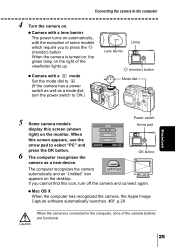Olympus C5000 Support Question
Find answers below for this question about Olympus C5000 - 5MP Digital Camera.Need a Olympus C5000 manual? We have 4 online manuals for this item!
Question posted by barbwright on June 25th, 2013
How To Connect To Windows 7 Os?
I now have a Toshiba with Windows 7 OS and need to download pictures from my Camedia C5000 Zoom. Can this be done and how would I connect and download pictures from the camera?
Current Answers
Related Olympus C5000 Manual Pages
Similar Questions
Camera Digital Olympus F-220
I have a digital camera Olympus F-220 and when I connect the cable to transfer photos to the compute...
I have a digital camera Olympus F-220 and when I connect the cable to transfer photos to the compute...
(Posted by drivacoba 11 years ago)
Fe 5010 Driver Software
where can I get to download driver software for olympus fe-5010 to connect my macbook (OS X, version...
where can I get to download driver software for olympus fe-5010 to connect my macbook (OS X, version...
(Posted by riantoprabowo25 11 years ago)
I Need Olympus Digital Camera Drivers To Install Connection Between This Camera
AND MY COMPUTER
AND MY COMPUTER
(Posted by wantoh 12 years ago)