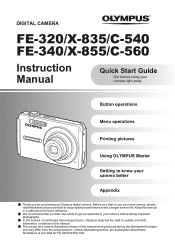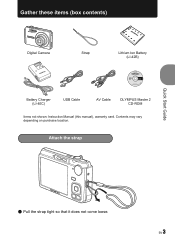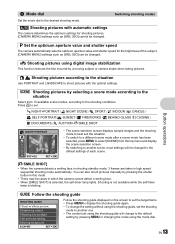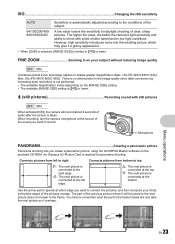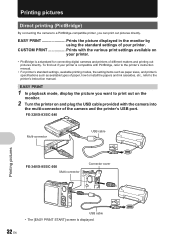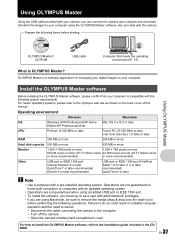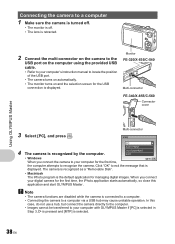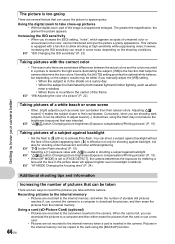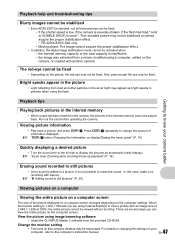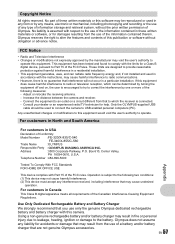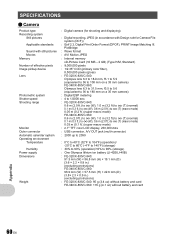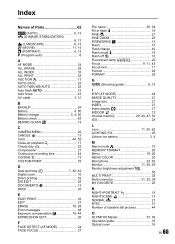Olympus FE-320 Support Question
Find answers below for this question about Olympus FE-320.Need a Olympus FE-320 manual? We have 3 online manuals for this item!
Question posted by wantoh on August 24th, 2011
I Need Olympus Digital Camera Drivers To Install Connection Between This Camera
AND MY COMPUTER
Current Answers
Answer #1: Posted by tfarner7 on August 24th, 2011 5:14 AM
If you go the following link, you can download the software and drivers for your camera. It is the 3rd item down on the list: http://www.olympusamerica.com/cpg_section/cpg_support_product.asp?id=1352
Related Olympus FE-320 Manual Pages
Similar Questions
My Camera Is Olympus X-855 The Screen Is Black. It Flashes Like It Is Taking A
(Posted by pamelawhiles 8 years ago)
Olympus Camera Fe-340 Are Memory Cards Still Available To Buy
I am unable to buy memory card for Olympus camera FE-340 asadvised no longer available, please can y...
I am unable to buy memory card for Olympus camera FE-340 asadvised no longer available, please can y...
(Posted by wjholmes 9 years ago)
I Mistakenly Deleted The Usb Media Auto Connect Driver How Cn I Snd My Photo Fro
(Posted by fmus19 10 years ago)
Can I Uptodate Olimpus Masterdigita Camera Fe 120 X700
(Posted by giuseppeceres 11 years ago)
My Vg-110 Olympus Camera Does Not Auto Focus. I Am Doing Something Wrong ?
or is the camera defective. Please help.
or is the camera defective. Please help.
(Posted by coati 12 years ago)