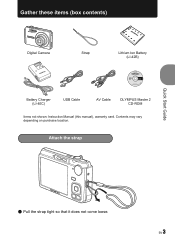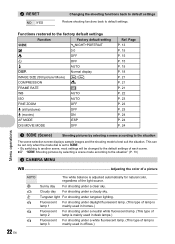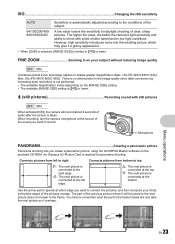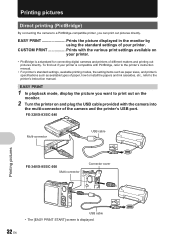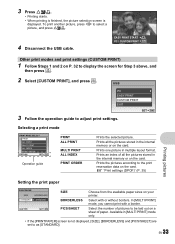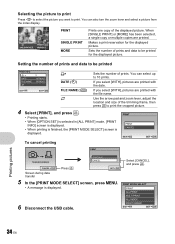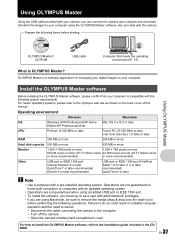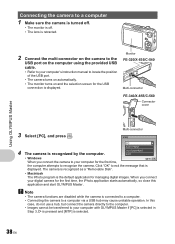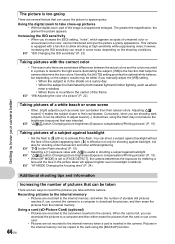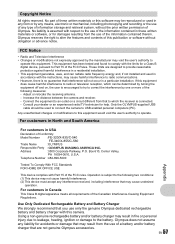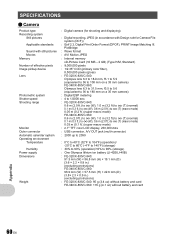Olympus FE-320 Support Question
Find answers below for this question about Olympus FE-320.Need a Olympus FE-320 manual? We have 3 online manuals for this item!
Question posted by fmus19 on February 13th, 2014
I Mistakenly Deleted The Usb Media Auto Connect Driver How Cn I Snd My Photo Fro
The person who posted this question about this Olympus product did not include a detailed explanation. Please use the "Request More Information" button to the right if more details would help you to answer this question.
Current Answers
Answer #1: Posted by TommyKervz on February 13th, 2014 11:50 PM
Hi. Select your operating system type and version from here to be able to download and re-install the camera driver in question.
Related Olympus FE-320 Manual Pages
Similar Questions
What Size Is The Usb Port.is This An Old Size
Need to find a usb data/charge cable to fit the same size usb port for a ximax phone
Need to find a usb data/charge cable to fit the same size usb port for a ximax phone
(Posted by gsjhrey 11 years ago)
Deleting Pics From Memory Card
How do I delete pictures from my memory card?
How do I delete pictures from my memory card?
(Posted by klassen1 11 years ago)
Olympus T-100 Usb-ac Charging Cable And Plug.
Besides Olympus, does your company or do you know anyonewho may also sell OEM the T-100 USB-AC Charg...
Besides Olympus, does your company or do you know anyonewho may also sell OEM the T-100 USB-AC Charg...
(Posted by wjconti 11 years ago)
My Vg-110 Olympus Camera Does Not Auto Focus. I Am Doing Something Wrong ?
or is the camera defective. Please help.
or is the camera defective. Please help.
(Posted by coati 12 years ago)
I Need Olympus Digital Camera Drivers To Install Connection Between This Camera
AND MY COMPUTER
AND MY COMPUTER
(Posted by wantoh 12 years ago)