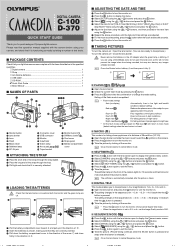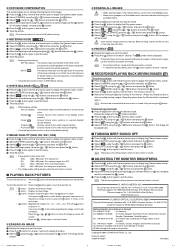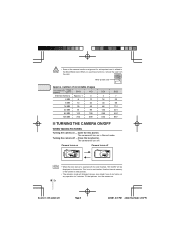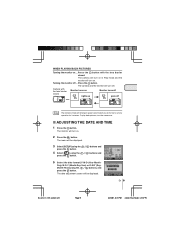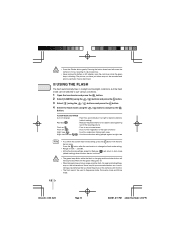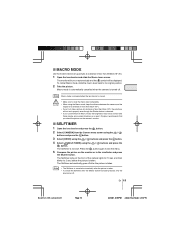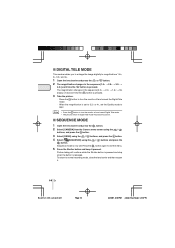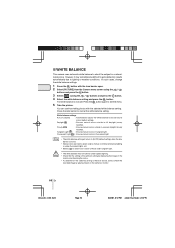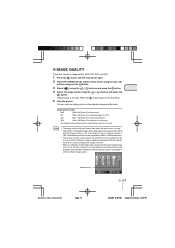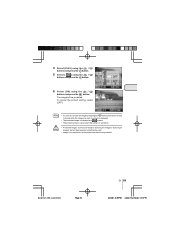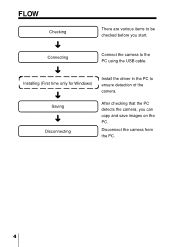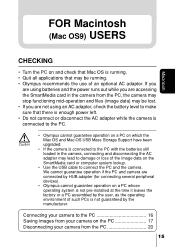Olympus D-370 Support Question
Find answers below for this question about Olympus D-370 - CAMEDIA Digital Camera.Need a Olympus D-370 manual? We have 4 online manuals for this item!
Question posted by dolphins1917 on May 15th, 2010
Why Won't The Screen Light Up When I Take A Picture?
I can't see the image I'm trying to take through the screen.
Current Answers
Related Olympus D-370 Manual Pages
Similar Questions
How Do You Take 3d Pictures With The Camera?
Newbie here, I can't find an option on the camera which says "switch to 3d mode" etc. So how do I ta...
Newbie here, I can't find an option on the camera which says "switch to 3d mode" etc. So how do I ta...
(Posted by abcdestiny 10 years ago)
Delete Pictures
How to delete pictures off the camera not the card.
How to delete pictures off the camera not the card.
(Posted by bghunterbow 10 years ago)
Where Can I Order The Us Cable For The Olympus Camedia Digital Camera D-435?
(Posted by cbpaguio 11 years ago)
How Did I Remove Unwanted Pictures From My Camera?
I want to eliminate old pictures from my SP-310 camera card.
I want to eliminate old pictures from my SP-310 camera card.
(Posted by rayirish 12 years ago)
My Camera Won't Move From The Format Page On The Card. Why?
why doesn't my camera move off of the format on card?
why doesn't my camera move off of the format on card?
(Posted by everleanlogan 12 years ago)