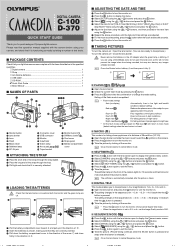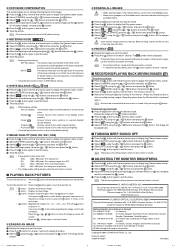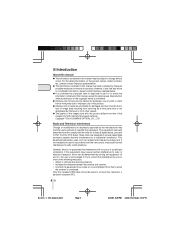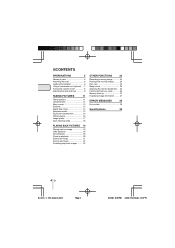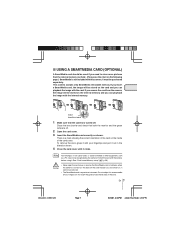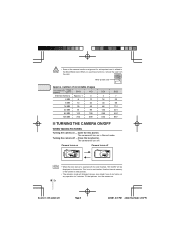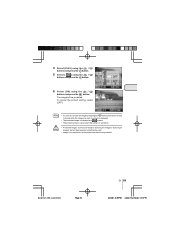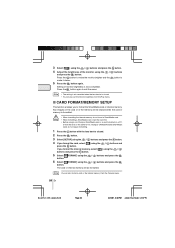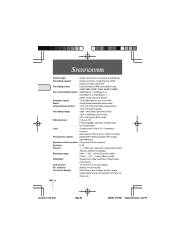Olympus D-370 Support Question
Find answers below for this question about Olympus D-370 - CAMEDIA Digital Camera.Need a Olympus D-370 manual? We have 4 online manuals for this item!
Question posted by everleanlogan on October 10th, 2011
My Camera Won't Move From The Format Page On The Card. Why?
Current Answers
Answer #1: Posted by kcmjr on October 10th, 2011 12:28 PM
The only other things that comes to mind is that the battery in the camera needs to be fully charged. If not all sorts of issues can occur with the card.
Licenses & Certifications: Microsoft, Cisco, VMware, Novell, FCC RF & Amateur Radio licensed.
Related Olympus D-370 Manual Pages
Similar Questions
Dell 6400 using Windows XP + Olympus Master2 software Olympus FE46 lights upwhen connected, but lap...
I'll turn the camera on and I'll press "format" and when I do card error pops up and won't let me ta...
does the olympus d-535 camedia digital camera support windows 7?
Can't find memory card that fits for Olympus D-370.CAMEDIA 1.3 megapixel