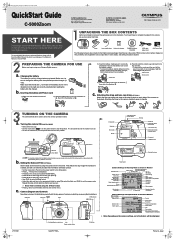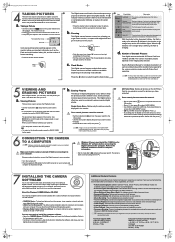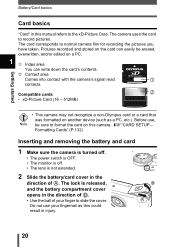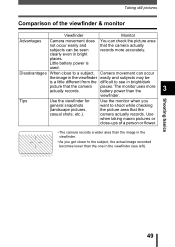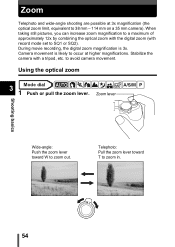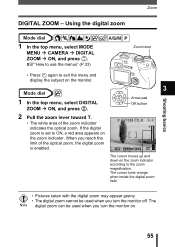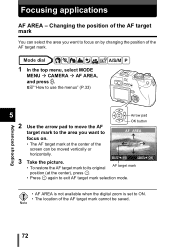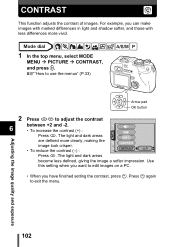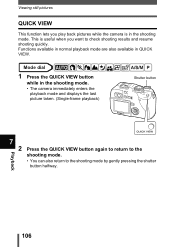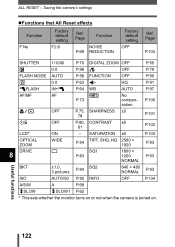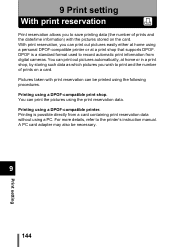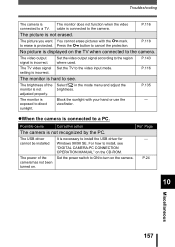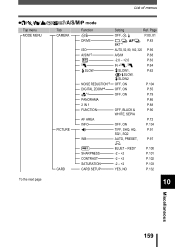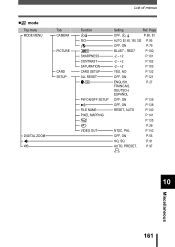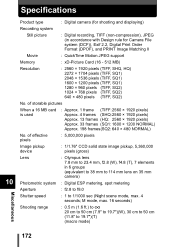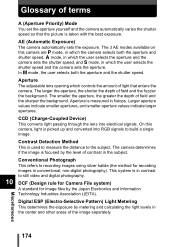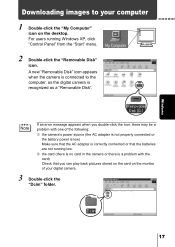Olympus C5000 Support Question
Find answers below for this question about Olympus C5000 - 5MP Digital Camera.Need a Olympus C5000 manual? We have 4 online manuals for this item!
Question posted by msrahim2007 on November 25th, 2011
No Picture
camera on but not seeing snthing just blackness. its capturing but see only darkness
Current Answers
Related Olympus C5000 Manual Pages
Similar Questions
How Do You Take 3d Pictures With The Camera?
Newbie here, I can't find an option on the camera which says "switch to 3d mode" etc. So how do I ta...
Newbie here, I can't find an option on the camera which says "switch to 3d mode" etc. So how do I ta...
(Posted by abcdestiny 10 years ago)
How To Connect To Windows 7 Os?
I now have a Toshiba with Windows 7 OS and need to download pictures from my Camedia C5000 Zoom. Can...
I now have a Toshiba with Windows 7 OS and need to download pictures from my Camedia C5000 Zoom. Can...
(Posted by barbwright 10 years ago)
Delete Pictures
How to delete pictures off the camera not the card.
How to delete pictures off the camera not the card.
(Posted by bghunterbow 10 years ago)
How Did I Remove Unwanted Pictures From My Camera?
I want to eliminate old pictures from my SP-310 camera card.
I want to eliminate old pictures from my SP-310 camera card.
(Posted by rayirish 12 years ago)
I Have A C-5000zoom Olympus
Where can I buy an additonal picture card?
Where can I buy an additonal picture card?
(Posted by Thomasina01 12 years ago)