Oki OKIPAGE14ex Support Question
Find answers below for this question about Oki OKIPAGE14ex.Need a Oki OKIPAGE14ex manual? We have 8 online manuals for this item!
Question posted by taoufikabassi on October 14th, 2011
Oki 14 Ex Pour Win 7
je veus le pilote ou bien un pilote equivalent a oki 14 ex pour windows 7 pro merci
Current Answers
There are currently no answers that have been posted for this question.
Be the first to post an answer! Remember that you can earn up to 1,100 points for every answer you submit. The better the quality of your answer, the better chance it has to be accepted.
Be the first to post an answer! Remember that you can earn up to 1,100 points for every answer you submit. The better the quality of your answer, the better chance it has to be accepted.
Related Oki OKIPAGE14ex Manual Pages
Network User's Guide for OkiLAN 6020e - Page 4


... With a Spooler VI-14
Section VII: Windows Printing VII-1
Chapter 1: OkiLAN 6020e Set Up for Windows NT 4.0/2000 VII-3 Chapter 2: OkiLAN 6020e Set Up for Windows 95/98 VII-10
Section VIII: OkiView 32 VIII-1
Chapter 1: Introduction VIII-3 Chapter 2: OkiView 32 Printer Panel VIII-4
Section IX: Regulatory Information IX-1
Index
iv
OKI OkiLAN 6020e User's Guide...
Network User's Guide for OkiLAN 6020e - Page 74


...Printer/Queue Assignments dialog.
14. Select OK to save your printer...Printer object from the Assignments page.
12. Create a new printer object for another port. Select a port to configure from the Printer...save your printer and queue ... a NetWare Printer object from the Printer/Queue Assignments dialog.
9. Select or create a NetWare Print Queue object from the Printer/Queue Assignments...
Network User's Guide for OkiLAN 6020e - Page 96


... the following printing protocols:
• Line Printer Redirect/Line Printer Daemon (lpr/lpd) • File Transfer... Protocol (FTP) • Printing directly through a TCP port (Raw Port
Printing) This chapter presents basic instructions on how to configure your specific system is not addressed in Appendix B, Application Considerations. IV - 14
OKI...
Network User's Guide for OkiLAN 6020e - Page 166


Section 5 - V-11 Overview V-11 OS/2 1.3 V-11 OS/2 2.X and OS/2 Warp V-11 DOS and WIN-OS/2 V-12
Chapter 4 Additional Utility Features V-13 Overview V-13 Deleting a Local Port V-13 Configuring a Print Server V-13 Configuring Parallel Port P1 V-14 Restoring Factory Defaults V-15 Printing a Configuration Sheet V-15
Chapter 5 Using HELP V-16 Overview V-16 General Help V-16...
Network User's Guide for OkiLAN 6020e - Page 176


...the appropriate printer. Example:
If the OkiLAN 6020e is invoked when you must assign a DOS or WIN-OS/2 device name to the OkiLAN 6020e. Printing in an OS/2 window, or ... 12
OKI OkiLAN 6020e User's Guide
DOS and WIN-OS/2
DOS and WIN-OS/2 do not observe the OS/2 Presentation Manager default printer setting. Both DOS and WIN-OS/2 applications typically use the default printer will now...
Network User's Guide for OkiLAN 6020e - Page 178
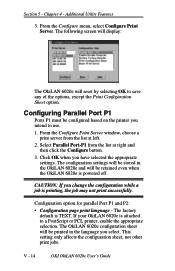
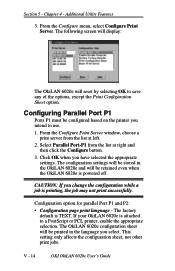
...Server. The following screen will display:
The OkiLAN 6020e will be configured based on the printer you select. Chapter 4 - Select Parallel Port-P1 from the list at right and ... From the Configure Print Server window, choose a print server from the list at left.
2. Click OK when you change the configuration while a job is powered off. V - 14
OKI OkiLAN 6020e User's Guide Section...
Network User's Guide for OkiLAN 6020e - Page 184


... Running the OkiLAN 6020e Utility VI-4 Finding the OkiLAN 6020e VI-4 Renaming the OkiLAN 6020e Printer .......... VI-5 Selecting a Zone VI-5 Print Configuration VI-6 Status VI-6 Advanced Configuration Options... B Selecting Your Printer VI-13
Appendix C Capturing With a Spooler VI-14 Overview VI-14 Capturing Without Bypass VI-14 Capturing With Bypass VI-15
VI - 2
OKI OkiLAN 6020e User's Guide ...
Network User's Guide for OkiLAN 6020e - Page 196


... Type 1 : LaserShared • Type 2 : (none)
VI - 14
OKI OkiLAN 6020e User's Guide
Use the OkiLAN 6020e utility to your printer prints a directory, you want to capture the OkiLAN 6020e. If your ...network correctly. Capture with a Spooler
2. Note: If your Macintosh by selecting
Print Directory, Print Window...
Network User's Guide for OkiLAN 6020e - Page 210


...for Windows 95/98
8. VII - 12
OKI OkiLAN 6020e User's Guide
OkiLAN 6020e Connect for DLC
OkiLAN 6020e Connect for Data-Link Control (DLC) provides a direct printing solution for users in Microsoft Windows ... OkiLAN 6020e Connect printing port, you print to the printer configured with OkiLAN 6020e Connect, your operating system must be Windows 95/98 and the Microsoft 32-bit DLC protocol must...
Network User's Guide for OkiLAN 6020e - Page 212


... - 14
OKI OkiLAN 6020e User's Guide Configuration Page Language Select the appropriate printer language for Windows 95/98
Output Port Configuration Options
To configure the OkiLAN 6020e output port, select the Output Port tab. Chapter 2 - Port Number Select the port number you wish to enable. Enabling/Disabling
To enable or disable protocols on your printer...
Network User's Guide for OkiLAN 6020e - Page 222


...VII-7 restore defaults, VII-7 running, VII-4 selecting a zone, VII-5 set type option, VII-6 status option, VII-6 selecting your printer, VII-13 to VII-14
F
FCC Statement, 2 Federal Communications
Commission Statement, 2
FTP Printing ASCII, IV-20 BINARY, IV-20 BYE, IV-20 CLOSE, ...
I
IBM AIX ver. 3.x Application prerequisites, IV-75 procedure, IV-75 to IV-77
Index - 2
OKI OkiLAN 6020e User's Guide
Network User's Guide for OkiLAN 6020e - Page 224


...III-20 to III-22 OkiNet for OS/2
configuring a print server, VI-13 to VI-14
deleting a local port, VI-13 running the utility, VI-7 to
VI-8 OkiNet for TCP..., IV-49 to
IV-55 OkiNet Utilities
introduction, I-9 OkiView 32, I-9, I-11, 3 OS/2 Printer, Creating, VI-9 Output Port Configuration
Options in NetWare, III-11 to III-13 in TCP/IP,...
III-5, III-8
Index - 4
OKI OkiLAN 6020e User's Guide
Network User's Guide for OkiLAN 6020e - Page 225


...Application prerequisites, IV-73 procedure, IV-74
Security in SNMP, II-5 Selecting a Zone in EtherTalk,
VII-5 Selecting Your Printer in
EtherTalk, VII-13 to VII-14 Set Community Name in
TCP/IP, IV-31 SNMP
configuration options, OkiNet for TCP/IP, IV-30 to IV-31
private... IV-50 hardware error messages, IV-53 OkiNet for TCP/IP utility, IV-53 RARP, IV-50
Index
OKI OkiLAN 6020e User's Guide
Index - 5
Network User's Guide for OkiLAN 6020e - Page 226


...-17 Admin configuration, II-12 to II-14 connecting to the OkiLAN 6020e, II-10 to..., II-8 installing a Windows NT printer, II-8 to II-9 obtaining diagnostic information, II-9
Windows 95 DLC requirements, VIII...Windows NT 4.0 connect for DLC, VIII-6 to VIII-7 OkiLAN 6020e setup, VIII-3 to VIII-9 requirements, VIII-3
Winsock Troubleshooting, IV-53
Z
Zone, Selecting in EtherTalk, VII-5
Index - 6
OKI...
PrintView for Oki Installation and Quick Setup - Page 5
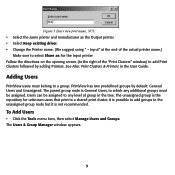
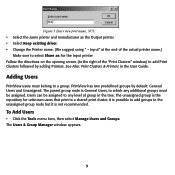
... unassigned group node but it is the repository for the Input printer Follow the directions on the opening screen (to the right of the "Print Clusters" window) to add Print Clusters followed by default: General Users and Unassigned. The Users & Group Manager window appears.
5 The unassigned group is not recommended. To Add Users...
Users' Guide for the OkiLAN 6010e - Page 25


... Web JetAdmin
Support II-12 Overview II-12 Configuring the OkiLAN 6010e Using Web
JetAdmin II-12 Installing a Windows NT Printer for the
OkiLAN 6010e II-13 Obtaining Diagnostic Information from the
OkiLAN 6010e II-14 Chapter 4: OkiLAN 6010e Web
Configuration II-15 Overview II-15 Connecting to the OkiLAN 6010e II-16...
Users' Guide for the OkiLAN 6010e - Page 64


... PCL print language.
• PostScript - Section III -
Language Switching Each output port can switch languages automatically, this option should be sent directly to the appropriate printer language. III - 14 OKI OkiLAN 6010e User's Guide Print data stream will be configured to OFF. Note: If you are not switching languages or the...
Users' Guide for the OkiLAN 6010e - Page 220
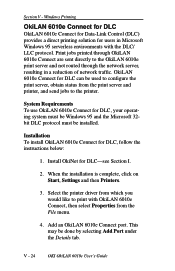
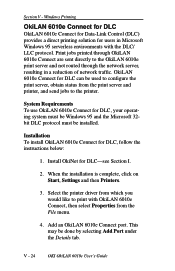
Installation To install OkiLAN 6010e Connect for users in a reduction of network traffic. Select the printer driver from which you would like to print with the DLC/ LLC protocol. V - 24
OKI OkiLAN 6010e User's Guide Windows Printing
OkiLAN 6010e Connect for DLC
OkiLAN 6010e Connect for Data-Link Control (DLC) provides a direct printing solution...
Setup Manual for the OKIPAGE14 Series - Page 5


6
Install the Printer Software
u Determine your operating system is: Windows 2000, see page 11
Windows 98, see page 12
Windows Millennium, see page 13
Macintosh, see page 14
5 Parallel Connection
If you are using Parallel interface and your operating system is: Windows 2000, see page 6
Windows 98, see page 7
Windows Millennium, see page 8
Windows 95, see page 9
Windows NT 4.0, see page...
Similar Questions
I Have Changed The M Drum & Toner On Oki C8800 Printer And Registration Is Off
I have changed the magenta drum and toner on OKI C8800 printer. Now the registration is off. Magenta...
I have changed the magenta drum and toner on OKI C8800 printer. Now the registration is off. Magenta...
(Posted by alisonandrew 9 years ago)
How to Clean and Align My Printer Oki C8800
How to Clean and Align My Printer Oki C8800 there are burrs in the ink of the print output. Th...
How to Clean and Align My Printer Oki C8800 there are burrs in the ink of the print output. Th...
(Posted by paomdfp 9 years ago)
I Need A Installation Cd For A Oki C5400 Printer
How do I get a new cd for oki c5400
How do I get a new cd for oki c5400
(Posted by jl 10 years ago)
Oki B341 Printer Won't Fully Turn On
My Oki B4341 is having an error msg saying "POWER OFF/ON"The printer will turn on but freezes up lik...
My Oki B4341 is having an error msg saying "POWER OFF/ON"The printer will turn on but freezes up lik...
(Posted by pucklo 12 years ago)


