Oki ML420 Support Question
Find answers below for this question about Oki ML420.Need a Oki ML420 manual? We have 17 online manuals for this item!
Question posted by edvlr on May 8th, 2014
How Do I Change The Top Margin Of The Oki 420
The person who posted this question about this Oki product did not include a detailed explanation. Please use the "Request More Information" button to the right if more details would help you to answer this question.
Current Answers
There are currently no answers that have been posted for this question.
Be the first to post an answer! Remember that you can earn up to 1,100 points for every answer you submit. The better the quality of your answer, the better chance it has to be accepted.
Be the first to post an answer! Remember that you can earn up to 1,100 points for every answer you submit. The better the quality of your answer, the better chance it has to be accepted.
Related Oki ML420 Manual Pages
Network User's Guide for OkiLAN 6020e - Page 28
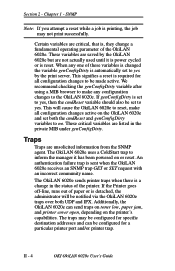
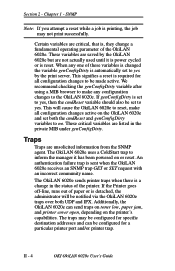
... OkiLAN 6020e and set to yes, then the cmdReset variable should also be configured for a particular printer port and/or printer trap.
II - 4
OKI OkiLAN 6020e User's Guide
We recommend checking the genConfigDirty variable after using a MIB browser to make all configuration changes to inform the manager it is power cycled or is , they...
Network User's Guide for OkiLAN 6020e - Page 32


..., click the Config button. 3. Make any necessary changes to install a printer for the OkiLAN 6020e
1.
On the Properties page, click the Install Printer button.
3. In the Specify the device address... field... For example, to the options listed
and click the corresponding Apply button.
II - 8
OKI OkiLAN 6020e User's Guide Chapter 3 - HP Web JetAdmin Support
Chapter 3 HP Web JetAdmin...
Network User's Guide for OkiLAN 6020e - Page 53
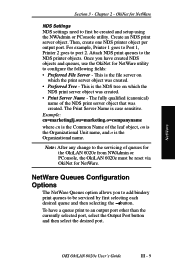
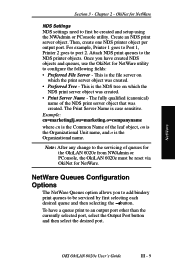
... ou is the Organizational Unit name, and o is the Organizational name. Note: After any change to the NDS printer objects.
OkiNet for NetWare utility to port 2. This is the file server on which the ... Name - This is the NDS tree on
which the
NDS print server object was created. NetWare
OKI OkiLAN 6020e User's Guide
III - 9 Chapter 2 - Once you to add bindery print queues ...
Network User's Guide for OkiLAN 6020e - Page 57
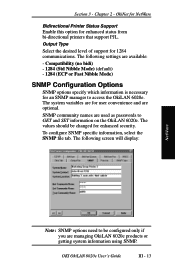
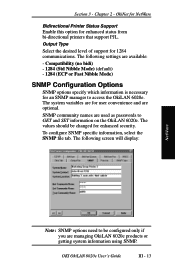
...file tab. The following screen will display:
NetWare
Note: SNMP options need to be changed for enhanced security. The values should be configured only if you are available:
-...6020e. Section 3 -
Chapter 2 - OKI OkiLAN 6020e User's Guide
III - 13 Output Type
Select the desired level of support for enhanced status from bi-directional printers that support PJL. SNMP community names are...
Network User's Guide for OkiLAN 6020e - Page 74
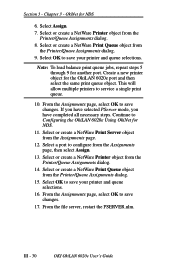
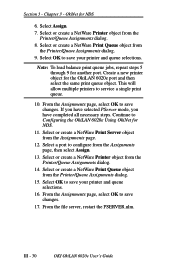
... Assignments dialog.
8. III - 30
OKI OkiLAN 6020e User's Guide
Select a port to configure from the Assignments page.
12. From the Assignments page, select OK to service a single print queue.
10. This will allow multiple printers to save changes. OkiNet for another port. Select OK to save changes.
17. Select Assign.
7. From the Assignments page...
Network User's Guide for OkiLAN 6020e - Page 113
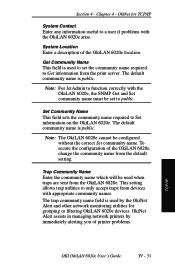
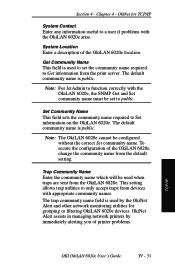
Section 4 -
System Location Enter a description of printer problems.
TCP/IP
OKI OkiLAN 6020e User's Guide
IV - 31 Set Community Name This field sets the community name required... without the correct Set community name.
Chapter 4 - To secure the configuration of the OkiLAN 6020e, change the community name from the OkiLAN 6020e. OkiNet for grouping or filtering OkiLAN 6020e devices.
Network User's Guide for OkiLAN 6020e - Page 126
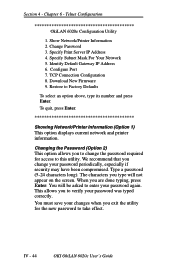
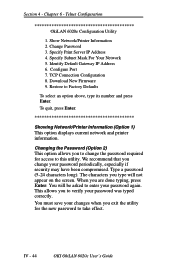
Show Network/Printer Information 2. To quit, press Enter. Type a password (5-24 characters long). Specify Subnet Mask For Your Network 5. Configure Port 7.
You will not appear on the screen. Change Password 3. Identify Default Gateway IP Address 6. Restore to enter your password was typed correctly. IV - 44
OKI OkiLAN 6020e User's Guide Telnet Configuration
OkiLAN 6020e...
Network User's Guide for OkiLAN 6020e - Page 128
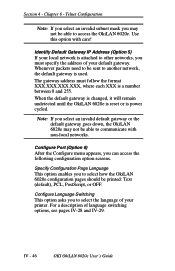
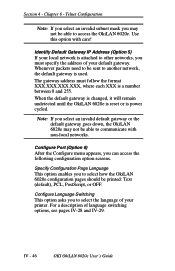
... network, the default gateway is used. IV - 46
OKI OkiLAN 6020e User's Guide Telnet Configuration
Note: If you ... each XXX is power cycled. When the default gateway is changed, it will remain undetected until the OkiLAN 6020e is reset ... the OkiLAN 6020e. Identify Default Gateway IP Address (Option 5) If your printer.
Section 4 -
Chapter 6 -
Whenever packets need to be able to...
Network User's Guide for OkiLAN 6020e - Page 134


... in telnet, select the second menu option, Show Network/Printer Information. Verify they are the same as the host from... the following:
• Display the host's routing tables with your changes do not seem to the OkiLAN 6020e, but it cannot be saved...you are telneting. You might have telneted to configure. IV - 52
OKI OkiLAN 6020e User's Guide If using 10BASE2, run the cable directly ...
Network User's Guide for OkiLAN 6020e - Page 136
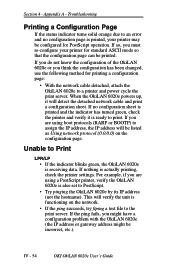
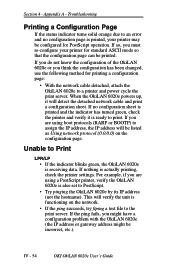
... the indicator blinks green, the OkiLAN 6020e is also set to a printer and power cycle the print server. IV - 54
OKI OkiLAN 6020e User's Guide This will be configured for printing a configuration ...unit is printed, your printer for standard ASCII mode so that the configuration page can be incorrect, etc.). If so, you think the configuration has been changed, use the following method...
Network User's Guide for OkiLAN 6020e - Page 156
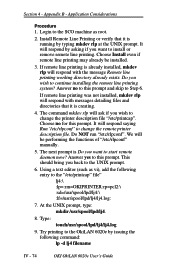
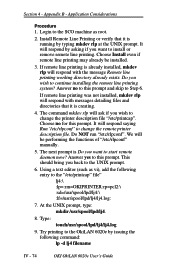
...you wish to the SCO machine as vi), add the following command: lp -d lj4 filename
IV - 74
OKI OkiLAN 6020e User's Guide At the UNIX prompt, type: mkdir /usr/spool/lpd/lj4.
8. Appendix B....
4. Do you wish to Step 6.
Answer yes to this prompt and skip to change the remote printer description file. Try printing to the OkiLAN 6020e by asking if you back to install or...
Guide: User's, ML420/421 (English) - Page 2


... Windows are registered trademarks of Epson America, Inc. Written and produced by Oki Data. Oki Data also cannot guarantee that the information in this guide will not affect ...the Oki Data Training and Publications Department. Web Site: http://www.okiprintingsolutions.com. ML 420/421 User's Guide
P/N 59348301, Revision 1.2
February, 2006
Every effort has been made to ensure that changes in...
Guide: User's, ML420/421 (English) - Page 6


... Factory Defaults 26 Printing the Menu Settings 26 Changing the Menu Settings 27 Menu Settings Table 28... 67 Accessories 68
Appendix B: Printer Control Codes 69
IBM Proprinter III Commands 69 Epson FX Commands 72 Oki MICROLINE Standard Commands 75
Appendix ... Printer 90 Font Sample Test 90 Rolling ASCII Test 91 Hexadecimal Dump Mode 92 Emulations 92 Printer Drivers 92 Loading the OKI ...
Guide: User's, ML420/421 (English) - Page 24


... in this :
1 Press and release SEL (1) to take the printer off-line.
The following line prints: Printer Control Emulation Mode IBM PPR
4 Press TEAR (4) repeatedly until the emulation you reset (reinitialize) the printer. factory setting • Epson® FX • Oki® MICROLINE®
Changing Emulations
1 Make sure paper is loaded. 2 Press and hold SHIFT...
Guide: User's, ML420/421 (English) - Page 36


...default) is selected, you want the printer to ignore the bottom margin setting. Use this to switch character sets to Bin 2 as the default.
36 Microline 420/421User's Guide Appears only when the... paper. Character Set, Default = IBM Set I
Epson and IBM emulations only. Bottom Margin, Default = Valid
Change to Invalid if you can cause loss of the busy signal when the Ready/Busy protocol...
Guide: User's, ML420/421 (English) - Page 78


Print Method
Impact dot matrix
Printhead
9 pins, 0.30 mm (0.0118") diameter, with thermal protection
Interfaces
Standard: Centronics parallel, IEEE-1284 compliant USB 1.1
Optional: ...Mean Time Between Failures (MTBF) 20,000 hours at 25% duty cycle and 35% page density
Mean Time to change without notice. Appendix C: Specifications
Note: Specifications are subject to Repair (MTTR) 15 minutes
78
Guide: User's, ML420/421 (English) - Page 92


... your software application.
92 Microline 420/421 User's Guide Printer Drivers
Note: In the ASCII format, all data received, including text and printer commands, is an example of ...Changing Emulations" in both hexadecimal and ASCII format.
or • Turn the printer off the printer. 3 Hold the SEL and FF/LOAD keys for several seconds while
turning on again.
You can either load the Oki...
ML420, ML:421, ML490, ML491 Warranty, Regulatory, and Safety Information (Englsih, Fran栩s, Espa?ol. Portugu鱩 - Page 6


...ENERGY STAR®: ML421 and
ML491 Printers As an ENERGY STAR Partner, Oki Data has determined that the ML421 and...of the user to correct the interference at their own expense. ML420
D22200A
ML421
D22210A
ML490
D22220A
ML491
D22230A
2. European Union Council...required shielded cable in the IC Radio Interference Regulations. Changes or modifications not expressly approved by one or more ...
ML420/ML421/ML490/ML491 Safety/Warranty/Regulatory Guide - Page 6


... date and time. Changes or modifications not expressly approved by Oki Data may cause undesired operation.
3.
Laurel, NJ 08054-4620 1-800-654-3282 (1-800-OKI-DATA)
FCC Radio ...carries no guarantee that may void your printer. Regulatory Information
ENERGY STAR®: ML420, ML421,
ML490 and ML491 Printers
As an ENERGY STAR Partner, Oki Data has determined that accurately processes date...
Network User's Guide for OkiLAN 6120i - Page 30


... may not print successfully. II - 4
OKI OkiLAN 6120i User's Guide Section 2 - SNMP
Note: If you attempt a reset while a job is set to yes, then the cmdReset variable should also be configured for a particular printer port and/or printer trap. This signifies a reset is required for all configuration changes active on or reset. If genConfigDirty...
Similar Questions
Printing Is Sideways
Oki Data dot matrix printer being used with Okidata Okilan 6020E print server. The issue is no matt...
Oki Data dot matrix printer being used with Okidata Okilan 6020E print server. The issue is no matt...
(Posted by kscott17092 11 years ago)
How To Replace Rear Tractors?
How to replace rear tractors on oki 420?
How to replace rear tractors on oki 420?
(Posted by jas48080 12 years ago)

