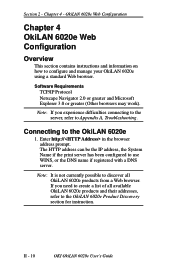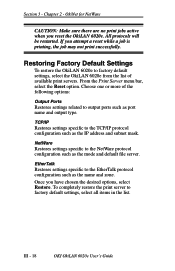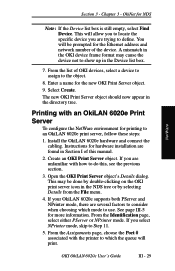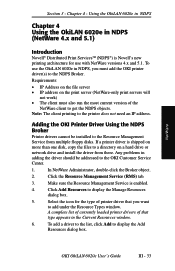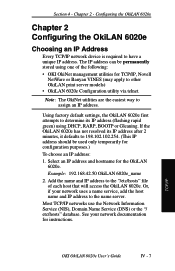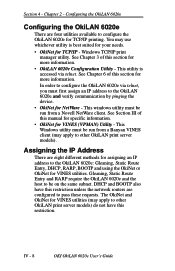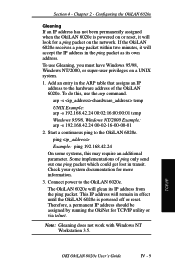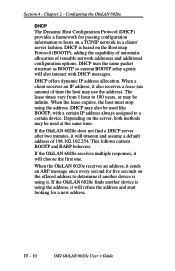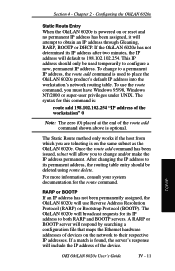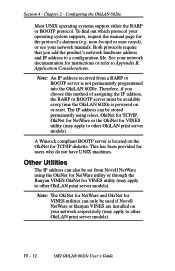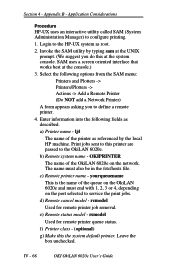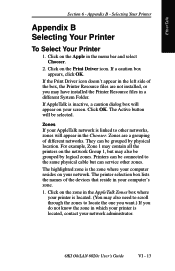Oki ML320 Support Question
Find answers below for this question about Oki ML320.Need a Oki ML320 manual? We have 8 online manuals for this item!
Question posted by shailey1f on May 14th, 2015
Ml320 Turbo Ip Address
How do I view/change the IP address on an Oki ML320 Turbo?
Current Answers
Answer #1: Posted by Brainerd on May 14th, 2015 6:48 AM
Hi, please go here:
http://www.fixya.com/support/t9765545-change_set_ip_address_oki_320n_printer
I hope this helps you!
Please press accept to reward my effort or post again with more details if not satisfied.
Regards, Brainerd
Answer #2: Posted by azphxit on May 14th, 2015 8:53 AM
Herein lies your solution: http://my.okidata.com/idocs2.nsf/%28moc-ml590%29/182184c3667b520f8525741e004e0eff?opendocument
Related Oki ML320 Manual Pages
Similar Questions
Ip Address
how to discover what the ip address is on a Oki ML521 printer
how to discover what the ip address is on a Oki ML521 printer
(Posted by mmalench 12 years ago)