Oki C711WT Support Question
Find answers below for this question about Oki C711WT.Need a Oki C711WT manual? We have 8 online manuals for this item!
Question posted by thesigncentre on October 15th, 2014
C7511wt Attention Light Remains On
What reasons would there be for the amber attention light remaining on. All toners are ok yet Im still getting a constant light
Current Answers
There are currently no answers that have been posted for this question.
Be the first to post an answer! Remember that you can earn up to 1,100 points for every answer you submit. The better the quality of your answer, the better chance it has to be accepted.
Be the first to post an answer! Remember that you can earn up to 1,100 points for every answer you submit. The better the quality of your answer, the better chance it has to be accepted.
Related Oki C711WT Manual Pages
C711WT Safety/Warranty/Regulatory Guide - Page 4
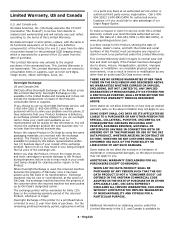
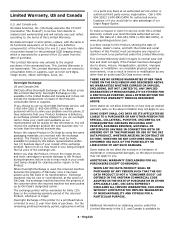
...service under this Limited Warranty.
For the remaining printhead warranty period, replacement will be
...items or supplies.
Overnight Exchange of the printer for a period of five (5) years ...or repairs to solve your credit card available as toner cartridges, image drums, ribbon cartridges, fuses, ... Americas, Inc. (Oki Data) warrants this C711WT (hereinafter "the Product") to be free from...
C711WT Safety/Warranty/Regulatory Guide - Page 6


...apparatus complies with products purchased from that to which the receiver is subject to provide reasonable protection against harmful interference in a particular installation.
These limits are designed to the...Communications Commission (FCC)
Declaration of the FCC rules. Product Identification
Product Name C711WT Optional Tray SD Memory Card Memory 256 DIMM Memory 512 DIMM
Model Name ...
C711WT Network Guide - Page 34
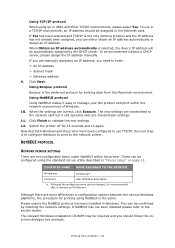
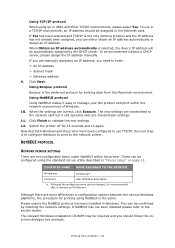
... by the DHCP server.
The new settings are correct, click Execute. These can be changed, it remains as PrintServer. Please ensure the NetBEUI protocol has been installed in Windows. COMPUTER NAME NAME ASSIGNED TO THE PRINTER
Workgroup
PrintServera
Comment
User definable description
a. In an environment without a DHCP server, please assign the IP...
C711WT Users Guide - Page 13


...Light Medium Heavy Ultra heavy1 Ultra heavy2 Ultra heavy3
Tray 1/2/3: MP Tray:
64 - 74g/m² 75 - 82g/m² 83 - 104g/m² 105 - 120g/m² 121 - 188g/m² 189 - 220g/m² 221 - 250g/m²
64 - 220g/m² 64 - 250g/m²
If you have identical paper stock loaded in copiers and laser printers...Menu functions" on the top of the printer can handle the same sizes as the ...
C711WT Users Guide - Page 19


... this method any changes you quit the application the driver defaults will usually only last for your machine. They determine how your printer will behave unless you make will remain active for all your application's Print dialogue.
If you choose this manual and as the particular application is running, or until you...
C711WT Users Guide - Page 31


... file containing an image of the print job are fed from the printer driver's default properties window. Select the required options for the cover ...to help locate each user's job in a paper stack at the printer. WINDOWS SEPARATOR PAGE
The separator page is accessed from within your application... PRINT JOBS
When you wish to use, then click OK. MAC OS X COVER PAGE
The cover page is set from ...
C711WT Users Guide - Page 32


...jobs" on page 31.
This feature is fed from one paper tray, and the remaining pages of the print job are fed from another paper tray. Finishing options > 32... or paper types you wish to use for the first page and remaining pages (2). MAC OS X
1.
A Cover Page is an identification sheet inserted between the print jobs of a network printer. Do not confuse Cover Print with "Cover Page".
C711WT Users Guide - Page 38


... drop-down list.
2. In the driver's Paper/Quality tab, click Advanced, and select the required film size from the Printer Features - Finishing options > 38 Media Type drop-down list.
3. WINDOWS
1. Click OK to close the Advanced Options window. 4. The multipurpose tray is used for feeding film media. In the same window, select...
C711WT Users Guide - Page 42


...error occurs.
Power Save/ Wake Up Button
Displays the printer status and any error messages. Switches between ONLINE and OFFLINE.
toner empty). In the Menu mode: determines the setting selected... (e.g low toner). OFF: Normal condition. Back Button 8. Cancel Button
Provides advice when an error such as incorrect paper size occurs.
10.
Returns to bottom.
2. Attention LED 7. ...
C711WT Users Guide - Page 44


... Toner Yellow Toner White Toner
Select item to the setting, indicating
that this setting is IP v4+v6 or IP v6. Displays the MAC Address of a consumable remaining. Displays the Web remote version...the Enter button.
boot. 9. The machine will appear next to display the percentage of the printer. CONFIGURATION MENU
ITEM
ACTION
EXPLANATION
Tray Count
Tray1 Tray 2* Tray 3* MP Tray *Note: ...
C711WT Users Guide - Page 54


... adjustment is idling. Menu functions > 54 Adjusts HIGHLIGHT (light area) of the TRC. + = Darker - = Lighter
Adjusts MID-TONE area of the TRC. + = Darker - = Lighter
Adjusts DARK area of the TRC. + = Darker - = Lighter
Adjusts the engine density. This adjustment must be executed when the printer is automatically run density adjustment.
If Execute is...
C711WT Users Guide - Page 57


... or get it off. If this printer is a very fine dry powder.
To avoid toner wastage and possible toner sensor errors, do spill any toner powder, lightly brush it in your eyes, drink a little water or bathe your hardware. Follow any regulations, recommendations, etc., which may adversely affect your printer's performance and invalidate your toner cartridge.
Seek medical attention...
C711WT Users Guide - Page 61


... lever (1) to direct sunlight or very bright room lighting. 5. This will release the bond between the toner cartridge and the image drum unit.
1
Maintenance > 61 Holding it by its top center, lift the image drum, complete with its toner cartridge, up
and out of the printer for more than this, please wrap the cartridge...
C711WT Users Guide - Page 62


... cartridge was placed. Push the colored release lever away from you to fit a new toner cartridge at this time unless the remaining toner level is not necessary to lock the toner cartridge onto the new image drum unit and release toner into it the same way round as shown. Pack the old cartridge inside the...
C711WT Users Guide - Page 63
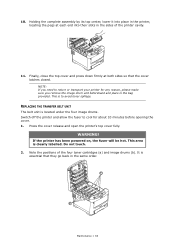
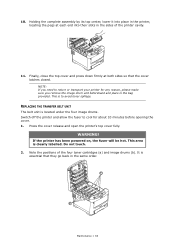
.... NOTE: If you need to cool for any reason, please make sure you remove the image drum unit beforehand and place in the sides of the four toner cartridges (a) and image drums (b). It is located under the four image drums. Switch off the printer and allow the fuser to return or transport your...
C711WT Users Guide - Page 64


Do not touch it and do not expose it to keep it away from the printer. If the drum unit needs to be out of the printer for longer than this, please wrap the cartridge inside a black plastic bag to normal room light for more than 5 minutes. a
c
b
a
5. Lift each cartridge is very delicate and...
C711WT Users Guide - Page 72


... and disconnect the AC power cable. 2. All that remains is to adjust the printer driver to make full use of the additional paper tray(s).
4. Observing safety rules for lifting and, using locating guides, place printer on top of the new features. (See "Setting the driver device options" on desired location.
3. Place additional paper...
C711WT Users Guide - Page 74


...printer immediately stops, and the Attention LED on the control panel informs you of reliable service. Fuser unit 4. These must also be stopped somewhere along the path. If printing multiple pages (or copies), do occur, and this guide on the paper path through the printer. Paper exit. 3. MAJOR PRINTER.... 7. Jams can occur due to use, your printer should give years of the event.
C711WT Users Guide - Page 77


... cartridge inside a black plastic bag to keep it to be out of the printer for each of the remaining image drum units. Troubleshooting > 77 5.
CAUTION! The green image drum surface at the base of paper to prevent toner from light. Do not touch it and do not expose it away from marking your furniture...
C711WT Users Guide - Page 80


...Lower the top cover but do not press down to room lighting while you check the remaining areas for a sheet of paper in the sides of the printer cavity.
9. Open the rear exit tray (h) and check for... (d).
i h
> Pull out any sheets found in this area and difficult to locate them in the printer, locating the pegs at each end into the drum cavity, making sure to remove, it into place in...
Similar Questions
Error Code 173:fatal Error
what can be done on the c711wt printer when error code 173:fatal error is displayed.and where can i ...
what can be done on the c711wt printer when error code 173:fatal error is displayed.and where can i ...
(Posted by technical87624 9 years ago)
I Need A Installation Cd For A Oki C5400 Printer
How do I get a new cd for oki c5400
How do I get a new cd for oki c5400
(Posted by jl 10 years ago)
Oki C530dn Check Toner Cartridge 544: Y Cartridge Lock Position
I need help, the printer Oki C539DN send this menssageCheck toner cartridge 544: Y Cartridge lock po...
I need help, the printer Oki C539DN send this menssageCheck toner cartridge 544: Y Cartridge lock po...
(Posted by gamalielmata 10 years ago)
Sloppy Print
print has areas of light print and back side has toner smuges. Is my drum going?
print has areas of light print and back side has toner smuges. Is my drum going?
(Posted by richard420lion 11 years ago)
Printer Shows Error Reboot Printer Error Code 010-349. Attention Light Blinking
(Posted by dham3871 11 years ago)

