Oki C5150n Support Question
Find answers below for this question about Oki C5150n.Need a Oki C5150n manual? We have 20 online manuals for this item!
Question posted by hiljlb621 on January 14th, 2014
What Memory Does An Okidata C5150 Take
The person who posted this question about this Oki product did not include a detailed explanation. Please use the "Request More Information" button to the right if more details would help you to answer this question.
Current Answers
There are currently no answers that have been posted for this question.
Be the first to post an answer! Remember that you can earn up to 1,100 points for every answer you submit. The better the quality of your answer, the better chance it has to be accepted.
Be the first to post an answer! Remember that you can earn up to 1,100 points for every answer you submit. The better the quality of your answer, the better chance it has to be accepted.
Related Oki C5150n Manual Pages
PrintSuperVision Configuration Guide - Page 50


...options in this section.
50 • Configuring the Ordering of monitored devices is http://esales.okidata.com, which can be changed to any ecommerce site and will be displayed.
3. Add the ... ordering
Search for a Supply Item
To search for related supply items.
Select Printers, Then Items
1. Click the Select printers< then items radio button and click Next. An Admin has several options to...
OkiLAN 8100 SoftNIC User's Guide - Page 70


The OKILPR utility starts.
13. A printer is displayed. Click [OK]. Enter an IP address at [IP Address] and click [OK]. Deletion of the OKI LPR utility starts.
4. Delete any unwanted files before running [Uninstall OKI LPR Utility]. 12. Select
[Start]→[Program]→[Okidata]→[OKI
LPR
Utility]→[Uninstall OKI LPR Utility...
Installation Instructions for Duplex Unit, 42158411 - Page 1
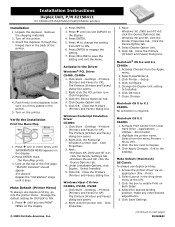
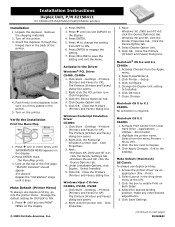
... ON-LINE to Installed. 6. "DUPLEX installed" should appear. Click the Device Option(s) tab. 4. Click Start →Settings →Printers [Printers and Faxes for C3200n/C5150/C5200 / C5400/C5400n printers
Installation
1. Windows Me and 98: click the Printer Properties tab. Windows Postscript Emulation Driver C5400n
1. Next: Windows XP, 2000 and NT 4.0: click the Device Option(s) tab...
Guide: Handy Reference C5150/C5200 Series (American English) - Page 4


...8226; Consult the dealer where you purchased your usage based on the Internet www.okidata.com.
• U.S. Order Numbers
Toner Cartridges, Type C6
Image Drums, Type... 42127401
Take Advantage of OKI®'s Supply Manager
Don't run out of supplies again!
• Calculates your printer.
• Consult an Oki Data Authorized Sales or Service Dealer. (For the nearest dealer, call 1-800-654...
Guide: Handy Reference C5150/C5200 Series (American English) - Page 19


.... (Index)
OKI Order # 52205601 52205602 52205603
Order # 52205701
ᮣ Size 8½'' x 11'' (216 x 279 mm) ᮣ 50 sheets/box
Use Printer Settings
• Feed Tray: MP Tray Only • Exit Tray: Rear Only • Media Type: Transparency • Media Weight: Any (ignored)
Oki Banner ... 40 to 65%RH
To purchase Oki media, contact your local Oki dealer or visit us at www.okidata.com.
18
Guide: Handy Reference C5150/C5200 Series (American English) - Page 23


...to stop printing the current job. If there is a memory overflow, press ON LINE to print.
CANCEL
22
If there is in the Menu.
When the printer is a paper size mismatch error, press ON LINE to... the Menu mode, press ON LINE to exit the Menu mode and return the printer to place the printer back on line.
Control Panel Buttons
READY ATTENTION
BACK
ENTER
MENU
ON LINE CANCEL...
User's Guide - Page 6


...color. • Model C5150n: up to 20 pages per minute in black and white • 600 dpi (dots per minute full color. Introduction
Your new printer is designed with advanced features... Duplex Unit for automatic two-sided printing: see page 112. • Additional Memory: see page 111.
Features: • Model C5150n: up to give you clear, vibrant color printing and crisp black and white ...
User's Guide - Page 113
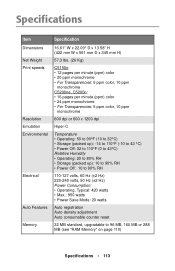
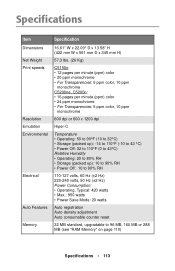
Specifications
Item Dimensions Net Weight Print speeds
Resolution Emulation Environmental
Electrical
Auto Features Memory
Specification
16.61'' W x 22.09'' D x 13.58'' H (422 mm W x 561 mm D x 345 mm H)
57.3 lbs. (26 Kg)
C5150n: • 12 pages per minute (ppm) color • 20 ppm monochrome • For Transparencies: 5 ppm color, 10 ppm
monochrome C5200ne, C5200n...
Warranty, Regulatory and Safety Information / Informations de garantie, de r覬ementation et de s袵rit瞯 Garant - Page 1


...Data's designated carrier.
Some states do not allow limitations on obtaining service under this printer. This Limited Warranty extends to this Limited Warranty. NO WARRANTIES WHETHER EXPRESS OR ... Oki Data dealer for a period of purchase. You will try to state. OKI® C5150n, C5200ne, C5200n, C5400 & C5400n Warranty, Regulatory and Safety Information
English 1 Français...
Warranty, Regulatory and Safety Information / Informations de garantie, de r覬ementation et de s袵rit瞯 Garant - Page 3
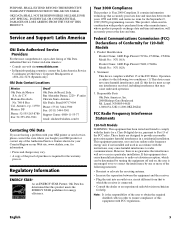
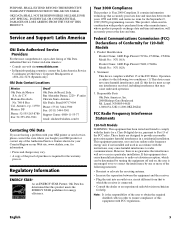
...:
• Consult our web site www.okidata.com:
• In Spanish-speaking countries, contact the Latin America Service Coordinator at Oki Data's Corporate Headquarters at +856-222-5276 (Spanish only)
Oki Data Contact Locations
Mexico Oki Data de Mexico
S.A. Product Identification
Product Name: LED Page Printer C5150n, C5200ne, C5200n Model No.: N31161A
Product...
User's Guide - Page 2


...date drivers and manuals are available from the Oki Data web site http://www.okidata.com and http://my.okidata.com. Other product names and brand names are registered trademarks of Microsoft Corporation... referred to in this manual will not affect the applicability of the information contained herein.
C5150n/C5200ne/C5200n User's Guide
59361201 Rev 1.3
July 2005
Every effort has been made to...
User's Guide - Page 6


...112. • Additional Memory: see page 111. Introduction
Your new printer is designed with advanced... features to 12 pages per inch) print resolution. • Single Pass Color Digital LED technology. • Hiper-C emulation. • 10 Base-T and 100 Base-TX network connection. Models C5200ne, C5200n: up to 16 pages per minute full color. • Model C5150n...
User's Guide - Page 113


Specifications
Item Dimensions Net Weight Print speeds
Resolution Emulation Environmental
Electrical
Auto Features Memory
Specification
16.61'' W x 22.09'' D x 13.58'' H (422 mm W x 561 mm D x 345 mm H)
57.3 lbs. (26 Kg)
C5150n: • 12 pages per minute (ppm) color • 20 ppm monochrome • For Transparencies: 5 ppm color, 10 ppm
monochrome C5200ne, C5200n...
Memory DIMM Installation Instructions - Page 1


Memory DIMM Installation Instructions
DIMM PART NUMBERS C5100/ C5150n/ C5200ne/C5200n
64 MB: 70042801 256 MB: 70042901 C5300/ C5400/C5400n
64 MB: 70043001 128 MB: 70043101 256 MB: 70043201
Memory DIMM Installation Instructions - Page 3
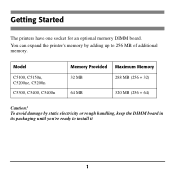
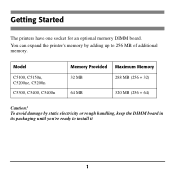
You can expand the printer's memory by static electricity or rough handling, keep the DIMM board in its packaging until you're ready to 256 MB of additional memory. Model
C5100, C5150n, C5200ne, C5200n
C5300, C5400, C5400n
Memory Provided Maximum Memory
32 MB
288 MB (256 + 32)
64 MB
320 MB (256 + 64)
Caution! To avoid damage...
Memory DIMM Installation Instructions - Page 12


...
1. Check the top of the MenuMap printout to verify that the Total Memory Size indicated matches the combined total of the MenuMap printout does not include the memory you installed.
4. If the Total Memory listed at the top of the printer's standard memory (C5100, C5150n, C5200ne, C5200n = 32 MB; C5300, C5400, C5400n = 64 MB) and the...
Memory DIMM Installation Instructions - Page 14
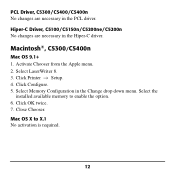
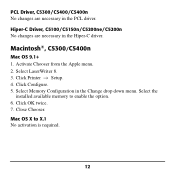
... option. 6. Select LaserWriter 8. 3. Activate Chooser from the Apple menu. 2. Click Printer → Setup. 4. Select Memory Configuration in the Change drop down menu.
Click Configure. 5. Click OK twice. 7. Select the
installed available memory to X.1 No activation is required.
12 Close Chooser. Hiper-C Driver, C5100/C5150n/C5200ne/C5200n No changes are necessary in the PCL driver...
Computer Connections & Software Install Guide - Page 1


... day, 7 days a week
• Visit our multilingual web site: www.okidata.com. • Visit my.okidata.com. • Call 1-800-654-3282. Novell, NetWare ® Novell Corporation...the store where you purchased your printer. C5150n, C5200ne & C5200n
Computer Connections & Software Install Guide
Installation Overview: Windows
Windows TCP/IP Network Installation: C5150n & C5200ne
□ Ethernet ...
Computer Connections & Software Install Guide - Page 3


...setup utility. □ Click the Back button. The CD will provide information on the printer's IP Address which is for less experienced users and does not provide as many setting ...CD in the CD-ROM drive. Select Network printer, then click Next.
□ The Connection type dialog box appears.
Windows TCP/IP Network Installation: C5150n & C5200ne Software
Set Up the Network
Print ...
Computer Connections & Software Install Guide - Page 4


... Installation: C5150n & C5200ne Software (cont.)
Configuring the Print Server via the Embedded Web Page
Note: For more detailed information see the Readme file on the Drivers CD supplied with your printer [Network ... tray and the Available Tray portion of the dialog box appears greyed out, check my.okidata.com for your particular network environment.
□ When done, save and submit your web...

