Oki C5150n Support Question
Find answers below for this question about Oki C5150n.Need a Oki C5150n manual? We have 20 online manuals for this item!
Question posted by Ronnirache on August 14th, 2014
Where Is The Fuser Located In An Okidata C5150
The person who posted this question about this Oki product did not include a detailed explanation. Please use the "Request More Information" button to the right if more details would help you to answer this question.
Current Answers
There are currently no answers that have been posted for this question.
Be the first to post an answer! Remember that you can earn up to 1,100 points for every answer you submit. The better the quality of your answer, the better chance it has to be accepted.
Be the first to post an answer! Remember that you can earn up to 1,100 points for every answer you submit. The better the quality of your answer, the better chance it has to be accepted.
Related Oki C5150n Manual Pages
OkiLAN 8100 SoftNIC User's Guide - Page 31


... assigned to outgoing system traps such as ****** for security reasons. SNMP Tab This allows you to configure SNMP related items.
Location
Comments
Authentic Community
This community name is
disabled. SysName
Set SysName (printer model name). If 0.0.0.0 is set, the Trap is used to enabled/disabled. The community name is displayed as cold...
OkiLAN 8100 SoftNIC User's Guide - Page 50


...Notes
[OKI Device Setup][SNMP][SysLocation]
[Network Configuration][General Settings][System Information][System Location]
[Setup SNMP][SysLocation]
Any alphanumeric characters up to connect.
ETHER-II/
[...Any alphanumeric characters up to 255 characters. (Default is null)
Set SysLocation (the location where the printer is null)
Set file servers to 31 characters. (Default is [OL] +...
Fuser Instructions - Page 1


... remove the transport lock.
1. If in place.
8.Close and latch the top cover.
3. If the fuser is still warm, place it only by its handle, lift the fuser out of the printer to lock the fuser in doubt, switch the printer off and wait at least 10 minutes for Oki 42625501 & 42625502
Warning! If the...
Belt Instructions - Page 1


... mildly warm to release the belt.
6. Note the positions of the four image drums: Cyan (1), Magenta (2), Yellow (3), the printer. C3200/5150/C5200/C5400 Printers Belt Instructions
Belt Replacement for the fuser to cool before opening the printer cover.
1. Handle the fuser with extreme care, holding it with the blue handle toward the front of the...
Guide: Handy Reference C5150/C5200 Series (American English) - Page 25


... sheet if it is trapped in the fuser, reach inside the printer and push the fuser pressure release lever (1) towards the front and down, and pull out the sheet. Clearing Media Jams
Jam 382
OPEN TOP COVER 382: PAPER JAM
1
2
4
CAUTION! Then let go of the fuser pressure release lever.
• If the sheet...
Guide: Handy Reference C5150/C5200 Series (American English) - Page 40


... print black and white job. You should feel the latches at either end of the fuser back (toward the printer cover hinge) and lift the fuser out, then lower it back into the printer, pushing it
is either end engage.
2.
What to Do
The user should disappear. CANCELLING JOB (USER DENIED)
The Job Accounting...
User's Guide - Page 6


... full color. Models C5200ne, C5200n: up to 16 pages per minute full color. • Model C5150n: up to 12 pages per inch) print resolution. • Single Pass Color Digital LED technology. ...Hiper-C emulation. • 10 Base-T and 100 Base-TX network connection. Introduction
Your new printer is designed with advanced features to give you clear, vibrant color printing and crisp black and ...
User's Guide - Page 64


Do not touch it. Replacing Consumables • 64
If the printer has been powered on, the fuser is clearly labelled.
WARNING! Press the cover release and open the top cover fully. This area is hot. Belt Unit Replacement Oki 42158711
REPLACE BELT 355: BELT LIFE The belt unit is located under the four image drums. This unit requires replacement approximately every 50,000 pages. 1.
User's Guide - Page 72


... still warm, place it .
4. Remove the new fuser from its handle, lift the fuser out of the printer. After letting the fuser cool down, discard it on a flat surface which will not be damaged by its packaging, then remove any packing tape.
5. Push the orange transport lock ...
Warranty, Regulatory and Safety Information / Informations de garantie, de r覬ementation et de s袵rit瞯 Garant - Page 1


... (LED imaging array), which will try to your receipt of our Depot Repair option.
OKI® C5150n, C5200ne, C5200n, C5400 & C5400n Warranty, Regulatory and Safety Information
English 1 Français 13 ...800-OKI-DATA for authorized service locations or if you ship the printer, remove the image drums and toner cartridges to prevent damage to the printer during shipment: failure to do not...
Warranty, Regulatory and Safety Information / Informations de garantie, de r覬ementation et de s袵rit瞯 Garant - Page 2


...Product must accompany any defective component(s) of the Printer for one (1) year from the date of service or modification by visiting http://MY.OKIDATA.com
Customer Support Representatives 1-800-654-3282 ... Limited Warranty does not extend to consumable items, including but not limited to www.okidata.com and click Dealer Locator. • In Canada and the U.S., call 1-800-654-3282
(1-800-OKI-...
Warranty, Regulatory and Safety Information / Informations de garantie, de r覬ementation et de s袵rit瞯 Garant - Page 3
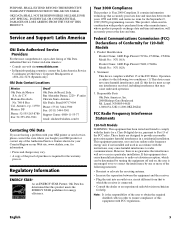
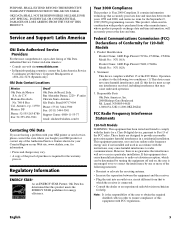
...Identification
Product Name: LED Page Printer C5150n, C5200ne, C5200n Model No.: N31161A
Product Name: LED Page Printer C5400, C5400n Model No.: ... 3444-3501
Support Center: 0800-11-55-77
email: okidata@okidata.com.br
Contacting Oki Data
If you bought your Country/Region... at +856-222-5276 (Spanish only)
Oki Data Contact Locations
Mexico Oki Data de Mexico
S.A. Responsible Party
Oki Data Americas...
User's Guide - Page 2


C5150n/C5200ne/C5200n User's Guide
59361201 Rev 1.3
July 2005
Every effort has been made to ensure that the information in this document is a registered trademark of ... LaserJet are registered trademarks of their proprietors. The most up -to -date drivers and manuals are available from the Oki Data web site http://www.okidata.com and http://my...
User's Guide - Page 6


...or 256 MB • Second Paper Tray, capacity 530 sheets 20-lb.
Features: • Model C5150n: up to 24 pages per minute in black and white
Models C5200ne, C5200n: up to give you...and crisp black and white pages at high speed on a range of print media. Introduction
Your new printer is designed with advanced features to 12 pages per inch) print resolution. • Single Pass Color Digital...
User's Guide - Page 64


Do not touch it. WARNING! Belt Unit Replacement Oki 42158711
REPLACE BELT 355: BELT LIFE The belt unit is hot. If the printer has been powered on, the fuser is located under the four image drums. This unit requires replacement approximately every 50,000 pages. 1. Replacing Consumables • 64
This area is clearly labelled. Press the cover release and open the top cover fully.
User's Guide - Page 72


... be damaged by its packaging, then remove any packing tape.
5. After letting the fuser cool down, discard it :
Replacing Consumables • 72 3. Holding the fuser by heat. Remove the new fuser from its handle, lift the fuser out of the printer. Push the orange transport lock to the left to release it (you'll hear...
Fuser Instructions - Page 1


... blue retaining levers (1) toward the rear of the printer to cool before opening the printer cover.
1. C5150/C5200 /C5400 Printers
Fuser Instructions
4. Remove the new fuser from its handle, lift the fuser out of the printer.
6. If the printer has recently been powered on the right, lower the fuser into the priner.
1
O
7. Fuser Replacement Oki 42625501 (120V) Oki 42625502 (230V
Warning...
Belt Instructions - Page 1


... order! 3. Black (4). If the printer has recently been powered on, some fuser components will only be very hot. Press the cover release and open the printer's top cover fully.
5. It is essential that they go back in doubt, switch the printer off and wait at the left rear corner of 2. Locate the two blue locks...
Computer Connections & Software Install Guide - Page 1


.... C5150n, C5200ne & C5200n
Computer Connections & Software Install Guide
Installation Overview: Windows
Windows TCP/IP Network Installation: C5150n &...Higher 15
Important!
Consult the store where you purchased your printer. Microsoft, Windows, Internet Explorer ®/™ Microsoft Corporation...: www.okidata.com. • Visit my.okidata.com. • Call 1-800-654-3282.
OKI, ...
Computer Connections & Software Install Guide - Page 4


... of the printer).
The On-Line User's Guide
Note: To open the printer User's Guide, you press the Test button on the back of the dialog box appears greyed out, check my.okidata.com for ...generated when you must enter the driver and activate them permanent. Windows TCP/IP Network Installation: C5150n & C5200ne Software (cont.)
Configuring the Print Server via the Embedded Web Page
Note: For...

