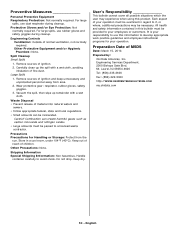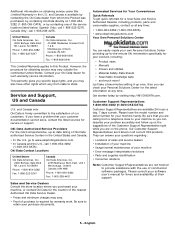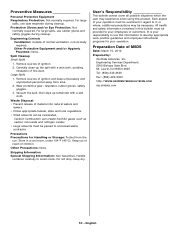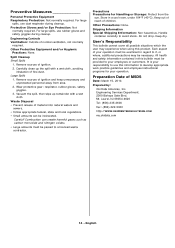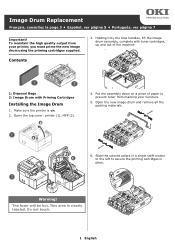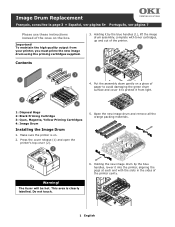Oki C330dn Support Question
Find answers below for this question about Oki C330dn.Need a Oki C330dn manual? We have 7 online manuals for this item!
Question posted by jenniferdrummond on April 8th, 2014
Service Call 142
Current Answers
Answer #1: Posted by support38611 on April 9th, 2014 7:15 PM
Error 142 is a drum up/down error. The image drum is the unit your toner cartridges install and lock onto. Power off the printer, open the cover and remove the drum unit (Do Not Remove the Toner Cartridges). Remove the drum by grabbing onto the two blue handles on the right and left side. Once you remove it, lay the drum on a flat surface. Next step is to remove the transfer belt which is the black shiny belt you now will see in the printer. Unlock the blue levers on the right and left side and remove the belt. Once removed, reinstall the belt and lock the blue levers in the lock position. Then reinstall the image drum. Once the drum is installed, carefully remove and reinstall each toner cartridge. Once this is complete, close the cover and power up the printer.
If the error does not clear or if you are not comfortable performing the mentioned instructions, please feel free to contact our toll free number at 1-800-654-3282 available 24/7.
Related Oki C330dn Manual Pages
Similar Questions
I get an error "Check Toner Cartridge. 544:Y Improper cartridge lock position" for my C330DN even th...