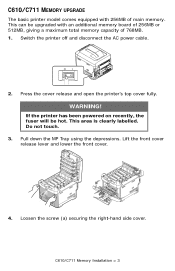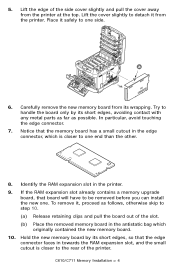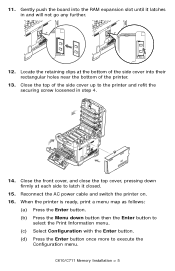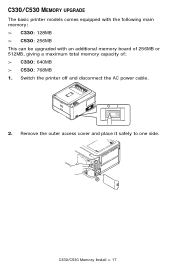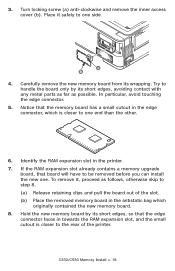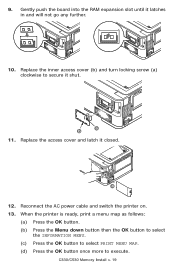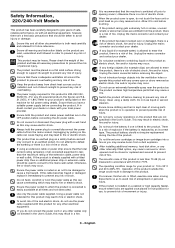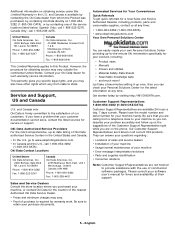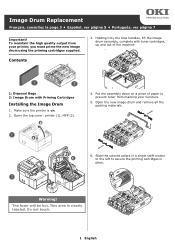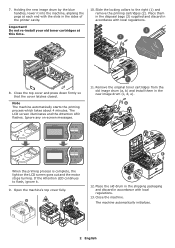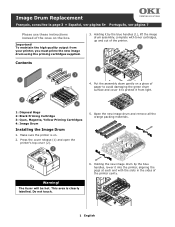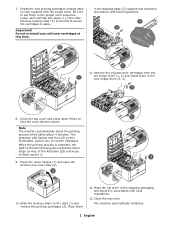Oki C330dn Support Question
Find answers below for this question about Oki C330dn.Need a Oki C330dn manual? We have 7 online manuals for this item!
Question posted by kmorris16895 on January 16th, 2013
Have A 133 Error,are The Led Head Fuses Part Of The Led Assembly
Current Answers
Answer #1: Posted by Anonymous-94033 on January 16th, 2013 12:02 PM
If you need further assistance or have any questions, please contact our technical support number at 1-800-654-3282 available 24/7. You can also send email request's to our email support address at [email protected].
Related Oki C330dn Manual Pages
Similar Questions
We have a OKI B431dn printer... We keep getting a page that prints after every job, hence wasting pa...
show a led red flash .. press button back + ok + arrow down while turn-on ...an nothing the problem ...