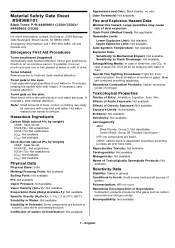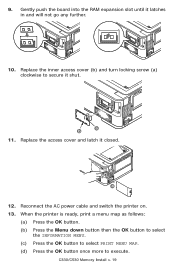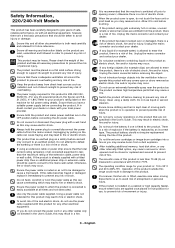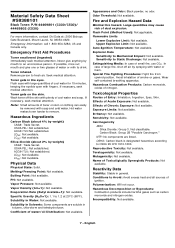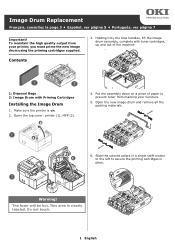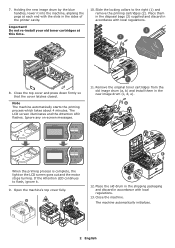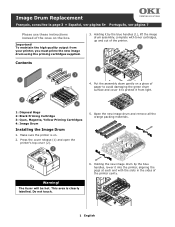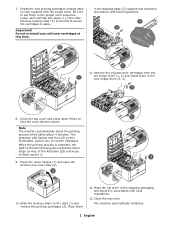Oki C330dn Support Question
Find answers below for this question about Oki C330dn.Need a Oki C330dn manual? We have 7 online manuals for this item!
Question posted by judycumber on May 2nd, 2012
Replacing K Toner
Current Answers
Answer #1: Posted by support38611 on May 7th, 2012 9:53 AM
http://my.okidata.com/PP-C330dn.nsf?opendatabase
If you need further assistance or have any questions, please contact our technical support number at 1-800-654-3282 available 24/7. You can also send email request's to our email support address at [email protected].
Answer #2: Posted by Anonymous-61747 on June 7th, 2012 6:40 AM
If you need further assistance or have any questions, please contact our technical support number at 1-800-654-3282 available 24/7. You can also send email request's to our email support address at [email protected].
Related Oki C330dn Manual Pages
Similar Questions
mismatch. What else can I try?
after replacing my image drum the toner levels are showing zero % for every color but K. i tried put...
I get an error "Check Toner Cartridge. 544:Y Improper cartridge lock position" for my C330DN even th...