Oki C110 Support Question
Find answers below for this question about Oki C110.Need a Oki C110 manual? We have 5 online manuals for this item!
Question posted by swoodward on February 10th, 2012
C110e Is Not Punching Holes
could this mean the machine has to be replaced, or can the blade be replaced?
Current Answers
There are currently no answers that have been posted for this question.
Be the first to post an answer! Remember that you can earn up to 1,100 points for every answer you submit. The better the quality of your answer, the better chance it has to be accepted.
Be the first to post an answer! Remember that you can earn up to 1,100 points for every answer you submit. The better the quality of your answer, the better chance it has to be accepted.
Related Oki C110 Manual Pages
C110 User Guide (English) - Page 4


C110 User's Guide Contents
1 Introduction 7
Getting Acquainted with Your Printer 8 Space Requirements 8 Printer Parts 9
The Control Panel 11 The Indicators 11 The Rotate Toner KEY 12 The Cancel KEY 13
The Printer Driver and Utility CD 15 System Requirements 16
2 Using the Printer Driver 17
Selecting Printer Driver Defaults 18 Uninstalling the Printer Driver 19 Displaying Printer ...
C110 User Guide (English) - Page 5


... General Information 45 Storing and Handling Toner Cartridges 45 Replacing a Toner Cartridge 47 Replacing All Toner Cartridges at the Same Time 52
Imaging Cartridges 54 Replacing the Imaging Cartridge 54
The Fuser Unit 57 Replacing the Fuser Unit 57
6 Maintenance 64
Maintaining the Printer 65 Cleaning the Printer 67
Exterior 68 Interior 69
7 Troubleshooting 82
Introduction...
C110 User Guide (English) - Page 6


C110 User's Guide Indicator Messages 86 Status Messages 86 Warning Messages 87 Error Messages 88 Service Message 89
Clearing Media Misfeeds 90 Clearing Procedures 91
Solving Problems with Media Misfeeds 98 Solving Other Problems 99 Solving Problems with Printing Quality 101
8 Specifications 107
Printer Specifications 108 Consumable Life Expectancy Chart 110
User-Replaceable ...
C110 User Guide (English) - Page 8


... Your Printer
Space Requirements
To ensure easy operation, consumable replacement and maintenance, adhere to the recommended space requirements detailed below.
496 mm (19.5")
396 mm (15.6")
100 mm (3.9")
Front View
245 mm (9.6")
520 mm (20.5")
275 mm (10.8")
100 mm (3.9")
127 mm (5.0") 380 mm (14.9")
707 mm (27.8")
Side View
100 mm (3.9")
8 - C110...
C110 User Guide (English) - Page 9


... illustrate the parts of your printer referred to throughout this guide, so please take some time to become familiar with them. Front View
1-Output tray
2-Control panel
5
3-Front cover
4-Tray 1 (Multipurpose tray)
5-Top cover
6-Fuser unit
7-Fuser separator levers
8-Fuser cover lever
9-Imaging cartridge
10-Toner cartridge
6 7
1
2
3 4
8 7
6 9
9 10 10
9 -
C110 User's Guide
C110 User Guide (English) - Page 11


...C110 User's Guide
" Toner indicators
When blinking, the toner for the corresponding color is a warning. When lit, the toner in the control panel (indicator messages).
11 - In addition, printer... warnings and errors may be performed. " Ready indicator
When lit, printing can be indicated by combinations of the various types of the indicators has the following basic meaning. ...
C110 User Guide (English) - Page 12


...key is held down Less than 5 seconds 5 to check the printer status. Note For details on replacing a toner cartridge, refer to "Replacing a Toner Cartridge" on how long the Rotate Toner key is... Utility can also be used in the following situations. C110 User's Guide For details, refer to "Indicator Messages" on page 86. The printer enters Change Toner mode. For details on these operation ...
C110 User Guide (English) - Page 13


... the same time
Hold down the Rotate Toner key for 5 seconds to "Replacing All Toner Cartridges at the same time, refer to 10 seconds. When replacing all toner cartridges at the Same Time" on page 73.
C110 User's Guide
The printer enters Eject All Toner mode. The Cancel KEY
The Cancel key allows you...
C110 User Guide (English) - Page 15


...Documentation User's Guide (this printer can be checked.
C110 User's Guide
For details, refer to "Working with the Remote Panel Utility" on general daily operations, such as using the drivers and control panel and replacing consumables.
15 - The Printer Driver and Utility CD .
...Panel Utility
Use/Benefit
From the Remote Panel Utility, the current status of the printer features.
C110 User Guide (English) - Page 16


... drive " I/O interface
USB Revision 2.0 and USB Revision 1.1 compliant port Note The USB cable is not included with the machine. Windows XP Professional x64 Edition - Note This printer cannot be used as a shared printer.
16 - C110 User's Guide Windows Server 2008 x64 Edition - Windows Server 2003 x64 Edition - Microsoft Windows Vista Home Basic/Home Premium...
C110 User Guide (English) - Page 18


... Preferences.
- (Windows 2000)
From the Start menu, select Settings and then Printers to display the Printers directory. Selecting Printer Driver Defaults
Before you start menu, select Printers and Faxes to display the Printers and Faxes directory. C110 User's Guide Right-click the icon for this printer, and then select Printing Preferences.
- (Windows XP/Server 2003)
From the...
C110 User Guide (English) - Page 19


... Control window appears when uninstalling on
Windows Vista or Server 2008, click the Allow button or the Continue button. Uninstalling the Printer Driver
This section describes how to uninstall the printer
driver. C110 User's Guide Windows Vista/Server 2008/XP/Server 2003/2000
1 Close all applications. 2 Choose Uninstall Program as follows:
- (Windows Vista...
C110 User Guide (English) - Page 20


Windows XP/Server 2003
1 From the start menu, select Printers and Faxes to display
the Printers directory.
2 Right-click the icon for this printer and select Printing Preferences.
20 - C110 User's Guide
Windows 2000
1 From the Start menu, select Settings, and then click Printers to display the Printers
and Faxes directory.
2 Right-click the icon for this...
C110 User Guide (English) - Page 21
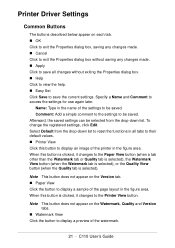
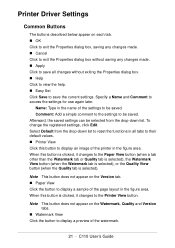
... in the figure area. Select Default from the drop-down list to be saved.
Printer Driver Settings
Common Buttons
The buttons described below appear on the Version tab. Afterward,...Watermark, Quality and Version tabs. C110 User's Guide Specify a Name and Comment to exit the Properties dialog box, saving any changes made . " Cancel Click to the Printer View button. " OK Click...
C110 User Guide (English) - Page 22


...not available with this button is clicked, it changes to the Printer View button.
C110 User's Guide Note When this button is clicked, it changes to the Printer View button.
The settings on the Version tab. Note This ... the button to reset the settings to their defaults. When this printer.
22 - Note This button does not appear on other tabs are reset to their defaults.
C110 User Guide (English) - Page 27
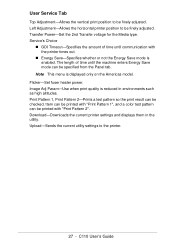
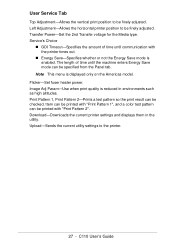
... with "Print Pattern 1", and a color test pattern can be printed with the printer times out. " Energy Save-Specifies whether or not the Energy Save mode is displayed only on... C110 User's Guide Upload-Sends the current utility settings to the printer.
27 - Left Adjustment-Allows the horizontal printer position to be specified from the Panel tab. The length of time until the machine...
C110 User Guide (English) - Page 31


... misfeeds, or damage to load it is
" Suitable for inkjet printers (such as standard or recycled office paper. C110 User's Guide Types
Before purchasing a large quantity of special media...Designed specifically for plain paper laser printers, such as superfine paper, glossy
film, and postcards) " Already been printed on by another printer, copier, or fax machine
31 - Plain Paper (Recycled ...
C110 User Guide (English) - Page 32
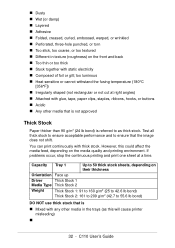
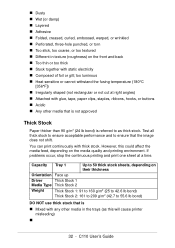
... Wet (or damp) " Layered " Adhesive " Folded, creased, curled, embossed, warped, or wrinkled " Perforated, three-hole punched, or torn " Too slick, too coarse, or too textured " Different in the trays (as thick stock.
Capacity Tray... or too thick " Stuck together with any other media that the image does not shift. C110 User's Guide
However, this will cause printer
misfeeding) "
32 -
C110 User Guide (English) - Page 57
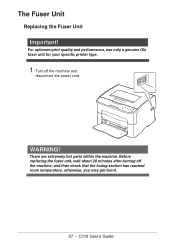
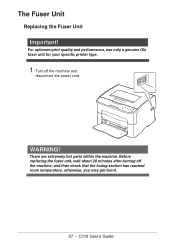
... Oki fuser unit for your specific printer type.
1 Turn off the machine, and then check that the fusing section has reached room temperature, otherwise, you may get burnt.
57 - WARNING!
There are extremely hot parts within the machine.
C110 User's Guide The Fuser Unit
Replacing the Fuser Unit
Important! Before replacing the fuser unit, wait about...
Similar Questions
What Does Belt Error Mean On This Printer.
I have received a "belt error" message for my two OKI C130n's but before they both become boat ancho...
I have received a "belt error" message for my two OKI C130n's but before they both become boat ancho...
(Posted by marketingace 7 years ago)
How To Reboot Printer
Printer Syas Reboot How Do You Do That
Printer Syas Reboot How Do You Do That
(Posted by Anonymous-114391 10 years ago)
Oki C110 Remote Panel Utility Download For Win7 64bit
the c!!0 driver installed beautifully as did the template manager software. The printer gives high q...
the c!!0 driver installed beautifully as did the template manager software. The printer gives high q...
(Posted by jimjudd 11 years ago)
Does The C110 Printer Work With A Mac Computer. Wireless. If Yes How?
(Posted by willandsusan 11 years ago)
Does The Following Messgae Mean I Should Change A Cartridge/all Cartridges?
A used toner cartridge or non OKI Data toner cartridge is installed. Any trouble caused by a used to...
A used toner cartridge or non OKI Data toner cartridge is installed. Any trouble caused by a used to...
(Posted by barrymoncrieff 12 years ago)


