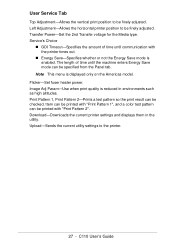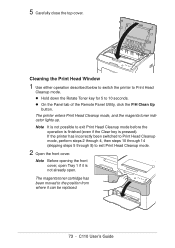Oki C110 Support Question
Find answers below for this question about Oki C110.Need a Oki C110 manual? We have 5 online manuals for this item!
Question posted by jimjudd on December 26th, 2012
Oki C110 Remote Panel Utility Download For Win7 64bit
the c!!0 driver installed beautifully as did the template manager software. The printer gives high quality colour and sharp B&W text, I have only one problem i.e. The Remote Panel Utility downloaded from the CD that came with the printer. It will not run on win7 64bit. I tried win7 compatibility modes with no success. also I have searched the web for 64 bit software for the RPUtility. No luck. Can you help me. I bought the printer just 2 weekw ago and have tried everything I know to overcome this problem without success. I'm sure an Okidata expert can solve this. THANKS JIM
Current Answers
Related Oki C110 Manual Pages
Similar Questions
Not Turning On
when I turn my oki N34304A , thenpower save and attention light both blinking and it doesn't turn o
when I turn my oki N34304A , thenpower save and attention light both blinking and it doesn't turn o
(Posted by miaadb 2 years ago)
Does The C110 Printer Work With A Mac Computer. Wireless. If Yes How?
(Posted by willandsusan 11 years ago)
Does The Following Messgae Mean I Should Change A Cartridge/all Cartridges?
A used toner cartridge or non OKI Data toner cartridge is installed. Any trouble caused by a used to...
A used toner cartridge or non OKI Data toner cartridge is installed. Any trouble caused by a used to...
(Posted by barrymoncrieff 12 years ago)