Oki B6500 Support Question
Find answers below for this question about Oki B6500.Need a Oki B6500 manual? We have 23 online manuals for this item!
Question posted by mrolandito on September 25th, 2015
Error Ros Oki Bt730
Buenos días ayudeme con un error ROS de oki bt 730
Current Answers
Answer #1: Posted by TechSupport101 on September 25th, 2015 7:44 AM
This answer was accepted by the poster of the original question.
Cause: The ROS has failed
Solution: Turn the printer off, then turn it on. If the problem recurs, contact an authorized service provider.
Related Oki B6500 Manual Pages
Guide: Setup, B6500 (E/F/S/P) - Page 3
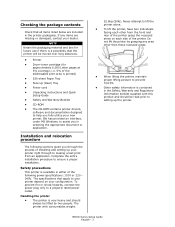
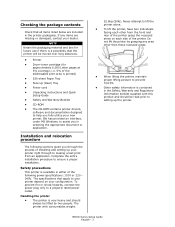
... guide you in the printer packaging.
The printer with this product and should always be read prior to assist you through to prevent injuries.
• Other safety information is available in the Safety, Warranty and Regulatory Information booklet supplied with consumables weighs
22.6kg (50lb). B6500 Series Setup Guide English - 3 Oki has provided an...
Guide: User's, B6500 Series (American English) - Page 5


... computer and workstation.
2. The following headers are used in this guide:
Refer to YYYThe cross-reference is within this guide.
B6500 User's Guide> 5 Note
Indicates additional information on the computer and
the printer control panel. Refer to "xxx"The cross-reference is not within this guide.
[
] Indicates items displayed on operations or...
Guide: User's, B6500 Series (American English) - Page 16


... received data), it will enter sleep mode. NOTE
> You can also enable either cancel the print job at this printer or at the Printer
B6500 User's Guide> 16 Exiting the Power Saver Mode
The printer automatically cancels its power save status once it is left idle. Cancelling/Checking Printing
Cancelling Printing
To cancel printing...
Guide: User's, B6500 Series (American English) - Page 18


...Device Options] tab. 3. The contents of the printer to manually set the items on the printer using Windows XP as paper type or size. ...on the printer driver.
• The rear tray information cannot be displayed on the data obtained from Printer]. NOTE The properties of the printer can ... the [Start] menu, click [Printers and Faxes] and then display the properties of the [Device Options]...
Guide: User's, B6500 Series (American English) - Page 47


... the display (LCD), indicators, and push buttons that allow you to view and change the printer settings. B6500 User's Guide> 47 Press to the menu operation. The menu map (2pages) will print with all the current printer settings. Settings on the Control Panel
About this Chapter
This chapter explains the control panel and...
Guide: User's, B6500 Series (American English) - Page 92


...until the text "Job Accounting" is shown on the control panel.
2. Press to jobs received by the printer.
Press the MENU button on the first line of the display.
3. Press the < > button to ...No
Procedure for Changing Setting
Press < > or < > to enter the Job Accounting Menu.
4. B6500 User's Guide> 92
Press to this feature. Job Accounting
The Job Accounting Menu provides access to ...
Guide: User's, B6500 Series (American English) - Page 110


... that paper needs to be put into Tray 4. Displayed for Fan Failure.
Error message displayed for Main Motor Failure. Status display for ROS failure. Confirmation prompt used when CANCEL is required (replace fuser/rollers/etc.) Paper jam detected inside the printer. Un-specific "Load Paper" prompt. A user prompt that paper needs to be...
Guide: User's, B6500 Series (American English) - Page 117


Switch off and then on the printer. B6500 User's Guide> 117 Symptom
Clicking the [Submit] button prompts messages such as "no data" or "the server has returned invalid or unrecognizable response". Enter the correct user name and password.
Reason/Action
Are the user name and password correct?
Guide: User's, B6500 Series (American English) - Page 120


...recommended to finish the installation within 1 year after opening cover A.
Remove any parts inside the printer. Caution on Handling the Drum/Toner Cartridge When handling the drum/toner cartridge, take note of ... it. • It is installed, fold the tray first before opening it upside down. B6500 User's Guide> 120 Do not let the drum/toner cartridge stand or place it .
Important...
Guide: User's, B6500 Series (American English) - Page 124


...
Settings for network
This section explains the environment and settings required for using a web browser on a network computer. B6500 User's Guide> 124 1. Press the button to enter the selected menu.
4.
Press the < > or < ...Press the < > button until [XXXX Summary] is used as a local printer. See: • "Flash Menu" on page 86 • "Disk Menu" on page 88 • "" ...
Guide: User's, B6500 Series (American English) - Page 133


... is a regular replacement part. 1. B6500 User's Guide> 133
TJ094ano_text.jpg
A
B
C
D
A Feed rollers (1) B Inside of four), tray module (one location) and paper tray (one location). Follow this printer (two locations, total of machine (two...and after pulling out the paper tray. Pull the paper tray out of the printer and the tray module. There are feed rolls in the paper tray. The ...
B6500 Network Guide - Page 10


CONVENTIONS
1.
Also indicates the title of printed reports/lists from the printer.
: Indicates items such as hard buttons and indicators on operations or features. B6500 Network Guide> 10 The following icons are used in this guide:
Refer to YYY : The cross-reference is within this guide:
Important Indicates important information ...
B6500 Network Guide - Page 15


...exact details of each configuration option within Windows. Microsoft provides on-line help with the Windows operating system. The network printer supports TCP/IP protocol that can also print from Windows and the exact set-up will vary depending upon your environment.....
Although there are many variants of Windows, the principles of network printing are the same. B6500 Network Guide> 15
B6500 Network Guide - Page 19


...] and then [OK]. 6. WINDOWS NT 4.0 With Windows NT 4.0, you are :
• Oki LPR • Microsoft LPR In order to finish installing the LPR-compatible printer. Select [Add Printer] Wizard. 3.
Install the Oki LPR utility as a local printer and not a network printer. They are adding. 7. B6500 Network Guide> 19 Microsoft LPR To install this manual and add the...
B6500 Network Guide - Page 21


... the instructions on the screen to the Add Standard TCP/IP Printer Port Wizard] will be required.
10.
The [Welcome to finish installing the printer.]
B6500 Network Guide> 21 If the above IP address is deselected.
13.
Select [Local Printer], clear the [Automatically detect my printer] check box and then click [Next].
5. Double-click [Add...
B6500 Network Guide - Page 23


... entered, the Port Name will default to the Add Standard TCP/IP Printer Port Wizard] appears. 8. Port 9100 1. Select [Printers and Faxes]. 3. Under [Device Type], select [Custom] then [Settings]. 11. Follow the instructions on screen instructions to finish installing the printer. B6500 Network Guide> 23 If the above IP address is set to this...
B6500 Network Guide - Page 32


... "P001", enter the following command:
%lp -d P001 file1 To output three copies of "file1" and "file2" to "P001", enter the following command options are available: Printer name This option specifies the printer name. B6500 Network Guide> 32 This option is used to delete print data which has been received by a specified...
B6500 Network Guide - Page 61


... or button to scroll to the next set , then press the button.
11. APPENDIX A: SETTING IP ADDRESS
1. B6500 Network Guide> 61 Press the or button until all numbers have been set .
10. Reboot the printer. The first set of numbers of numbers and move to set for
[Enable], then press the button. 5.
Guide: User's, B6500 (English) - Page 109


...Tray 4.
Duplex Unit Failure. Paper jam detected Error message displayed for ROS failure. Could not find a filter configuration file. Status display for Engine ...detected inside the printer. Displayed during attempted format of error on Initialization. Displayed for Duplex Tray. B6500 User's Guide> 109 Error message displayed for Main Motor Failure. Displayed for error/warning when ...
Guide: Network User's, B6500 (English Network User's Guide) - Page 45
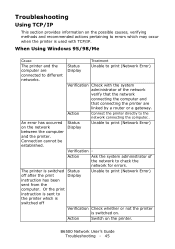
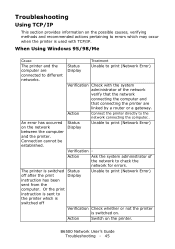
... networks.
Status Display
Unable to print (Network Error)
Verification Check with TCP/IP. Action
Connect the printer directly to print (Network Error)
Verification -
B6500 Network User's Guide Troubleshooting - 45 An error has occurred on the printer.
Or the print
instruction is sent to
the printer which may occur when the printer is used with the system administrator of...
Similar Questions
Error Code 923 On/off Error On Oki C530dn
OKI C530dn error code 923 ON/OFF error. Turning ON/OFF does not clear. What do I need to do to clear...
OKI C530dn error code 923 ON/OFF error. Turning ON/OFF does not clear. What do I need to do to clear...
(Posted by john43403 11 years ago)
Getting Perform Maintenance Error On Oki 720 After Power On
(Posted by Anonymous-62191 11 years ago)


