Oki B6500 Support Question
Find answers below for this question about Oki B6500.Need a Oki B6500 manual? We have 23 online manuals for this item!
Question posted by ALCATjswa on June 8th, 2014
How Do You Clear A Ros Error On Okidata B6500
The person who posted this question about this Oki product did not include a detailed explanation. Please use the "Request More Information" button to the right if more details would help you to answer this question.
Current Answers
There are currently no answers that have been posted for this question.
Be the first to post an answer! Remember that you can earn up to 1,100 points for every answer you submit. The better the quality of your answer, the better chance it has to be accepted.
Be the first to post an answer! Remember that you can earn up to 1,100 points for every answer you submit. The better the quality of your answer, the better chance it has to be accepted.
Related Oki B6500 Manual Pages
Guide: Setup, B6500 (E/F/S/P) - Page 9
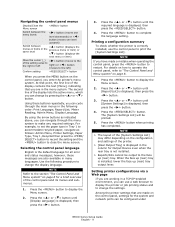
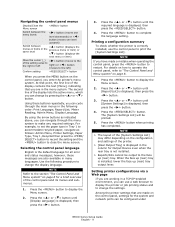
...Report/List] is displayed, then press the < > button.
4. Setting printer configurations via a Web page
If you can be configured under
B6500 Series Setup Guide English - 9 Using these messages are working in a ...depending on the control panel, settings for all error and status messages; By using the arrow buttons as follows: Admin Menu, Printer Settings, Paper Type, Tray 1, Recycled then ...
Guide: User's, B6500 Series (American English) - Page 15


... be displayed. When the printer is in progress. NOTE When "Please wait..."
B6500 User's Guide> 15
Switching Off the Power
Important: • Do not switch off the printer power when printing is ready... of this printer will be displayed on the control panel, confirm that this period. "Online" or "Power Saver Mode" should be deleted.
1. Important: • If error message is ...
Guide: User's, B6500 Series (American English) - Page 36
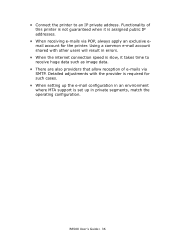
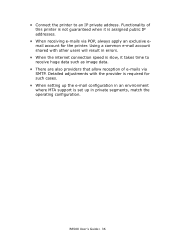
...printer. Detailed adjustments with other users will result in errors.
• When the internet connection speed is set up the e-mail configuration in private segments, match the operating configuration. • Connect the printer... allow reception of this printer is not guaranteed when it is assigned public IP addresses.
• When receiving e-mails via SMTP. B6500 User's Guide> 36 ...
Guide: User's, B6500 Series (American English) - Page 44


... press to set it on the printer driver, depending on paper of the...printer driver and control panel, be displayed. Setting the wrong size for the printer driver
Setting Custom Paper Sizes
To print on the control panel. This printer....
1. You can configure the printer not to display this message but...match the automatic tray selection, an error message prompting for printing. (Substitute Tray...
Guide: User's, B6500 Series (American English) - Page 48
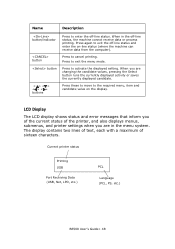
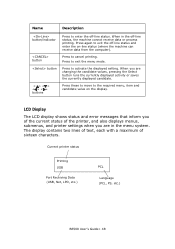
...these to move to activate the displayed setting. Current printer status
Printing USB
Port Receiving Data (USB, Net, LPD, etc.)
PCL
Language (PCL, PS, etc.)
B6500 User's Guide> 48 Press to the required menu,...sixteen characters. Press again to cancel printing. LCD Display
The LCD display shows status and error messages that inform you are in the off -line status and enter the on the display...
Guide: User's, B6500 Series (American English) - Page 55
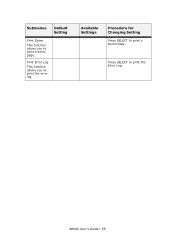
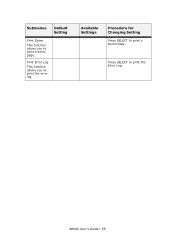
B6500 User's Guide> 55
Print Error Log
This function allows you to print a demo page. Available Settings
Procedure for Changing Setting
Press SELECT to print the Error Log. Press SELECT to print a Demo Page. Submenus
Default Setting
Print Demo
This function allows you to print the error log.
Guide: User's, B6500 Series (American English) - Page 96
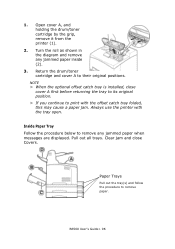
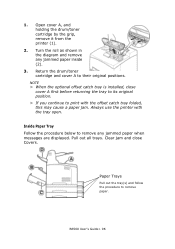
...remove any jammed paper when messages are displayed. Always use the printer with the offset catch tray folded, this may cause a ...Clear jam and close cover A first before returning the tray to its original position.
> If you continue to remove any jammed paper inside (2).
3. B6500 User's Guide> 96 1.
Open cover A, and holding the drum/toner cartridge by the grip, remove it from the printer...
Guide: User's, B6500 Series (American English) - Page 97


...B6500 User's Guide> 97 Pulling out paper trays 1. Raise the lever as shown in the diagram and open the cover of the
printer and remove any jammed paper. CAUTION
The fuser unit is hot. After removing paper, 1. Doing this will clear the error... message. Push the paper trays
completely back into the printer. 2. Pull out all paper trays ...
Guide: User's, B6500 Series (American English) - Page 99
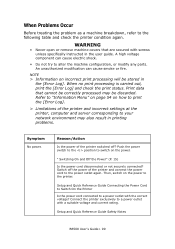
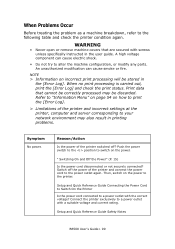
...? Setup and Quick Reference Guide Connecting the Power Cord to Switch On the Printer
Is the power cord connected to switch on incorrect print processing will be stored in the [Error Log]. Setup and Quick Reference Guide Safety Notes
B6500 User's Guide> 99 An unauthorized modification can cause electric shock.
• Do not...
Guide: User's, B6500 Series (American English) - Page 100


... "Off-line" Press the button to [Enable]. In this printer is used for the printer driver.
Check the displayed message and rectify the error. Is the interface cable disconnected? Is the interface configured?
If ...be done. Others Press the button to [600dpi]. " Message List" (P. 109)
B6500 User's Guide> 100 Print job sent but the light of the interface. Follow the message to rectify ...
Guide: User's, B6500 Series (American English) - Page 101


...the printer to set the printer in ... the printer. The correct characters are...printer fonts? Cancel printing or force the remaining data to rectify the problem.
Record the displayed error message or error...button. The light of the printer driver. Although no print output...switching on the screen.
An error that you switch on the ...Quality is Poor" (P. 105)
This printer is Poor" to be recognized as...
Guide: User's, B6500 Series (American English) - Page 110


...File Error File Not Found Filter Error Firmware Upgrade Format Error Formatting...printer. Paper jam detected Error message displayed for Fan Failure. Displayed on Initialization. Face Up Tray Failure. Error...error on EP Cartridge. Status display for OEM ID Mismatch on line 2. Error...Duplex Unit Failure. Error message displayed for ROS failure. Error message for "File Error xx" (where ...
Guide: User's, B6500 Series (American English) - Page 112


... displayed when Toner cartridge is "Warming Up".
B6500 User's Guide> 112 Report Service errors ("Service Error xx"). Printer has completed processing data, but has not detected end-of-job. Displayed when printer is missing. Message
ROS Failure SELECT to describe FLASH used for ROS failure. Toner Out message. Too many filters defined. Displayed when unformatted disk detected...
B6500 Network Guide - Page 21


... [Next].
7. Ensure [Protocol] is deselected.
13. Port 9100
1. Select [Start].[Settings].[Control Panel].
2. Open the [Printers] folder.
3. The [Welcome to finish installing the printer.]
B6500 Network Guide> 21 Select [Local Printer], clear the [Automatically detect my printer] check box, and then select [Next].
5. Select [Next] and then provide the following information. Select...
Guide: User's, B6500 (English) - Page 54
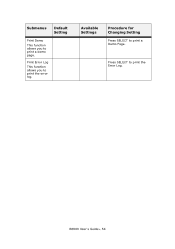
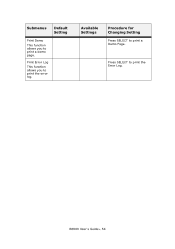
Press SELECT to print a Demo Page.
B6500 User's Guide> 54 Available Settings
Procedure for Changing Setting
Press SELECT to print the Error Log.
Print Error Log
This function allows you to print a demo page. Submenus
Default Setting
Print Demo
This function allows you to print the error log.
Guide: User's, B6500 (English) - Page 96
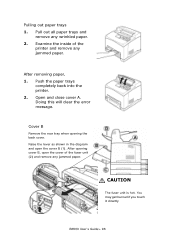
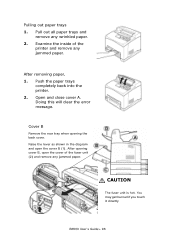
... remove any wrinkled paper. 2.
Push the paper trays
completely back into the printer. 2.
CAUTION
The fuser unit is hot. Doing this will clear the error message. Pulling out paper trays 1. You may get burned if you touch it directly
B6500 User's Guide> 96 Examine the inside of the fuser unit (2) and remove any jammed...
Guide: User's, B6500 (English) - Page 109


... when Maintenance is required (replace fuser/rollers/etc.) Paper jam detected inside the printer. Could not find a filter configuration file. Failure during Power-on EP Cartridge. Error message for ROS failure. Recovery action displayed when tray needs inserted Recovery message displayed for Fuser Failure. A user prompt that paper needs to be put into...
Guide: User's, B6500 (English) - Page 111
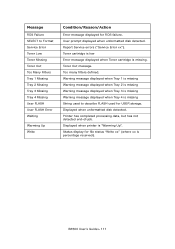
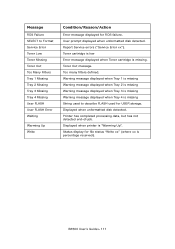
... FLASH Error Waiting
Warming Up Write
Condition/Reason/Action
Error message displayed for USER storage. Printer has completed processing data, but has not detected end-of-job. B6500 User's...percentage received). Displayed when printer is missing. Displayed when unformatted disk detected. Report Service errors ("Service Error xx"). Toner cartridge is low Error message displayed when Toner...
Guide: Network User's, B6500 (English Network User's Guide) - Page 16
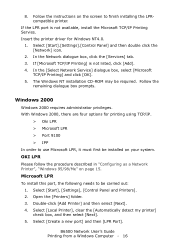
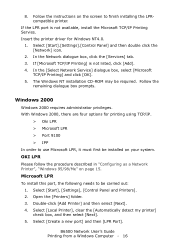
...] icon.
2. OKI LPR Please follow the procedure described in "Configuring as a Network Printer", "Windows 95/98/Me" on the screen to finish installing the LPRcompatible printer. Select [Start], [Settings], [Control Panel and Printers]. 2. Select [Local Printer], clear the [Automatically detect my printer] check box, and then select [Next]. 5. Windows 2000
Windows 2000 requires administrator...
Guide: Network User's, B6500 (English Network User's Guide) - Page 17
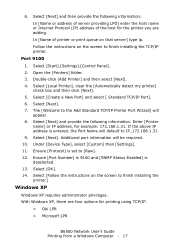
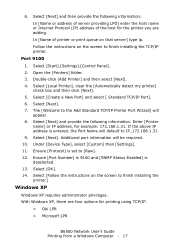
... is entered, the Port Name will be required.
10. 6. Select [Local Printer], clear the [Automatically detect my printer] check box and then click [Next]. 5. Ensure [Protocol] is
deselected. 13. Double-click [Add Printer] and then select [Next]. 4. The [Welcome to finish installing the
printer.]
Windows XP
Windows XP requires administrator privileges. Select [OK]. 14. Select...

