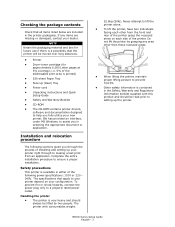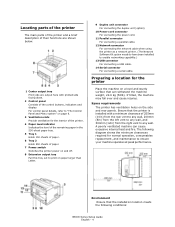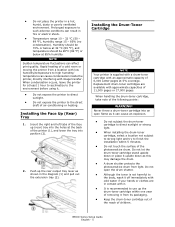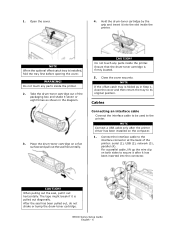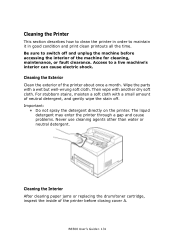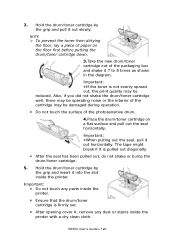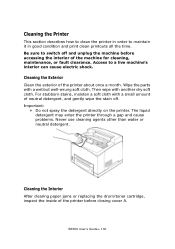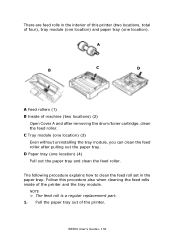Oki B6500 Support Question
Find answers below for this question about Oki B6500.Need a Oki B6500 manual? We have 23 online manuals for this item!
Question posted by ThiDebN on November 9th, 2013
How To Clean Okidata B6500
The person who posted this question about this Oki product did not include a detailed explanation. Please use the "Request More Information" button to the right if more details would help you to answer this question.
Current Answers
Answer #1: Posted by Anonymous-116659 on November 11th, 2013 5:23 AM
Hello. I am an Oki Data helpdesk technician from Oki Data America's.
please contact our technical support number at 1-800-654-3282 available 24/7. You can also send email request's to our email support address at [email protected]
please contact our technical support number at 1-800-654-3282 available 24/7. You can also send email request's to our email support address at [email protected]