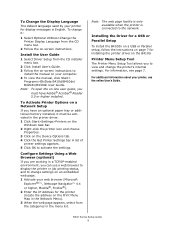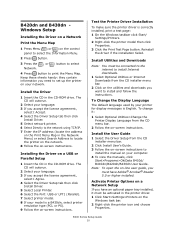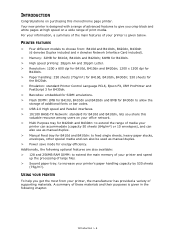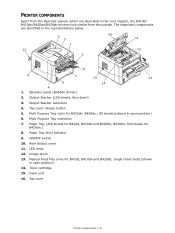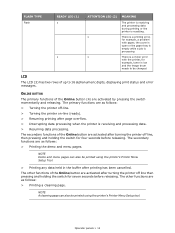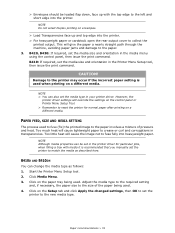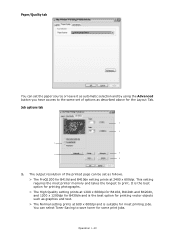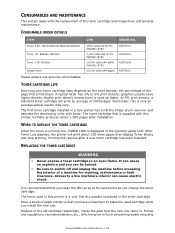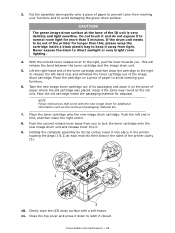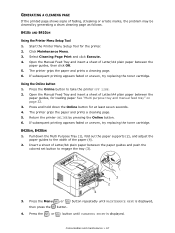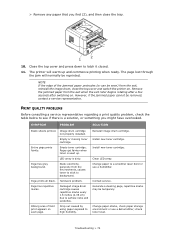Oki B410d Support Question
Find answers below for this question about Oki B410d.Need a Oki B410d manual? We have 7 online manuals for this item!
Question posted by megacoolscripts on May 22nd, 2013
I Have Here A Oki 410d With The Following Problem. Whenever You Print Some
Current Answers
Answer #1: Posted by support38611 on May 23rd, 2013 2:47 AM
What kind of paper are you using?
If you are using regular media, then the printer will need to be serviced. The problem is coming from the fuser unit of the printer.
You can send your printer to Oki Data for repair by contacting us at 1-800-654-3282 to obtain a Return Authorization number and address to ship your printer in for repair.
The RGA Department is available from 8am to 6pm EST, Monday through Friday.
If you prefer to use a local service dealer, just log onto our website (www.okidata.com) and click on the "SUPPORT" section. Just enter your zip code and your product information.
Related Oki B410d Manual Pages
Similar Questions
Window 7 Recognizes The Printer But No Print, The Printer Screen Says Invalid.
Can you help my printer initialize?
Is thereplacement drum for the OKI B410 the same as the replacement drum for the OKI B410d?
Is thereplacement drum for the OKI B410 the same as the replacement drum for the OKI B410d?