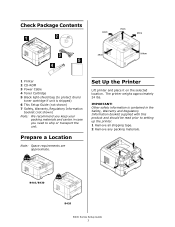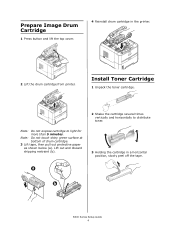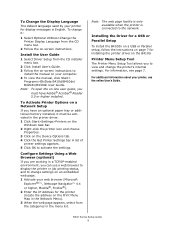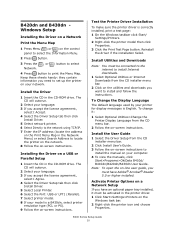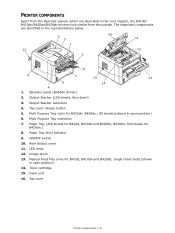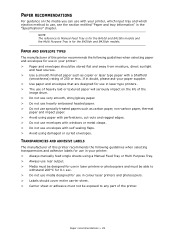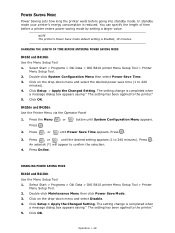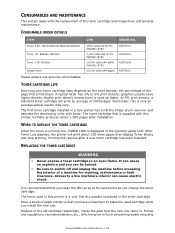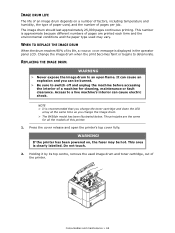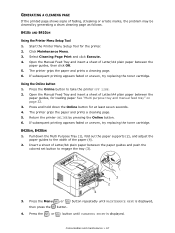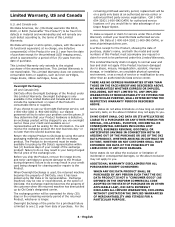Oki B410d Support Question
Find answers below for this question about Oki B410d.Need a Oki B410d manual? We have 7 online manuals for this item!
Question posted by alandemb1 on June 15th, 2012
Replacement Drum
Is thereplacement drum for the OKI B410 the same as the replacement drum for the OKI B410d?
Current Answers
Answer #1: Posted by Anonymous-63004 on June 16th, 2012 10:24 PM
Hello. I am an Oki Data helpdesk technician from Oki Data America's. The best way to order the Oki B410d Image drum would be to use the part number. The part number for the image drum is 43979001. If you need further assistance or have any questions, please contact our technical support number at 1-800-654-3282 available 24/7. You can also send email request's to our email support address at [email protected]
Related Oki B410d Manual Pages
Similar Questions
B410d Or Dn Printer
How do you set the d and dn series to print double-sided?
How do you set the d and dn series to print double-sided?
(Posted by bnessler 11 years ago)
Our Oke C5200n Is Stating Order Be. Not Sure What This Code Is.just Replace Drum
(Posted by debsimmons 11 years ago)
Where Can I Purchase A Second Hand Printer Tray #2 For A Oki B6300 ?
(Posted by mpmowat 12 years ago)