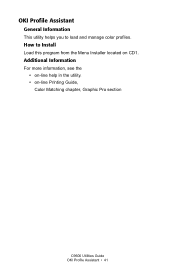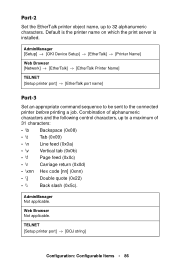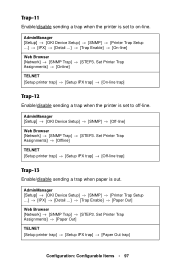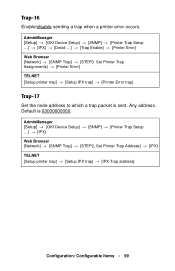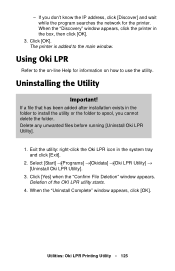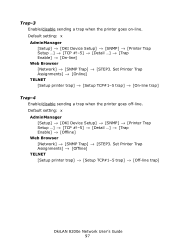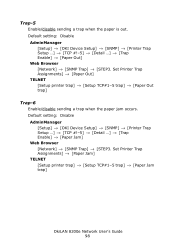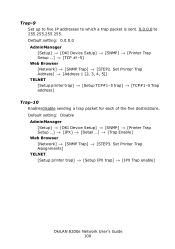Oki C9600n Support Question
Find answers below for this question about Oki C9600n.Need a Oki C9600n manual? We have 30 online manuals for this item!
Question posted by stephen89789 on September 24th, 2013
Oki C96000 Initializing Problem
Can you help my printer initialize?
Current Answers
Answer #1: Posted by Anonymous-116659 on September 26th, 2013 4:25 AM
Hello. I am an Oki Data helpdesk technician from Oki Data America's.
If the printer powers on and becomes stuck in initializing, then this could be a problem with the main board.
Have you recently installed any additional memory? If so, remove them and try powering on again.
How is the power cable connected? Okidata does not recommend using any surge protectors or battery backups. The printer power cable should be connected directly into a dedicated power outlet.
If the issue persist, please contact our technical support number at 1-800-654-3282 available 24/7. You can also send email request's to our email support address at [email protected]
If the printer powers on and becomes stuck in initializing, then this could be a problem with the main board.
Have you recently installed any additional memory? If so, remove them and try powering on again.
How is the power cable connected? Okidata does not recommend using any surge protectors or battery backups. The printer power cable should be connected directly into a dedicated power outlet.
If the issue persist, please contact our technical support number at 1-800-654-3282 available 24/7. You can also send email request's to our email support address at [email protected]
Related Oki C9600n Manual Pages
Similar Questions
Oki Model B431dn, Error Code 069
Hello.. my printer Oki model B431dn, error code 069. please help me. tq
Hello.. my printer Oki model B431dn, error code 069. please help me. tq
(Posted by mrkhairulkaizer 9 years ago)
We have a Oki B4350 In School, No Print With Window 7. Window 7 Recognizes The
Window 7 Recognizes The Printer But No Print, We Can Support Please.
Window 7 Recognizes The Printer But No Print, We Can Support Please.
(Posted by manuvace 10 years ago)
I Need A Installation Cd For A Oki C5400 Printer
How do I get a new cd for oki c5400
How do I get a new cd for oki c5400
(Posted by jl 10 years ago)