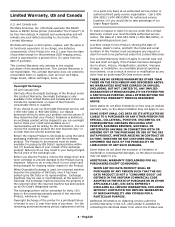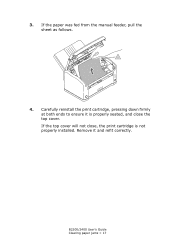Oki B2400n Support Question
Find answers below for this question about Oki B2400n.Need a Oki B2400n manual? We have 8 online manuals for this item!
Question posted by lynnewoodward on November 19th, 2011
How To Install New Cartridge
The person who posted this question about this Oki product did not include a detailed explanation. Please use the "Request More Information" button to the right if more details would help you to answer this question.
Current Answers
Related Oki B2400n Manual Pages
Similar Questions
C9300 Consistently Prints A 1' Multicolored Stripe Down Back-side Of Paper.
A matching stripe is visible on the transfer belt. Is there a wiper-blade that removes residual tone...
A matching stripe is visible on the transfer belt. Is there a wiper-blade that removes residual tone...
(Posted by RForneyJr 4 years ago)
Getting The Error: Id Mismatch (c). Shouldn't Cartridge # 51213602 Work?
The new cartridge is p/n 52123602.Is this the wrong cartridge for the B710n?
The new cartridge is p/n 52123602.Is this the wrong cartridge for the B710n?
(Posted by rweaver26305 8 years ago)
Cannot Install Oki C610 Printer Due To Message Close Duplex Cover, But It's Clos
I cannot install OKI C610 printer due to message close duplex cover, but it's already closed.
I cannot install OKI C610 printer due to message close duplex cover, but it's already closed.
(Posted by johnsongj 8 years ago)
Ink All Over The Place - Pages Printing Black On Both Sides
we replaced the ink cartridge with a new one, but ink spilled all over the place and pages printed w...
we replaced the ink cartridge with a new one, but ink spilled all over the place and pages printed w...
(Posted by jenblake 12 years ago)