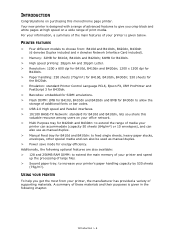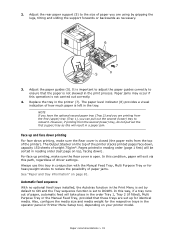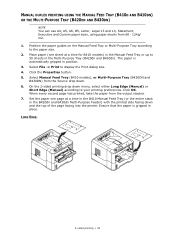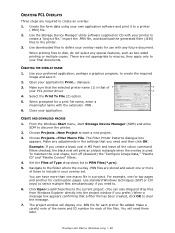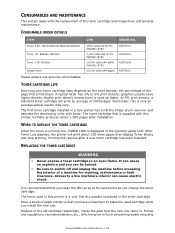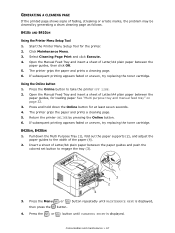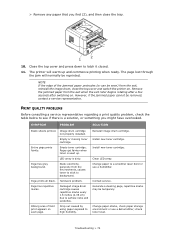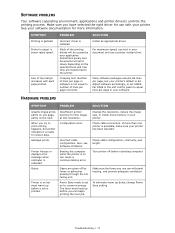Oki B430dn Support Question
Find answers below for this question about Oki B430dn.Need a Oki B430dn manual? We have 8 online manuals for this item!
Question posted by jenblake on March 21st, 2012
Ink All Over The Place - Pages Printing Black On Both Sides
Current Answers
Answer #1: Posted by support38611 on March 29th, 2012 6:02 AM
If you have any further questions, please feel free to contact our technical support number at 1-800-654-3282 available 24/7. You can also send email request's to our email support address at [email protected]
Related Oki B430dn Manual Pages
Similar Questions
Hi I love my OKI B431dn: the speed and print quality are great. However, I have a problem. Sometimes...
We just bought a new toner for our OKI b410d and replaced the old cartridge, but the printer is prin...
how do i set my printer to print on 1 side only?