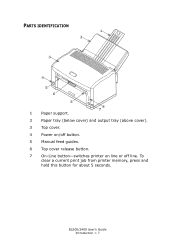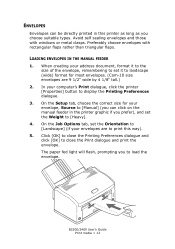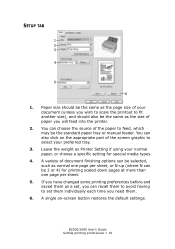Oki B2400 Support Question
Find answers below for this question about Oki B2400.Need a Oki B2400 manual? We have 7 online manuals for this item!
Question posted by rockinman41 on September 14th, 2012
Paper Holder Broke ,where Can I Get Another Okib2400 Paper Holder Locate In Back
Current Answers
Answer #1: Posted by support38611 on September 15th, 2012 12:22 AM
You can order parts and consumables from our National Parts Resellers. Our US Resellers are:
SENECA DATA
Tel: 1-800-227-3432 or 1-315-433-1160
Fax: 1-315-433-0945
www.senecadata.com
PARTS NOW
Tel: 1-800-866-6688
www.partsnow.com
PARTS NOW is also our Canadien National Parts Reseller.
If you need further assistance or have any questions, please contact our technical support number at 1-800-654-3282 available 24/7. You can also send email request's to our email support address at [email protected].
Related Oki B2400 Manual Pages
Similar Questions
We have B4600 printer. The paper has very large black streaks down the middle of the paper. Firstpri...
I have a paper jam in my printer I cleared it but now it won"t pick up paper.
opened the top cover but still cannot see the jammed paper