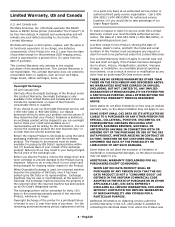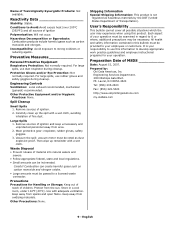Oki B2200 Support Question
Find answers below for this question about Oki B2200.Need a Oki B2200 manual? We have 7 online manuals for this item!
Question posted by aabkarisal on May 5th, 2012
Drivers To Install Oki B2200
Current Answers
Answer #1: Posted by support38611 on May 7th, 2012 9:42 AM
http://my.okidata.com/pp-B2200.nsf/openingdrivermenu?OpenFrameSet
If you need further assistance or have any questions, please contact our technical support number at 1-800-654-3282 available 24/7. You can also send email request's to our email support address at [email protected].
Related Oki B2200 Manual Pages
Similar Questions
I cannot install OKI C610 printer due to message close duplex cover, but it's already closed.
I have changed the magenta drum and toner on OKI C8800 printer. Now the registration is off. Magenta...
power cord or printer cable may not b connected.
my okiB2200/B2400 Series keeps flashing the caution light continuously,what could be the problem