Oki B2200 Support Question
Find answers below for this question about Oki B2200.Need a Oki B2200 manual? We have 7 online manuals for this item!
Question posted by wellton82 on June 7th, 2011
Oki B2200/b2400 Series
my okiB2200/B2400 Series keeps flashing the caution light continuously,what could be the problem
Current Answers
There are currently no answers that have been posted for this question.
Be the first to post an answer! Remember that you can earn up to 1,100 points for every answer you submit. The better the quality of your answer, the better chance it has to be accepted.
Be the first to post an answer! Remember that you can earn up to 1,100 points for every answer you submit. The better the quality of your answer, the better chance it has to be accepted.
Related Oki B2200 Manual Pages
B2200 B2400 Setup Poster - Page 1


1
23.62in
5
60cm
11.81in
7.87in
30cm
20cm
19.69in 50cm
7.87in 20cm
2
6
B2000 Series
Driver and Utilities
Issued 04.2006 v1.0
System Requirements:
Microsoft Windows 98SE, Windows 2000 SP3, Windows Me or Windows XP
252546072-A © Oki Europe Ltd 2006
B2200/B2400
3 4
7 8
my.okidata.com
58386101
9 10 11 12
B2200/B2400 Safety, Warranty and Regulatory Information (English Fran栩s Espa?ol Portugu鱩 - Page 4
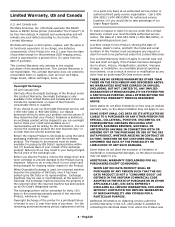
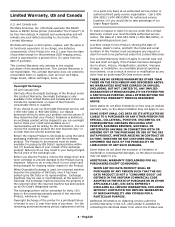
... terms of our Depot Repair Option.
Additional information on obtaining service under this B2200 Series or B2400 Series printer (hereinafter "the Product") to be warranted for a printhead failure is used,...authorized third party service organization. and Canada only
Oki Data Americas, Inc. (Oki Data) warrants this Limited Warranty in your problem over the phone. Some states do so may ...
B2200/B2400 Safety, Warranty and Regulatory Information (English Fran栩s Espa?ol Portugu鱩 - Page 6


...: 1-800-654-3282
Fax: 1-856-222-5247
Canada Oki Data Americas, Inc.
2735 Matheson Blvd. Please have a problem that you are calling from a telephone close to your machine...model number and serial number for times and availability of their support. They can easily create your problem accurately and follow up -to -date listing of commercial software packages.
East, Unit 1 Mississauga,...
B2200/B2400 Safety, Warranty and Regulatory Information (English Fran栩s Espa?ol Portugu鱩 - Page 7


... the laws of Member States relating to operate this device. Product Identification
Product Name B2200, B2200n B2400, B2400n
Model Name N22108A N22109A
2. However, there is no issue for the September...FCC regulations.
Regulatory Information
ENERGY STAR®
As an ENERGY STAR Partner, Oki Data has determined that this device must accept any interference received, including interference ...
B2200/B2400 User's Guide (English) - Page 2


B2200/2400 User's Guide Copyright Information > 2 Oki also cannot guarantee that the information in this document is complete, ...MS-DOS and Windows are registered trademarks or trademarks of the information contained herein.
All Rights Reserved
DOCUMENT INFORMATION
B2200/2400 User's Guide P/N 59298901 Revision 1.1 October, 2007
DISCLAIMER
Every effort has been made to make this ...
B2200/B2400 User's Guide (English) - Page 3


... 2
Need Help? Visit our Website 4 Notes, cautions and warnings 5 Introduction 6
Features 6 Parts identification 7 Print media 9 Paper 9 Transparencies and labels 12 Envelopes 13 Print quality adjustments 14 Clearing paper jams 15 Setting printing preferences 18 Setup tab 19 Job Options tab 20 Image tab 21 Printer menus 22 Resetting the drum counter 30...
B2200/B2400 User's Guide (English) - Page 5


... be identified by the Oki Printing Solutions trademark.
CAUTION! Specifications subject to supplement the main text. All trademarks acknowledged. A caution provides additional information which ...the protection of personal injury. B2200/2400 User's Guide Notes, cautions and warnings > 5
These can be degraded. WARNING! NOTES, CAUTIONS AND WARNINGS
NOTE A note provides additional information ...
B2200/B2400 User's Guide (English) - Page 6


... page image processing using its native operating system software.
• B2200n-A enhanced version of the B2200 that features builtin network capability, making it easy to share between multiple users on a local area network (LAN). INTRODUCTION
B2200/B2400 desktop printers offer a crisp, high quality, fast printing solution in a lightweight and compact unit that can be...
B2200/B2400 User's Guide (English) - Page 7
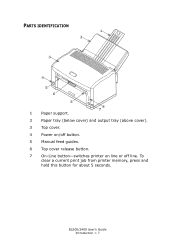
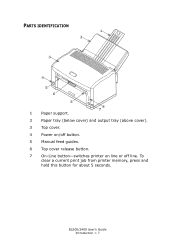
B2200/2400 User's Guide Introduction > 7 To
clear a current print job from printer memory, press and hold this button for about 5 seconds. PARTS IDENTIFICATION
1 2
3
4 5 6 5 8 7
1 Paper support. 2 Paper tray (below cover) and output tray (above cover). 3 Top cover. 4 Power on/off button. 5 Manual feed guides. 6 Top cover release button. 7 On-Line button-switches printer on line or off line.
B2200/B2400 User's Guide (English) - Page 8


B2200/2400 User's Guide Introduction > 8 For additional information on the Status lights, see "LED indicators" on .
• Ready/Printing-lights when printer is standing by to receive data, flashes slowly (approx. 2-sec.) when data is being received and processed, flashes faster (approx. 1-sec.) when printer is printing.
• Load Paper-Flashes when printer requires paper in manual feeder.
...
B2200/B2400 User's Guide (English) - Page 9


...stack to print on the wrong side. The paper tray can hold up into the manual feeder. B2200/2400 User's Guide Print media > 9 PAPER
The best type of paper to choose is damaged in... stack over in the input tray.
Also avoid using paper that can be used with your printer includes standard copier bond paper, certain types of envelope and certain types of particular pre-printed stationery...
B2200/B2400 User's Guide (English) - Page 10


... sides of paper stack. Raise the paper tray cover.
4. B2200/2400 User's Guide Print media > 10 LOADING PAPER IN THE TRAY
1. Adjust guides to width of the stack but not grip it will go, print side downwards, top edge into the printer, and ensure the guides just touch each side of your...
B2200/B2400 User's Guide (English) - Page 11


... not grip it and the Load Paper light will flash, prompting you feel slight resistance. B2200/2400 User's Guide Print media > 11 LOADING PAPER IN THE MANUAL FEEDER
1. On the Job Options tab, set the source to [Manual] (you can click on the manual feeder in the printer graphic if you prefer).
3. In your...
B2200/B2400 User's Guide (English) - Page 22


... only). Prints font list for IBM PPR emulation (B2400 models only).
Printer resolution.
In PCL emulation, the print area when the host PC does not specify.
No.
They are stored within the printer's internal memory.
To open the Status Monitor, click Start>Programs>Oki B2000 Series Status Monitor. MENU PRINT MENU
MENU MAP PCL FONT...
B2200/B2400 User's Guide (English) - Page 23


... emulation.
B2200/2400 User's Guide Printer menus > 23
X-DIMENSION Width of measure when custom paper size is cancelled. WAIT TIMEOUT
Time to wait for data input to wait for manual paper feed before a forced page eject occurs. B2400 models only. LOW TONER
Determines whether printing stops when toner is low, or continues until printing...
B2200/B2400 User's Guide (English) - Page 24


.... PEN ADJUST
When enabled and minimum weight of PCL default font in PCL mode. B2200/2400 User's Guide Printer menus > 24 LF FUNCTION
Similar to omit printing of the PCL default font when this...spaced font. FONT SOURCE
Specifies location of paper.
MENU (Contd.)
PCL MENU (B2400 models only)
LANGUAGE
Specifies language used for A4 paper in PCL mode.
PRINT MARGIN
Specifies non-printable...
B2200/B2400 User's Guide (English) - Page 25


...selected character pitch.
B2200/2400 User's Guide Printer menus > 25... SYMBOL
Determines symbol set for PCL menu on page 24. WHITE PAGE SKIP
Determines whether to leading edge of print data into the letter size printable area.
LEFT MARGIN Sets position relative to left edge of slashed or non-slashed zero (0) character. CATEGORY ITEM
FUNCTIONS
PPR MENU (B2400...
B2200/B2400 User's Guide (English) - Page 26


... characters per line to 80 or 136.
Sets USB serial number if required. CATEGORY ITEM
FUNCTIONS
FX MENU (B2400 models only)
PARALLEL MENU (B2400 models only) USB MENU
PITCH
Specifies character pitch.
B2200/2400 User's Guide Printer menus > 26 SYMBOL
Specifies required symbol set . LINE LENGTH
Sets number of paper. These hardware interfacing engineering...
B2200/B2400 User's Guide (English) - Page 27


... Tray 1 (main paper tray) in vertical (direction of paper feed) direction. B2200/2400 User's Guide Printer menus > 27 Enables or disables internal web pages for remote configuration. Fine adjustment ...only)
IP ADDRESS SET
IP ADDRESS
SUBNET MASK
GATEWAY ADDRESS
WEB
MEMORY MENU (B2400 models only)
ADJUST MENU (B2400 models only)
SNMP HUB LINK SETTING RECEIVE BUFF SIZE
X ADJUST
Y ADJUST
PCL...
B2200/B2400 User's Guide (English) - Page 33


B2200/2400 User's Guide LED indicators > 33 If an error only occurs when trying to simplify... advice and support.
HARDWARE FAULT INDICATION
If your Oki dealer for the amount of available printer memory.
In this case you should contact your service representative or your printer develops a hardware fault all three status LEDs will flash fast (flicker approximately four times a second).
Similar Questions
I Need A Installation Cd For A Oki C5400 Printer
How do I get a new cd for oki c5400
How do I get a new cd for oki c5400
(Posted by jl 10 years ago)
Cant Connect To Computer
power cord or printer cable may not b connected.
power cord or printer cable may not b connected.
(Posted by edmundcct 11 years ago)
Drivers To Install Oki B2200
I want to install OKI DATA CORP B2200 i need drivers to do it
I want to install OKI DATA CORP B2200 i need drivers to do it
(Posted by aabkarisal 11 years ago)

