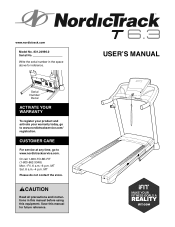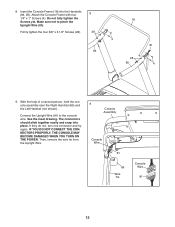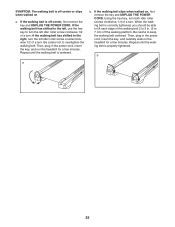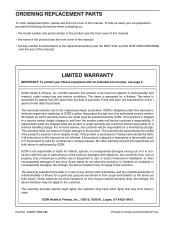NordicTrack T 6.3 Treadmill Support Question
Find answers below for this question about NordicTrack T 6.3 Treadmill.Need a NordicTrack T 6.3 Treadmill manual? We have 1 online manual for this item!
Question posted by gymmom81 on January 17th, 2014
T6.3 Problem
I have had my treadmill 3 wks and it is stuck in the incline position. I have tried to reset and recall rate but it remains in the incline position
Current Answers
Related NordicTrack T 6.3 Treadmill Manual Pages
Similar Questions
Nordictrack Treadmill A2155
Hi my nordictrack treadmill a 2155 is been working for a very long time and now I am having a proble...
Hi my nordictrack treadmill a 2155 is been working for a very long time and now I am having a proble...
(Posted by albagodiva 4 years ago)
Hi, I Have A Nordictrack T6.3 Treadmill. When I Insert The Magnetic Key I Get 2
when I put in the magnetic key I get 2 beeps sound as if there is an error and none of the controls ...
when I put in the magnetic key I get 2 beeps sound as if there is an error and none of the controls ...
(Posted by mjbedsaul 6 years ago)
Grinding Noise When Incline Goes From 0 To 2 Level Up And Down
My t6.3 is a couple of months old and when going either up or down on the incline we get a grinding ...
My t6.3 is a couple of months old and when going either up or down on the incline we get a grinding ...
(Posted by fsg021653 9 years ago)
Loud Motor On My Nordic Track T6.3 Treadmill
3 months after I bought the Nordic Track T6.3 treadmill, the motor started getting louder everytime ...
3 months after I bought the Nordic Track T6.3 treadmill, the motor started getting louder everytime ...
(Posted by chris487 9 years ago)