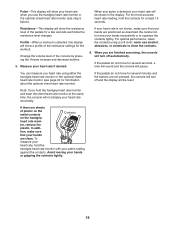NordicTrack E4.0 Elliptical Support Question
Find answers below for this question about NordicTrack E4.0 Elliptical.Need a NordicTrack E4.0 Elliptical manual? We have 16 online manuals for this item!
Question posted by Danpajo on August 14th, 2014
The Distance Number On The Display
Hello, When i do i performance workout on the crosstrainer there is a distance meter on the display.Can you tell me how i can convert that number to a real distance. I mean when i did the same walking/running on the street?Now its saying distance is 1750.. but that is not meters .. I want to now how many meters i walked then approximatelykind regardsjap
Current Answers
Related NordicTrack E4.0 Elliptical Manual Pages
Similar Questions
Nordic Track Elliptical E7 Sv Loss Of Power. Battery Or Connect Cord Replacement
no power
no power
(Posted by rhondaclementsjeep 5 years ago)
My Elite 10.7 Elliptical Isn't Smooth
I am having hard time exercising on my new elliptical (elite 10.7). It is not smooth even with zero ...
I am having hard time exercising on my new elliptical (elite 10.7). It is not smooth even with zero ...
(Posted by txnmot 8 years ago)
Ip Adres For Crosstrainer E7.0
Could you give me the IP adres for the Nordictrack E7.0 machine for connecting ? I want to run train...
Could you give me the IP adres for the Nordictrack E7.0 machine for connecting ? I want to run train...
(Posted by reginaheddes 10 years ago)
I Require A Wiring Diagram For A Nordictrack E4.0
(Posted by hazelgardiner 10 years ago)
Nordictrack E4.0 Resistance Not Working Properly
Dear Expert There seems to be a problem with our Nordictrack E4.0 crosstrainer. We bought it 2 years...
Dear Expert There seems to be a problem with our Nordictrack E4.0 crosstrainer. We bought it 2 years...
(Posted by fredlambrechts 10 years ago)