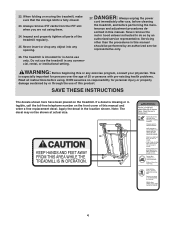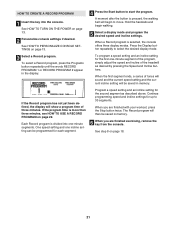NordicTrack C2400 Treadmill Support Question
Find answers below for this question about NordicTrack C2400 Treadmill.Need a NordicTrack C2400 Treadmill manual? We have 1 online manual for this item!
Question posted by annemacleod73 on January 17th, 2014
Trying To Take Treadmill Apart. Any Suggestions On Where To Start.
The person who posted this question about this NordicTrack product did not include a detailed explanation. Please use the "Request More Information" button to the right if more details would help you to answer this question.
Current Answers
Related NordicTrack C2400 Treadmill Manual Pages
Similar Questions
Starts Then Stops
The NordicTrack C2400 treadmill starts for 2-3 seconds then stops. Does it need a new motor?
The NordicTrack C2400 treadmill starts for 2-3 seconds then stops. Does it need a new motor?
(Posted by runslikeagirl2 2 years ago)
Treadmill Won't Start
NordicTrack T 6.5z when turned on screen will light up and once hit start it shuts down. Have turned...
NordicTrack T 6.5z when turned on screen will light up and once hit start it shuts down. Have turned...
(Posted by sjlowe 6 years ago)
My Treadmill ( C2150 ) Has Started Interfering With My Tv All Of A Sudden. Hat C
As soon as I shut off the treadmill the TV goes back to normal. TV is on it's own outlet and has a G...
As soon as I shut off the treadmill the TV goes back to normal. TV is on it's own outlet and has a G...
(Posted by couture 8 years ago)
Treadmill Will Not Start. Ifit Keeps Loading. How Do I Shut This Off. Reset Did
(Posted by christyr862 8 years ago)
Treadmill Will Not Start. Ifit Keeps Loading
(Posted by christyr862 8 years ago)