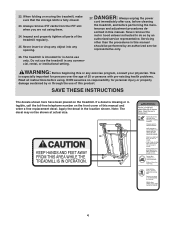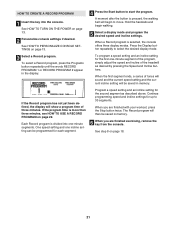NordicTrack C2400 Treadmill Support Question
Find answers below for this question about NordicTrack C2400 Treadmill.Need a NordicTrack C2400 Treadmill manual? We have 1 online manual for this item!
Question posted by runslikeagirl2 on January 9th, 2022
Starts Then Stops
The NordicTrack C2400 treadmill starts for 2-3 seconds then stops. Does it need a new motor?
Current Answers
Answer #1: Posted by SonuKumar on January 10th, 2022 8:10 AM
Please respond to my effort to provide you with the best possible solution by using the "Acceptable Solution" and/or the "Helpful" buttons when the answer has proven to be helpful.
Regards,
Sonu
Your search handyman for all e-support needs!!
Answer #2: Posted by Technoprince123 on January 10th, 2022 8:11 AM
Please response if this answer is acceptable and solw your problem thanks
Related NordicTrack C2400 Treadmill Manual Pages
Similar Questions
Nordic Track Won't Slow Down Or Stop Moving
Nordic track won't slow down or stop moving - Nordic Track Motor for NordicTrack C2050 Treadmill. My...
Nordic track won't slow down or stop moving - Nordic Track Motor for NordicTrack C2050 Treadmill. My...
(Posted by Vunarhere 1 year ago)
Nordictrack Treadmill A2155
Hi my nordictrack treadmill a 2155 is been working for a very long time and now I am having a proble...
Hi my nordictrack treadmill a 2155 is been working for a very long time and now I am having a proble...
(Posted by albagodiva 4 years ago)
Nordic Track T5.3 Speed Motor
I have a Nordic Track T5.3, when I press GO the motor turns and it immediately stop. Incline and dec...
I have a Nordic Track T5.3, when I press GO the motor turns and it immediately stop. Incline and dec...
(Posted by Edgar87aguirre 7 years ago)
Loud Motor On My Nordic Track T6.3 Treadmill
3 months after I bought the Nordic Track T6.3 treadmill, the motor started getting louder everytime ...
3 months after I bought the Nordic Track T6.3 treadmill, the motor started getting louder everytime ...
(Posted by chris487 9 years ago)
Trying To Take Treadmill Apart. Any Suggestions On Where To Start.
(Posted by annemacleod73 10 years ago)