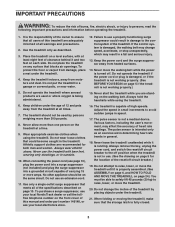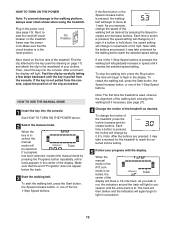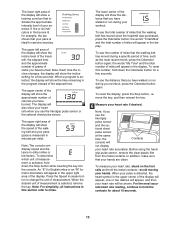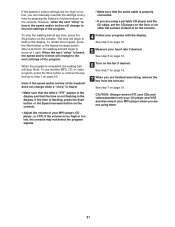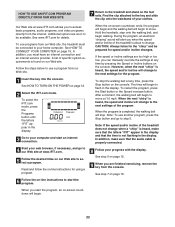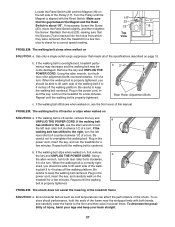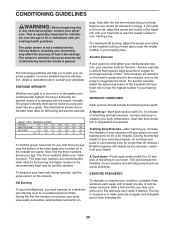NordicTrack C2050 Treadmill Support Question
Find answers below for this question about NordicTrack C2050 Treadmill.Need a NordicTrack C2050 Treadmill manual? We have 2 online manuals for this item!
Question posted by Vunarhere on January 1st, 2023
Nordic Track Won't Slow Down Or Stop Moving
Current Answers
Answer #1: Posted by rh540640 on January 1st, 2023 4:59 AM
the ribbon wires connecting the keypads to the control board should be taken out and replaced (they are flat plastic strips that push into the board).
all the connections on the console should be removed and replaced.
Reconnect the console and calibrate as follows:
1. While the key is off, simultaneously press and hold the speed + and stop keys.
2. Insert the key, then depress the buttons.
3. depress the stop key once.
4. raise the speed knob till it reads 85.
5. It should read between 9.8 and 10.2 mph if your top speed is 10 mph.
The console needs to be changed if the keys won't function.
Kindly accept my answer, if you are satisfied with it. Contact me
Related NordicTrack C2050 Treadmill Manual Pages
Similar Questions
stuck in highest incline position how to get in decline position
How much does the Nordic Track E 2500 treadmill weigh
My Nordic track starts very slow and I have to push against with force to get the treadmill up to a ...
3 months after I bought the Nordic Track T6.3 treadmill, the motor started getting louder everytime ...
nordic track e7 sv console wont turn on it has no power or sound