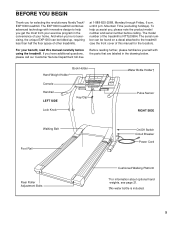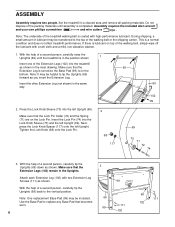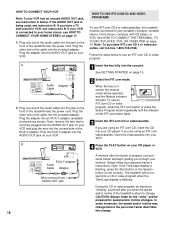NordicTrack Exp1000 Support Question
Find answers below for this question about NordicTrack Exp1000.Need a NordicTrack Exp1000 manual? We have 1 online manual for this item!
Question posted by mayfieldjason1 on February 1st, 2014
Nordic Track E7 Sv Console Wont Turn On
nordic track e7 sv console wont turn on it has no power or sound
Current Answers
Related NordicTrack Exp1000 Manual Pages
Similar Questions
Nordic Track E7.0
Do you have a Nordic Track e7.0 manual in English that I can download? I appreciate any help you can...
Do you have a Nordic Track e7.0 manual in English that I can download? I appreciate any help you can...
(Posted by gloriaczap 3 years ago)
Nordic Track T5.3 Speed Motor
I have a Nordic Track T5.3, when I press GO the motor turns and it immediately stop. Incline and dec...
I have a Nordic Track T5.3, when I press GO the motor turns and it immediately stop. Incline and dec...
(Posted by Edgar87aguirre 7 years ago)
Nordic Track E 2500 Treadmill Weight
How much does the Nordic Track E 2500 treadmill weigh
How much does the Nordic Track E 2500 treadmill weigh
(Posted by karont730 8 years ago)
Picture Exercise Instructions For Using The Nordic Track E8200
HiI need the original exercise instructions for using the Nordic track E8200 the exercises are on PI...
HiI need the original exercise instructions for using the Nordic track E8200 the exercises are on PI...
(Posted by hitechaluminium 8 years ago)
Nordic Track Exercise Bike Console Problem
I have a Noridic Track GX2.0 Exercise Bicycle. The console has begun flickering, which is getting wo...
I have a Noridic Track GX2.0 Exercise Bicycle. The console has begun flickering, which is getting wo...
(Posted by GELewis 9 years ago)