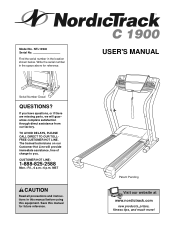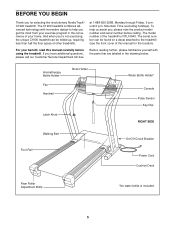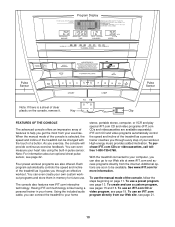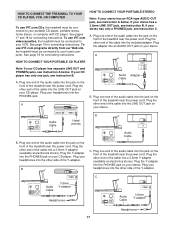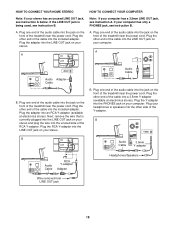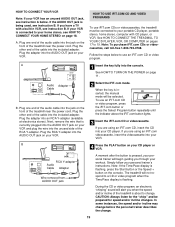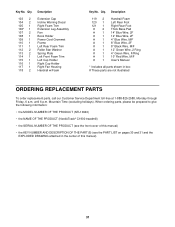NordicTrack C 1900 Support Question
Find answers below for this question about NordicTrack C 1900.Need a NordicTrack C 1900 manual? We have 1 online manual for this item!
Question posted by baileyb460 on December 12th, 2013
Who Does In Home Maintance On My C1900?
The person who posted this question about this NordicTrack product did not include a detailed explanation. Please use the "Request More Information" button to the right if more details would help you to answer this question.
Current Answers
Related NordicTrack C 1900 Manual Pages
Similar Questions
How Much Does The Nordictrack A2155 Treadmill Weigh?
(Posted by LYNNYELLE1 2 years ago)
Can't Fit Into Stairwell Due To Handle Extension Out To Far.
Can They Be Removed?
Can They Be Removed?
(Posted by willtimm18 3 years ago)
Exercise Instructions
How can I get a copy of the original exercise instructions ?
How can I get a copy of the original exercise instructions ?
(Posted by hitechaluminium 8 years ago)
The Control Panel Is Working But Motor Not Responding Or Moving.
Just not responding to the start button anymore. Control panels seems working ok. It is a nordictr...
Just not responding to the start button anymore. Control panels seems working ok. It is a nordictr...
(Posted by pma4all 9 years ago)