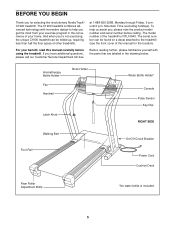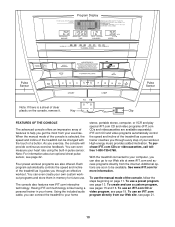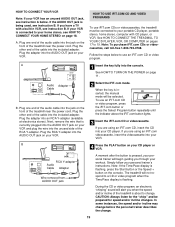NordicTrack C 1900 Support Question
Find answers below for this question about NordicTrack C 1900.Need a NordicTrack C 1900 manual? We have 1 online manual for this item!
Question posted by pma4all on September 21st, 2014
The Control Panel Is Working But Motor Not Responding Or Moving.
Just not responding to the start button anymore. Control panels seems working ok. It is a nordictrack c1900. Had it for ten years in good condition.
Current Answers
Related NordicTrack C 1900 Manual Pages
Similar Questions
Can't Fit Into Stairwell Due To Handle Extension Out To Far.
Can They Be Removed?
Can They Be Removed?
(Posted by willtimm18 3 years ago)
The Start Button Does Not Work When Pressed To Start. How Do I Fix This. Everyth
(Posted by mamleboadu 3 years ago)
What Is The Specifications Of This Model
what is the motor size in hp,and what is the weight and overall measurement of this
what is the motor size in hp,and what is the weight and overall measurement of this
(Posted by joshcomo 5 years ago)
My Nordictrack Belt Doesn't Run. The Control Panel Indicates That It Is.
The belt initially starts for a second or so but then stops. the control panel continues to count as...
The belt initially starts for a second or so but then stops. the control panel continues to count as...
(Posted by chambersdl 6 years ago)
The Power Is On, Red Light Is On Control Board Is Illuminated, But No Display.
(Posted by nathanstarnes 9 years ago)