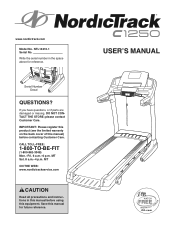NordicTrack C1250 Treadmill Support Question
Find answers below for this question about NordicTrack C1250 Treadmill.Need a NordicTrack C1250 Treadmill manual? We have 1 online manual for this item!
Question posted by Sharonehouse on September 21st, 2014
The Fan Has Stopped Working. It Lites Up On The Screen, But Won't Start
The person who posted this question about this NordicTrack product did not include a detailed explanation. Please use the "Request More Information" button to the right if more details would help you to answer this question.
Current Answers
Related NordicTrack C1250 Treadmill Manual Pages
Similar Questions
Nordictrack C800 Threadmill Stopped Working .. The Displays Shows On But Doesn&#
threadmill stopped working . Display is on but doesn't incline or turn on .. numbers stay at 0 . Tri...
threadmill stopped working . Display is on but doesn't incline or turn on .. numbers stay at 0 . Tri...
(Posted by Edhonda80 1 year ago)
Hello. My T6.3 Stopped Working And There Is A Humming As If I Was Increasing/dec
(Posted by rhendrickson 3 years ago)
Nordictrak Cx990 Elliptical Display Workout Timer Stops Working
Nordictrak CX990 elliptical display workout timer stops working after 5 seconds. How or what do I do...
Nordictrak CX990 elliptical display workout timer stops working after 5 seconds. How or what do I do...
(Posted by Nananners 6 years ago)
Screen Has Stopped Working
the screen on my bike has stopped working the lights come on but the buttons are not responding. Can...
the screen on my bike has stopped working the lights come on but the buttons are not responding. Can...
(Posted by john85109 7 years ago)
The Incline And Fan Works But The Belt As Stop Working Won't Run
(Posted by Grego75 9 years ago)