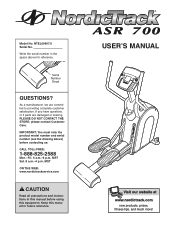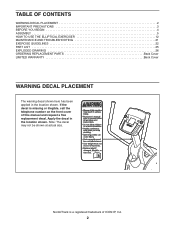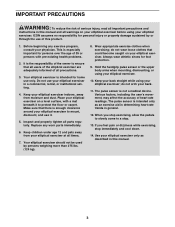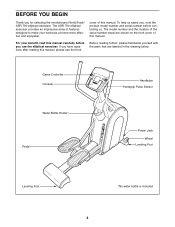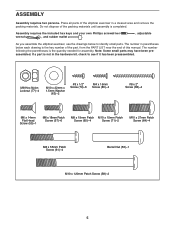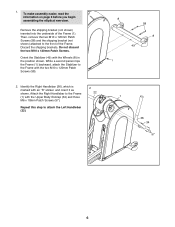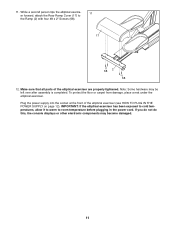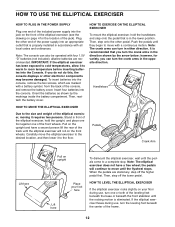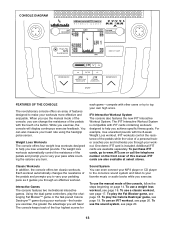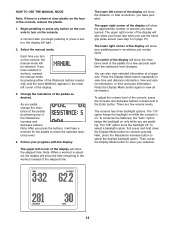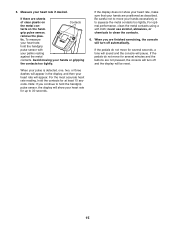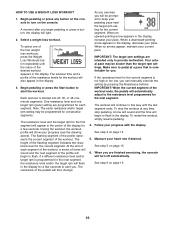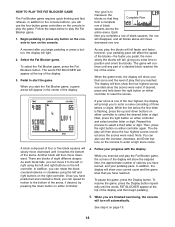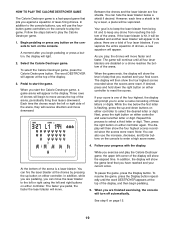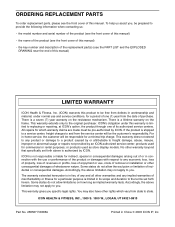NordicTrack Asr 700 Elliptical Support Question
Find answers below for this question about NordicTrack Asr 700 Elliptical.Need a NordicTrack Asr 700 Elliptical manual? We have 1 online manual for this item!
Question posted by Letiaguirre on September 26th, 2013
It Won't Turn On
The person who posted this question about this NordicTrack product did not include a detailed explanation. Please use the "Request More Information" button to the right if more details would help you to answer this question.
Current Answers
Related NordicTrack Asr 700 Elliptical Manual Pages
Similar Questions
Elliptical Clicking/buzzying Sound When Turned On
E 5.9 elliptical only makes a clicking-buzzing sound when turned on. Wont operate. Happened after ma...
E 5.9 elliptical only makes a clicking-buzzing sound when turned on. Wont operate. Happened after ma...
(Posted by colematb 7 years ago)
My Elite 10.7 Elliptical Isn't Smooth
I am having hard time exercising on my new elliptical (elite 10.7). It is not smooth even with zero ...
I am having hard time exercising on my new elliptical (elite 10.7). It is not smooth even with zero ...
(Posted by txnmot 8 years ago)