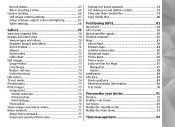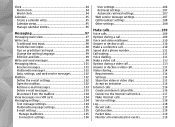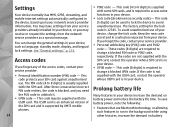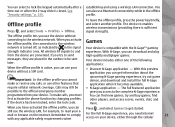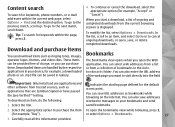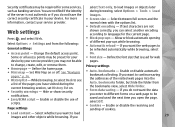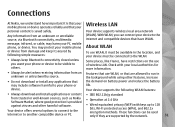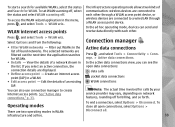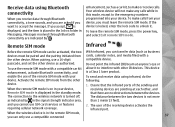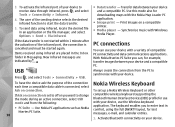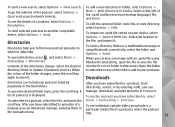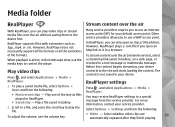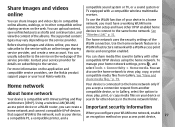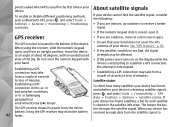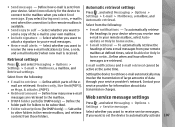Nokia n95 8gb Support Question
Find answers below for this question about Nokia n95 8gb - Smartphone 8 GB.Need a Nokia n95 8gb manual? We have 1 online manual for this item!
Question posted by pallen31 on November 11th, 2011
Can I Usenokia 3510(i) In Hong Kong To Receive Uk Bank Alerts And Phone Them ?
The person who posted this question about this Nokia product did not include a detailed explanation. Please use the "Request More Information" button to the right if more details would help you to answer this question.
Current Answers
Related Nokia n95 8gb Manual Pages
Similar Questions
I Have An Lumia 521 And I Want To Use The. Music From My Sd To Set Ringtones But
Why can't I use the music from my SD card on my Lumia 521 to set ringtones
Why can't I use the music from my SD card on my Lumia 521 to set ringtones
(Posted by rjohnson9804 10 years ago)
Guys I Forgot My Memory Card Password,any Help On How To Open It Without Using A
(Posted by hulisani6 10 years ago)
Can I Use Numbuzz Or Skype On My Nokia C3 Phone If Not Which One Support
can i use numbuzz or skype on my nokia c3 phone if not which one support
can i use numbuzz or skype on my nokia c3 phone if not which one support
(Posted by alisma23 12 years ago)
Hong Kong
Will the 6061 be able to make and receive calls while in hong kong?
Will the 6061 be able to make and receive calls while in hong kong?
(Posted by londonfw 12 years ago)
I Can Receive Txts But Cannot Send Any!...tech Support Was No Help..
(Posted by freemoments68 12 years ago)