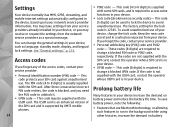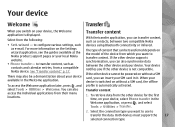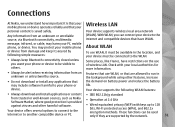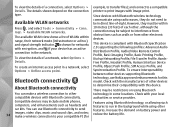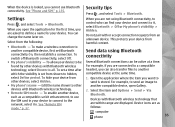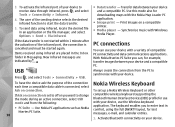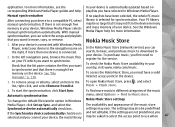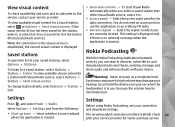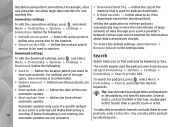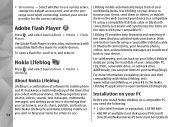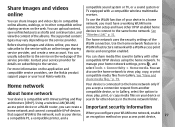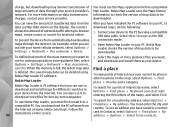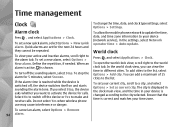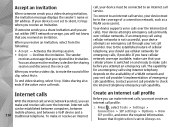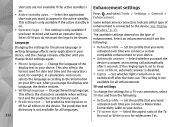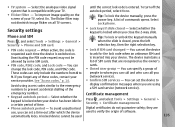Nokia n95 8gb Support Question
Find answers below for this question about Nokia n95 8gb - Smartphone 8 GB.Need a Nokia n95 8gb manual? We have 1 online manual for this item!
Question posted by rjohnson9804 on September 11th, 2013
I Have An Lumia 521 And I Want To Use The. Music From My Sd To Set Ringtones But
Why can't I use the music from my SD card on my Lumia 521 to set ringtones
Current Answers
Answer #1: Posted by sabrie on September 11th, 2013 5:31 AM
Hi there. please clic the link below to find the only instructions.
http://www.windowsphone.com/en-us/how-to/wp8/start/add-ringtones-to-my-phone
http://www.windowsphone.com/en-us/how-to/wp8/start/add-ringtones-to-my-phone
www.techboss.co.za
Related Nokia n95 8gb Manual Pages
Similar Questions
How Can I Get My Security Code On My Nokia X2-01 I Want To Restore My Settings
(Posted by elginmerigh 9 years ago)
When I Want To Use A Memory Card Phone Message Me Give Me A Password?
(Posted by lisSURESH 10 years ago)
Nokia Music Download Problem Don't Download Songs Activation Problem
(Posted by sivabalan061989 11 years ago)
Browser Error
sir,I am download Nokia browser beta from Ovi store from mobile internetin my mobile. I like it it's...
sir,I am download Nokia browser beta from Ovi store from mobile internetin my mobile. I like it it's...
(Posted by saeed650 11 years ago)